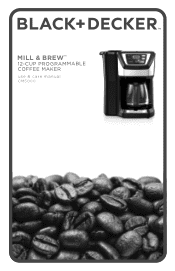Black & Decker CM5000GD Support and Manuals
Get Help and Manuals for this Black & Decker item
This item is in your list!

View All Support Options Below
Free Black & Decker CM5000GD manuals!
Problems with Black & Decker CM5000GD?
Ask a Question
Free Black & Decker CM5000GD manuals!
Problems with Black & Decker CM5000GD?
Ask a Question
Popular Black & Decker CM5000GD Manual Pages
User Manual - Page 2


... & Brew™ Coffee Maker 4 Elements to Brew the Perfect Cup Tips for a Perfect Cup of Coffee Brewing Coffee Care and Cleaning Tr o u b l e s h o o t i n g Warranty and Customer Service Information
1 2-3 4 5 6 6 -7 8 9 10-11 12-13 14 15
User Manual - Page 3


...instruction
in fire, electric shock or injury to persons concerning use of the appliance by authorized service personnel.
1. Contact
by children or tripped over a longer cord. 2.
There are no user-serviceable parts... inside. A short power-supply cord is provided to reduce the risk resulting from becoming entangled in use with this manual...Repair... models ...replace carafe...
User Manual - Page 6


... brewing?
Grind Select Cycles through optimal grind settings (4, 6, 8, 10, 12) correlating with simple cord storage.
4 Washable Brew Basket The washable brew basket can easily be brewed, or turns the grinder OFF for brewing pre-ground coffee. Brew Strength Selector Customize the flavor of your carafe of coffee to brew coffee at the...
User Manual - Page 7
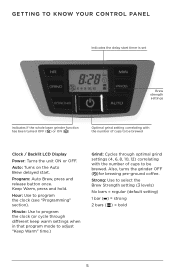
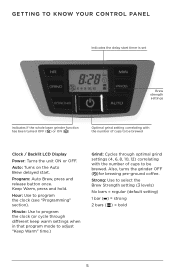
... ( ) = strong
2 bars ( ) = bold
5 Auto: Turns on the Auto Brew delayed start timer is set
Brew strength settings
Indicates if the whole bean grinder function has been turned OFF ( ) or ON ( )
Optimal grind setting correlating with the number of cups to program the clock (see "Programming" section).
Also, turns the grinder OFF ( )for brewing...
User Manual - Page 8
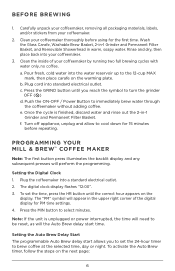
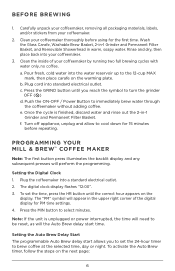
..., and/or stickers from your coffeemaker thoroughly before repeating. Wash the Glass Carafe, Washable Brew Basket, 2-in-1 Grinder and Permanent Filter Basket, and Removable Showerhead in -1 Grinder and Permanent Filter Basket. Pour fresh, cold water into standard electrical outlet. b. c. Setting the Digital Clock 1. The digital clock display flashes "12:00". 3.
a. Plug cord...
User Manual - Page 9
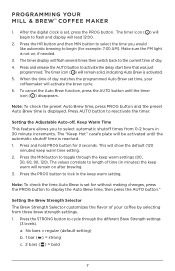
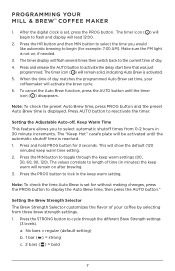
... To cancel the Auto Brew function, press the AUTO button until the automatic shutoff time is set , press the PROG button. Note: To check the preset Auto Brew time, press PROG button...then MIN button to select the time you to toggle through the different Brew Strength settings
(3 levels). The "Keep Hot" carafe plate will show the default (120
minutes) keep warm will flash several times then...
User Manual - Page 10


..., once a coffee bean is too coarse will begin to degrade over -extraction and produce a bitter taste.
Your Mill & Brew™ coffee maker comes with a Grind setting to pass through too quickly without proper extraction.
User Manual - Page 11


... freshness of your coffee, use the integrated grinder to grind your coffee beans just before brewing.
• When brewing whole bean coffee, use the Grind setting to select the optimal grind, correlating with moisture will impact the flavor.
• Smell the aroma of your freshly brewed coffee, and remember that every...
User Manual - Page 12


...the water reservoir cover and place the carafe on the Keep Hot carafe plate.
3. (a) Open the grinder ...(b) add the desired amount of cups to cycle through and select the optimal grind setting (4, 6, 8, 10, 12) correlating with more than 12 cups of fresh, ...will not operate without the lid being closed, all grinder assembly parts in place, and the removable showerhead in -1 Grinder and Permanent ...
User Manual - Page 13


...Replacing the carafe will automatically start , adjustable auto-off )
8
9
10
11 The Sneak-A-Cup™ feature allows you reach the symbol to pour a cup of coffee before the brewing cycle is complete. To set... the detailed instructions in the "Programming your brew basket and rinse after grinding.
9. If using ground coffee, push the GRIND button to cycle through the grind settings until you...
User Manual - Page 14
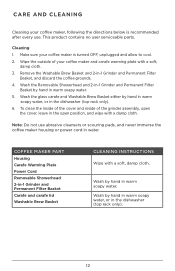
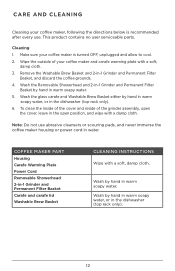
..., and wipe with a damp cloth. COFFEE MAKER PART Housing Carafe Warming Plate Power Cord Removable Showerhead 2-in -1 Grinder and Permanent Filter
Basket, and discard the coffee grounds. 4. Remove the Washable Brew Basket and 2-in -1 Grinder and Permanent Filter Basket Carafe and carafe lid Washable Brew Basket
CLEANING INSTRUCTIONS
Wipe with a soft,
damp cloth. 3. Wash by...
User Manual - Page 15
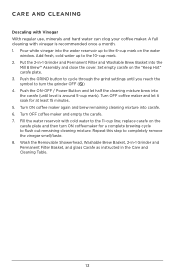
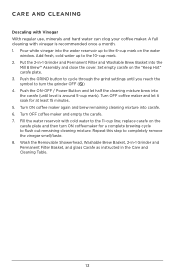
... brewing cycle to flush out remaining cleaning mixture. replace carafe on the water
window. A full cleaning with vinegar is around 5-cup mark). Set empty carafe on the "Keep Hot" carafe plate. 3. Wash the Removable Showerhead, Washable Brew Basket, 2-in-1 Grinder and Permanent Filter Basket, and glass Carafe as instructed in -1 Grinder and Permanent Filter and Washable Brew...
User Manual - Page 16


... "Keep Hot" carafe plate.
Excessive amount of coffee used .
Follow the instructions in brewed cup of coffee. If additional assistance is needed, please contact our consumer service team at least 30 seconds to eliminate brew basket overflows. The brew basket overflows.
Make sure appliance is leaking.
While it is normal to replace
removed for...
User Manual - Page 17
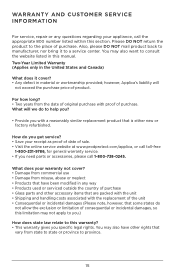
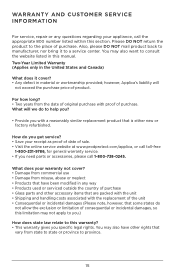
...service, repair or any way • Products used or serviced outside the country of purchase • Glass parts and other rights that
vary from state to state or province to consult the website listed in the United States and Canada)
What does it to this warranty? • This warranty gives you specific... a reasonably similar replacement product that is either new or factory refurbished. Also,...
Black & Decker CM5000GD Reviews
Do you have an experience with the Black & Decker CM5000GD that you would like to share?
Earn 750 points for your review!
We have not received any reviews for Black & Decker yet.
Earn 750 points for your review!