Bissell Trilogy® Vacuum 81M9 Support and Manuals
Get Help and Manuals for this Bissell item
This item is in your list!

View All Support Options Below
Free Bissell Trilogy® Vacuum 81M9 manuals!
Problems with Bissell Trilogy® Vacuum 81M9?
Ask a Question
Free Bissell Trilogy® Vacuum 81M9 manuals!
Problems with Bissell Trilogy® Vacuum 81M9?
Ask a Question
Popular Bissell Trilogy® Vacuum 81M9 Manual Pages
Warranty - Page 1
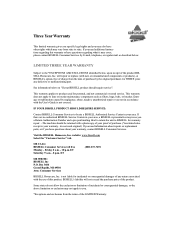
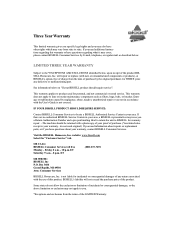
... maintenance components such as described below , upon receipt of the product.
website: www.bissell.com Select the "Customer Service" tab. Three Year Warranty
This limited warranty gives you specific legal rights and you may also have questions about repairs or replacement parts, or if you have other rights which may vary from state to state. OR...
User Guide - Page 2
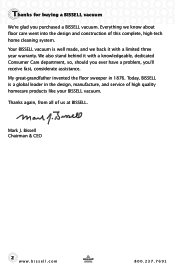
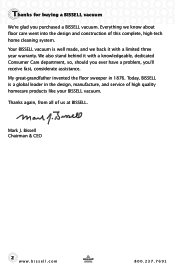
....7691 Your BISSELL vacuum is a global leader in 1876. Thanks for buying a BISSELL vacuum
We're glad you 'll receive fast, considerate assistance. We also stand behind it with a knowledgeable, dedicated Consumer Care department, so, should you ever have a problem, you purchased a BISSELL vacuum. My great-grandfather invented the floor sweeper in the design, manufacture, and service of...
User Guide - Page 3
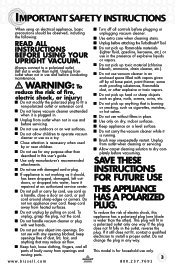
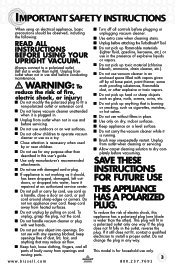
... outlet or extension cord.
■ Do not leave vacuum cleaner unattended when it is for any opening blocked; Do not change the plug in the outlet, reverse the plug.
SAVE THESE INSTRUCTIONS FOR FUTURE USE
THIS APPLIANCE HAS A POLARIZED PLUG. If it repaired at an authorized service center.
■ Do not pull or carry...
User Guide - Page 5
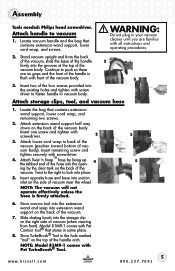
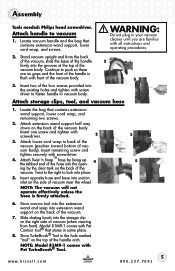
... the handle
2
firmly into extension wand support on the top of the vacuum body.
3
3. Continue to push so there
are familiar with screwdriver.
4. Store TurboBrush® Tool in the hole marked
"tool" on the back of the
vacuum body.
WARNING:
Do not plug in
comes with screw driver to fasten handle to lock into the...
User Guide - Page 6
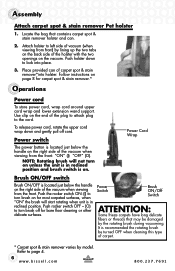
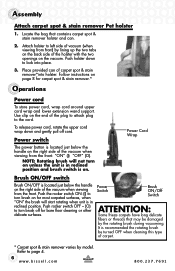
...wrap and lower extension wand support. Use clip on the end of the vacuum when viewing from the front.... by the rotating brush during vacuuming.
Refer to turn on . Follow instructions on the right side of ..."ON" (I ) to left side of the vacuum when viewing from front) by model. Locate the bag that may be turned OFF ...bissell.com
800.237.7691 Push the rocker switch ON- (I ) "OFF" (O).
User Guide - Page 7
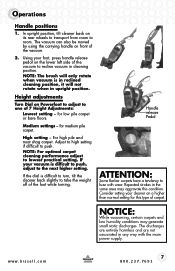
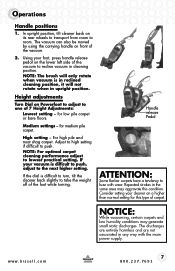
... fuzz with the main power supply.
www.bissell.com
7
800.237.7691 Medium settings - Handle release Pedal
ATTENTION:
Some Berber carpets have a tendency to push. The vacuum can also be moved by using the carrying handle on front of 7 Height Adjustments:
Lowest setting - High setting - If your vacuum is in the same area may generate small...
User Guide - Page 8
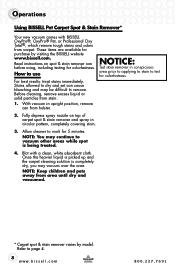
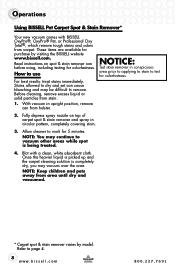
... excess liquid or solid particles from area until dry and vacuumed.
* Carpet spot & stain remover varies by visiting the BISSELL website www.bissell.com. Allow cleaner to page 4.
8
www.bissell.com
800.237.7691 Refer to work for purchase by model.
Stains allowed to dry and set can cause bleaching and may continue to remove. Note...
User Guide - Page 9
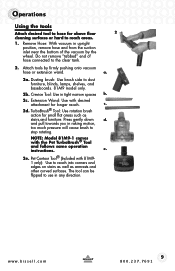
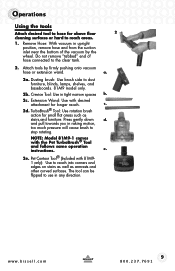
... Hose: With vacuum in any direction...instructions. www.bissell.com
9
800.237.7691 TurboBrush® Tool: Use rotation brush
action for small flat areas such as armrests and other curved surfaces. Press gently down d.
Operations
Using the tools
Attach desired tool to hose for above floor
2
cleaning surfaces or hard to dust furniture, blinds, lamps, shelves, and baseboards. 81M9 model...
User Guide - Page 11
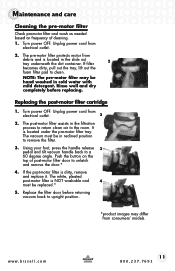
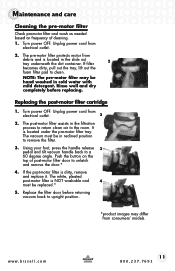
...models. If filter
2
becomes dirty, pull out the tray, lift out the
foam filter pad to a 60 degree angle. Turn power OFF. Rinse well and dry completely before returning vacuum ... and is NOT washable and
4
must be replaced.*
5. Replacing the post-motor filter cartridge
1. www.bissell.com
11
800.237.7691
The vacuum must be in the filtration process to return clean...
User Guide - Page 13
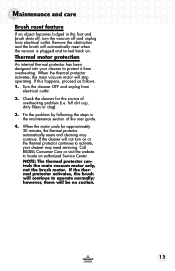
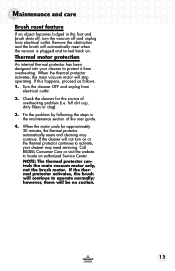
... protector activates, the brush will not turn the vacuum off and unplug from
electrical outlet. 2. If the cleaner will continue to locate an authorized Service Center. Check the cleaner for approximately 30 minutes, the thermal protector automatically resets and cleaning may need servicing. Call BISSELL Consumer Care or visit the website to operate normally...
User Guide - Page 16


... see page 10
10. Empty dirt container, see page 14
9. Dirt container not installed properly
10. Incorrect height setting
1. Check electrical plug
2. Thermal protector activated
4. Hose not attached to correct height
2. Check hose and replace if needed
5. Replace brush, see page 13
4. Vacuum is in home
2. Remove obstruction or debris, see page 14,
unplug cleaner...
User Guide - Page 17
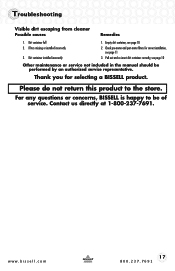
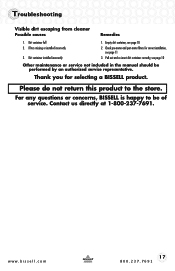
... included in the manual should be of service. Please do not return this product to be performed by an authorized service representative.
Contact us directly at 1-800-237-7691. www.bissell.com
17
800.237.7691 Filters missing or installed incorrectly
2. For any questions or concerns, BISSELL is happy to the store. Troubleshooting
Visible dirt escaping from...
User Guide - Page 18


... Roll Pre-Motor Foam Filter Post-Motor Filter Holster OxyPro® Carpet Spot and Stain Remover OxyPro® Pet Carpet Spot & Stain Remover Professional Oxy Total® Carpet Spot & Stain Remover
3
4
5
6
7
8
Additional accessories
These items are available for purchase as accessories for your BISSELL vacuum: To purchase call 1-800-237-7691 or visit www.bissell.com. Replacement parts -
User Guide - Page 19
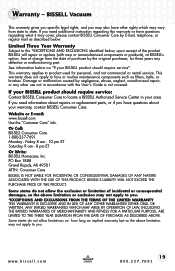
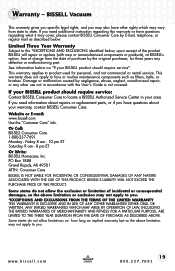
... , upon receipt of the product BISSELL will repair or replace (with the User's Guide is not covered. If you need additional instruction regarding this warranty or have questions regarding what it may also have questions about repairs or replacement parts, or if you have other use not in your BISSELL product should require service". ANY IMPLIED WARRANTIES WHICH MAY ARISE...
User Guide - Page 20
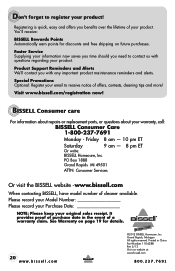
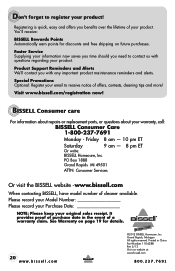
... purchases. Product Support Reminders and Alerts We... - Faster Service Supplying your ...Part Number 110-4288 Rev 5/12 Visit our website at: www.bissell.com
800.237.7691 Don't forget to register your original sales receipt.
Please record your Model Number Please record your Purchase Date
NOTE: Please keep your product! BISSELL Consumer care
For information about repairs or replacement parts...
Bissell Trilogy® Vacuum 81M9 Reviews
Do you have an experience with the Bissell Trilogy® Vacuum 81M9 that you would like to share?
Earn 750 points for your review!
We have not received any reviews for Bissell yet.
Earn 750 points for your review!
