Bissell Pet Hair Eraser Lithium Ion Cordless Pet Hand Vacuum 2390 Support and Manuals
Get Help and Manuals for this Bissell item
This item is in your list!

View All Support Options Below
Free Bissell Pet Hair Eraser Lithium Ion Cordless Pet Hand Vacuum 2390 manuals!
Problems with Bissell Pet Hair Eraser Lithium Ion Cordless Pet Hand Vacuum 2390?
Ask a Question
Free Bissell Pet Hair Eraser Lithium Ion Cordless Pet Hand Vacuum 2390 manuals!
Problems with Bissell Pet Hair Eraser Lithium Ion Cordless Pet Hand Vacuum 2390?
Ask a Question
Popular Bissell Pet Hair Eraser Lithium Ion Cordless Pet Hand Vacuum 2390 Manual Pages
User Guide - Page 2


...attempt to repair the appliance except as indicated in the instructions for charging. If appliance is not working as a toy. IMPORTANT SAFETY INSTRUCTIONS
READ ALL INSTRUCTIONS BEFORE USING YOUR HAND VACUUM. Always ...pack. When using only identical replacement parts. The batteries can explode in areas where they may cause explosion.
» Follow all parts of body away from outlet when...
User Guide - Page 3
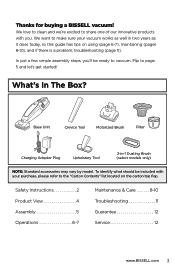
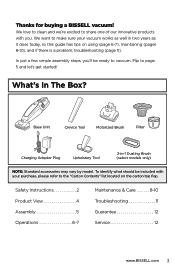
...! Flip to share one of our innovative products with your vacuum works as well in -1 Dusting Brush (select models only)
NOTE: Standard accessories may vary by model. Safety Instructions 2 Product View 4 Assembly 5 Operations 6-7
Maintenance & Care 8-10 Troubleshooting 11 Guarantee 12 Service 12
www.BISSELL.com 3
To identify what should be ready to the "Carton Contents" list...
User Guide - Page 4
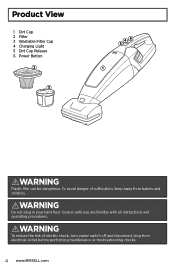
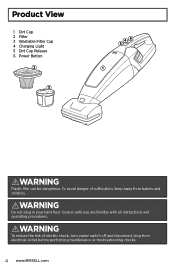
....
WARNING
To reduce the risk of suffocation, keep away from electrical outlet before performing maintenance or troubleshooting checks.
4 www.BISSELL.com WARNING
Do not plug in your hard floor cleaner until you are familiar with all instructions and operating procedures. To avoid danger of electric shock, turn power switch off and disconnect plug...
User Guide - Page 5
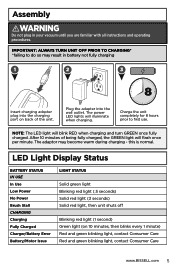
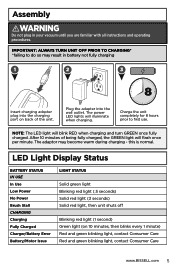
...USE In Use Low Power No Power Brush Stall CHARGING Charging Fully Charged Charger/Battery Error Battery/Motor Issue
LIGHT STATUS
Solid green light Blinking red light (.5 seconds) Solid... and green blinking light, contact Consumer Care
www.BISSELL.com 5 The adaptor may result in your vacuum until you are familiar with all instructions and operating procedures.
Charge the unit completely for ...
User Guide - Page 6
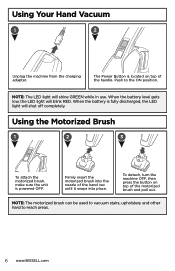
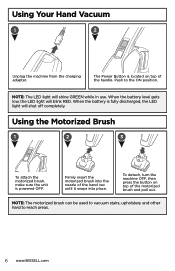
... the button on top of the handle. Push to reach areas.
6 www.BISSELL.com
The Power Button is located on top of the hand vac until it snaps into the nozzle of the motorized brush and pull out.
Using Your Hand Vacuum
1
2
Unplug the machine from the charging adapter. NOTE: The motorized brush can...
User Guide - Page 7
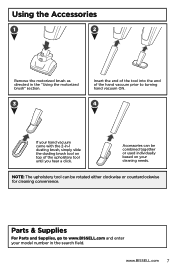
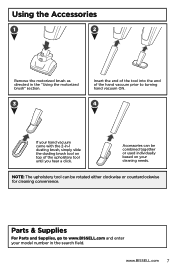
... www.BISSELL.com and enter your model number in -1 dusting brush, simply slide the dusting brush tool on your hand vacuum came with the 2-in the search field. Accessories can be combined together or used individually based on top of the upholstery tool until you hear a click.
Parts & Supplies
For Parts and Supplies, go to turning hand vacuum...
User Guide - Page 8
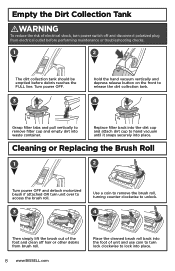
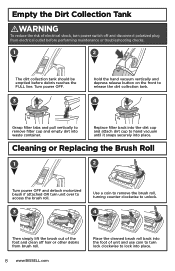
...hand vacuum until it snaps securely into waste container. Cleaning or Replacing the Brush Roll
1
2
Turn power OFF and detach motorized brush if attached OR turn lock clockwise to lock into place. Turn power OFF.
3
Hold the hand vacuum...from brush roll.
8 www.BISSELL.com
Place the cleaned brush ...troubleshooting checks.
1
2
The dirt collection tank should be emptied before debris reaches ...
User Guide - Page 9


...and attach to hand vacuum until it snaps securely in "Empty the dirt cup" section.
3
Grasp filter tabs and lift up to remove filter from the dirt cup. Replace filter back into...container, removing any visible dirt. www.BISSELL.com 9
Attach filter cup back into place. Rinse thoroughly and make certain it is completely dry before replacing it gently by hand in warm water and mild dish ...
User Guide - Page 10
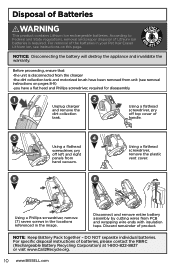
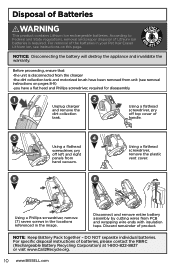
... 1-800-822-8837
or visit www.Call2Recycle.org.
10 www.BISSELL.com Using a flathead screwdriver, remove the plastic vent cover.
5
6
Using a Phillips screwdriver, remove (7) seven screws in the locations referenced in your Pet Hair Eraser Lithium Ion, see removal instructions on this page.
For specific disposal instructions of product. NOTICE: Disconnecting the battery will destroy the...
User Guide - Page 11


... and remove any questions or concerns, BISSELL is not installed properly
Filters need cleaning
Filters need replacing
Battery needs charging
Clog in the OFF position. Empty dirt container.
Follow charging battery instructions on page 9
Visit www.bissell.com or call 1-800237-7691 to order replacement filters. Charge battery. Set the hand vacuum in tool
Visible dirt
Dirt container is...
User Guide - Page 12
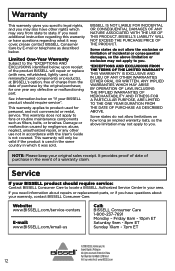
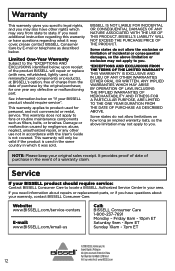
... warranty will repair or replace (with the User's Guide is used in the same country in accordance with new, refurbished, lightly used for one year any other use not in which it may cover, please contact BISSELL Consumer Care by negligence, abuse, neglect, unauthorized repair, or any defective or malfunctioning part. Website: www.BISSELL.com/service-centers
E-mail...
Bissell Pet Hair Eraser Lithium Ion Cordless Pet Hand Vacuum 2390 Reviews
Do you have an experience with the Bissell Pet Hair Eraser Lithium Ion Cordless Pet Hand Vacuum 2390 that you would like to share?
Earn 750 points for your review!
We have not received any reviews for Bissell yet.
Earn 750 points for your review!
