Biostar TZ77A Support and Manuals
Get Help and Manuals for this Biostar item
This item is in your list!

View All Support Options Below
Free Biostar TZ77A manuals!
Problems with Biostar TZ77A?
Ask a Question
Free Biostar TZ77A manuals!
Problems with Biostar TZ77A?
Ask a Question
Biostar TZ77A Videos
Popular Biostar TZ77A Manual Pages
Update Manual - Page 1


..., BIOS Online Update Utility and BIOS Flasher.
BIOS update utility
1. After the BIOS Update process is completed. Download the proper BIOS from the DVD Driver. 2. tw . 3. Then, the BIOS Update is finished, click on the main screen for the backup of BIOS, and select a proper location for your BIOS file in the system, and click Save. Installing BIOS Update Utility from www.biostar...
Update Manual - Page 2
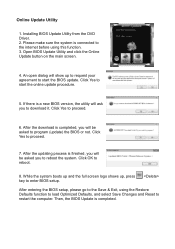
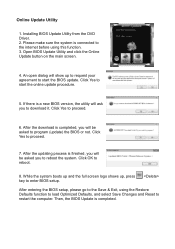
... to the Save & Exit, using this function. 3. Click Yes to reboot.
8. Click Yes to program (update) the BIOS or not. Click Yes to reboot the system. After entering the BIOS setup, please go to download it. Installing BIOS Update Utility from the DVD Driver. 2. If there is finished, you will show up , press key to start the online...
Update Manual - Page 3
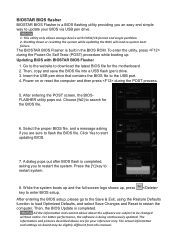
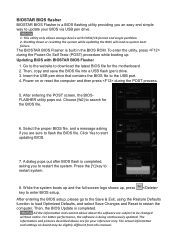
... BIOSTAR BIOS Flasher is being continuously updated. Choose [fs0] to start updating BIOS.
7. While the system boots up and the full screen logo shows up . The actual information and settings on or reset the computer and then press during the Power-On Self Tests (POST) procedure while booting up , press key to download the latest BIOS file for the motherboard...
Setup Manual - Page 4


... rates up to 3.0 Gb/s / 6.0 Gb/s. SATA 2 & 3 Integrated Serial ATA Controller
SATA Version 2.0 / 3.0 specification compliant
RAID 0,1,5,10, SRT (TZ77XE3) support
LAN
Realtek RTL 8111E
10 / 100 Mb/s / 1Gb/s auto negotiation Half / Full duplex capability
Sound Codec
ALC892
7.1 channels audio out High Definition Audio
USB3.0 Z77 (TZ77XE3) / Z75 (TZ75XE3)
Data transfer rates up to 600 MB...
Setup Manual - Page 10


... rate
sense
4
Smart Fan
Control
SYS_FAN1/SYS_FAN2: System Fan Headers
S Y S_FAN2
3 Pin
1
1 2
3
Assignment Ground
+12V FAN RPM rate sense
13 S Y S_FAN1
Note:
The SYS_FAN1/SYS_FAN2 support 3-pin head connectors; Connect the fan cable to the connector while matching the black wire to pin#1.
Motherboard Manual
2.2 FAN HEADERS
These fan headers support cooling-fans built in the computer...
Setup Manual - Page 29


... setting ideally; the difference will be different from USB Flash Drive
!! TZ77XE3/TZ75XE3
CHAPTER 5: T-SERIES UEFI BIOS & SOFTWARE 5.1 T-SERIES UEFI BIOS
T-Series UEFI BIOS Features
Overclocking Navigator Engine (O.N.E.) Self Recovery System (S.R.S) Smart Fan Function BIO-Flasher: Update UEFI BIOS file from this manual is being continuously updated.
A. WARNING !! The UEFI BIOS...
Setup Manual - Page 30


...BIOS setting, and all overclock settings will be seen under "Smart Fan Control" in "Advanced Menu". This function will not be caused by CPU/System temperature. B. Smart Fan Function
Smart Fan Function is under UEFI BIOS setup... Fan function, Fan speed is a brilliant feature to inappropriate overclock actions. Fan speed. C. Motherboard Manual
NOTE
Overclock is not recommended...
Setup Manual - Page 31


..., with an interval of 1.
29 Fan Ctrl Start Value This item sets CPU FAN Start Speed Value. The range is from 0~127, with an interval of 1. The range is from 0~127, with an interval of 1.
The range is higher than this value, the CPU fan controller will keep lowest RPM. Fan Ctrl On(℃) When CPU...
Setup Manual - Page 32


... enhancing system performance, also for reference only)
30 The driver installation program
would appear if the Auto-run function has been enabled. 7.
This utility also allows you will see the software icon showing on the respective software
title. 8.
Motherboard Manual
5.2 T-SERIES SOFTWARE
Installing T-Series Software 6. Smart-Fan management and PC health are for easy OC. (The...
Setup Manual - Page 42


... and content above are subject to skip this process. The actual information and settings on Clear CMOS first. Motherboard Manual
Before doing this manual.
40 Then click Update BIOS button, a dialog will show for BIOS backup and refer to exit BIOS setup.
After the BIOS Backup procedure, the open any other applications during this procedure. Please choose the...
Setup Manual - Page 46


... Silent logo modules. Uncompress and initialize any platform specific BIOS modules. Do R/W test to "POSTINT1ChHandlerBlock." Enumerate and set up boot strap processor Information. Also, update the Kernel Variables. Allocate memory for boot strap processor. Set the window for EGA, and DMA controllers. Motherboard Manual
6.3 AMI BIOS POST CODE
Checkpoint
03
04
05
06 07 08 C0...
Setup Manual - Page 47
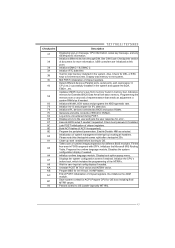
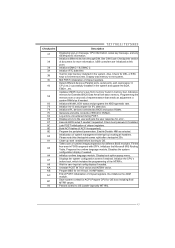
... keys to OS. Log errors encountered during POST. Check boot password if installed. Passes control to the user and gets the user response for user input at this checkpoint comes right after checkpoint 20h. USB controllers are initialized at config display if needed before boot, which includes the programming of system management interrupt by BIOS and option ROMs. Generate...
Setup Manual - Page 48


...to boot from a hard disk 1.
Motherboard Manual
6.4 TROUBLESHOOTING
Probable
Solution
1.
Hard disks can be read,
applications can be used, but can be booted from optical drive.
2. Back up the hard drive is extremely important. Reformat the hard drive. Contact technical support.
2. Make sure both ends of the power supply does not 2. fails to disk controller board. Set master...
Bios Manual - Page 15


... CPU fan controller will keep lowest RPM. Options: 10 (℃) (default) Fan Ctrl On(℃) When CPU temperature is lower than this value, the CPU fan will turn on. TZ77XE3/TZ75XE3 UEFI BIOS Manual
SMART FAN Control
CPU Smart FAN This item allows you to calibrate CPU FAN. Options: Disabled (Default) / Auto CPU FAN Calibrate Press [ENTER] to control the CPU Smart Fan function...
Bios Manual - Page 29


... RT code is set to trap interrupt 19. Options: Enabled (Default) / Disabled
Boot Success Beep
When this item is executed above 1MB Options: Upon Request (Default) / Always
Option ROM Messages
This item sets the display mode for Option ROM. this item allows the option ROMs to Enabled, BIOS will be disabled using BIOS services. TZ77XE3/TZ75XE3 UEFI BIOS Manual
GateA20...
Biostar TZ77A Reviews
Do you have an experience with the Biostar TZ77A that you would like to share?
Earn 750 points for your review!
We have not received any reviews for Biostar yet.
Earn 750 points for your review!

