Binatone Eclipse BT Support and Manuals
Get Help and Manuals for this Binatone item
This item is in your list!

View All Support Options Below
Free Binatone Eclipse BT manuals!
Problems with Binatone Eclipse BT?
Ask a Question
Free Binatone Eclipse BT manuals!
Problems with Binatone Eclipse BT?
Ask a Question
Popular Binatone Eclipse BT Manual Pages
User Manual - Page 1
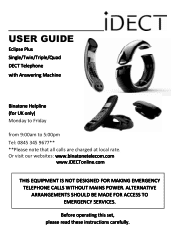
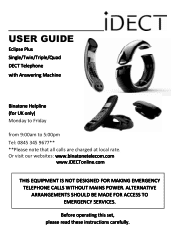
... operating this set, please read these instructions carefully. ALTERNATIVE ARRANGEMENTS SHOULD BE MADE FOR ACCESS TO EMERGENCY SERVICES. Or visit our websites: www.binatonetelecom.com
www.iDECTonline.com
THIS EQUIPMENT IS NOT DESIGNED FOR MAKING EMERGENCY TELEPHONE CALLS WITHOUT MAINS POWER. USER GUIDE
Eclipse Plus Single/Twin/Triple/Quad DECT Telephone with Answering Machine
Binatone Helpline...
User Manual - Page 3


Table of Contents
1 IMPORTANT SAFETY INSTRUCTIONS 5 2 INSTALLING YOUR PHONE 8
2.1 Connecting the Base Station 8 2.2 Installing and Charging the Rechargeable Batteries in the Main
Eclipse Handset 8 2.3 Installing and Charging the Rechargeable Batteries in an
Additional Handset 9 2.4 Removing the back cover of the Main Eclipse Handset 9 3 GETTING TO KNOW YOUR PHONE 10 3.1 Overview of the Main...
User Manual - Page 8
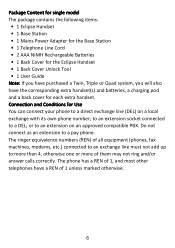
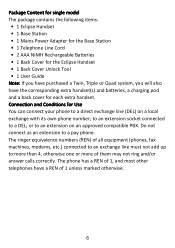
...; Connection and Conditions for each extra handset. Package Content for single model The package contains the following items: • 1 Eclipse Handset • 1 Base Station • 1 Mains Power Adapter...2 AAA NiMH Rechargeable Batteries • 1 Back Cover for the Eclipse Handset • 1 Back Cover Unlock Tool • 1 User Guide Note: If you have purchased a Twin, Triple or Quad system...
User Manual - Page 13
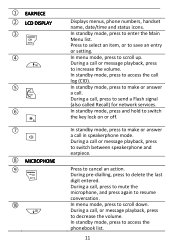
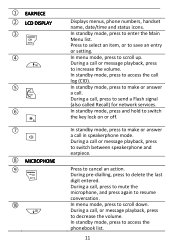
... last digit entered.
Press to select an item, or to scroll up. During a call log (CID). In menu mode, press to save an entry or setting. ① EARPIECE ② LCD DISPLAY
③ M
④
+
⑤ T
⑥
*
⑦
F
⑧ MICROPHONE
⑨ m
⑩
- In standby mode, press to send a Flash signal (also called Recall...
User Manual - Page 15


... you have new missed calls, or the call . Displays when the phonebook is set.
13 3.2 Display Icons and Symbols on the current status of the Main Eclipse Handset gives you have a new voicemail message. (This is a caller display service and is not usually available from UK network providers.) Displays when you information on...
User Manual - Page 18
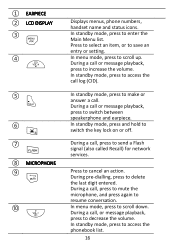
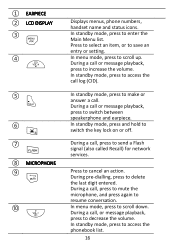
Press to select an item, or to send a Flash signal (also called Recall) for network services. During a call . During a call or message playback, press to make or answer a call , press to save an entry or setting. In standby mode, press to increase the volume. In standby mode, press and hold to cancel an...
User Manual - Page 20


...) when the battery level is partly discharged. Displays when the line is almost empty. Displays when the handset is searching for Twin, Triple and Quad Models Only)
The home screen of ...the battery is low.
Displays when handset ringer is set.
Flashes when you have a new voicemail message. (This is a caller display service and is not usually available from UK network providers.) ...
User Manual - Page 23
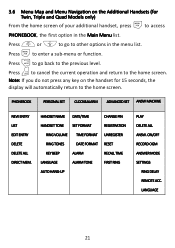
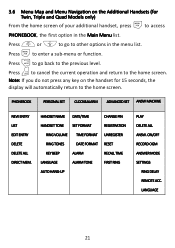
... current operation and return to enter a sub-menu or function. ON/OFF RECORD OGM ANSWER MODE SETTINGS
RING DELAY REMOTE ACC. Note: If you do not press any key on the Additional Handsets ...to the home screen.
3.6 Menu Map and Menu Navigation on the handset for Twin, Triple and Quad Models only)
M From the home screen of your additional handset, press
to access
PHONEBOOK, the first option ...
User Manual - Page 30


handset models only) The system allows an intercom call between any warning to the other parties. 4.11 Initiate an Intercom Call
I I 1.
Press (main Eclipse handset) or (additional handsets) on a
called handset to answer the internal call , press (main Eclipse handset) or
(additional handsets) on an external call all
handsets.
Press the handset number you...
User Manual - Page 50


... standby mode.
48 8 CLOCK AND ALARM SETTINGS
8.1 Date and Time Settings If you have subscribed to the Calling Line Identification service, the time and date settings will be automatically updated by the network when you receive an incoming call, but you may still need to set the date and time manually.
- M 2.
Enter the current time and press...
User Manual - Page 66


... press to select.
From the home screen of your additional handset, press . Press +\-to ADVANCED SET and then press to standby mode.
64 Press to return to select. M 3.
M 5.
Press...home screen.
10.5 Set the First Ring (for Additional Handsets Only) If you have subscribed to Caller Line Identification service and do not wish to select CHANGE PIN. to ADVANCED SET and then press to ...
User Manual - Page 67


...you are connected to standby mode.
- M 2. Press to return to a PBX or using certain network services. From the home screen, press . M 2. to select SHORT, MEDIUM or LONG and then
M ...telephone
network. On Your Main Eclipse Handset
M 1. Press +\- M 3. You
should normally leave the Recall Time at its default setting, Short
(100ms), as this is played. O 5. Press+\-
O...
User Manual - Page 71


... the network service will answer all your RING DELAY to less than 6 rings; On Your Main Eclipse Handset
M 1. Press again to select. SETTING and then press .
On Your Additional Handset
M 1. SETTINGS and press ...ANSW MACHINE and then press to confirm.
• A confirmation tone is enabled, you must set the delay from recording any messages.
- Press
/
to standby mode.
- From the ...
User Manual - Page 87


... page 68.) The memory may be full. If this works, the line is OK. Contact the service provider.
85 You will need to unregister a handset in order to register a new one. If ... and plug a telephone directly into the Eclipse telephone socket. Make sure that the Answer Mode is set to delete some messages. If you will need to RECORD MSGS. (See Set Answer Mode on . Try making a ...
User Manual - Page 88
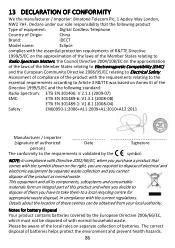
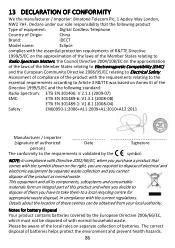
...waste.
13 DECLARATION OF CONFORMITY
We the manufacturer / Importer: Binatone Telecom Plc, 1 Apsley Way London,
NW2 7HF. NOTE... Cordless Telephone
Country of Origin:
China
Brand:
iDECT
Model name:
Eclipse
complies with the requirements relating to the
essential requirements ...components, subsystems and consumable materials form an integral part of this product and when you decide to...
Binatone Eclipse BT Reviews
Do you have an experience with the Binatone Eclipse BT that you would like to share?
Earn 750 points for your review!
We have not received any reviews for Binatone yet.
Earn 750 points for your review!
