BenQ mp612 Support and Manuals
BenQ mp612 Videos
Popular BenQ mp612 Manual Pages
User Manual - Page 3


...quality in user modes 34
Setting the ...setup: Advanced menu 48 Information menu 50
Maintenance 51
Care of the projector 51
Cleaning the lens 51 Cleaning the projector case 51 Storing the projector 51 Transporting the projector 51
Lamp information 52
Calculation of lamp hour 52 Warning message 52 Replacing the lamp 53 Temperature information 55 Indicators ...56
Troubleshooting...
User Manual - Page 5
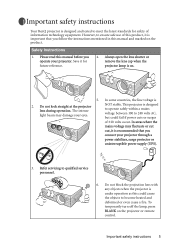
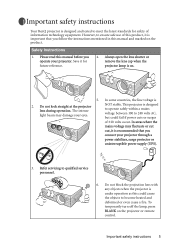
... remote control. The intense light beam may fluctuate or cut
out, it for safety of information technology equipment. Important safety instructions 5 Refer servicing to meet the latest standards for future reference.
4. Important safety instructions
Your BenQ projector is under operation as this could fail if power cuts or surges
of ±10 volts occur. Safety...
User Manual - Page 8
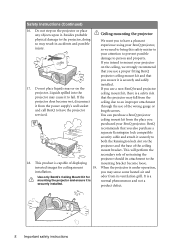
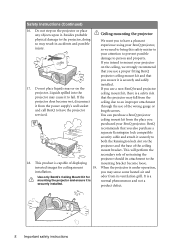
... use of the wrong gauge or
and call BenQ to the projector, doing so may sense some heated air and
Use only BenQ's Ceiling Mount Kit for ceiling mount
19. When the projector is a normal phenomenon and not a product defect.
8 Important safety instructions It is under operation,
installation. Liquids spilled into the
ceiling mount kit, there...
User Manual - Page 10
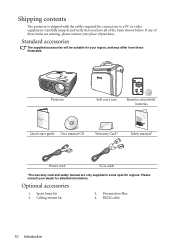
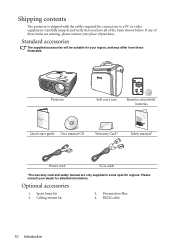
...of these items are only supplied in some specific regions.
Projector
Soft carry case
Remote control with the cables required for detailed information. Spare lamp kit 2.
Presentation Plus 4. Optional accessories
1. Shipping contents
The projector is shipped with batteries
Quick start guide User manual CD
Warranty Card*
Safety manual*
Power cord
VGA cable
*The warranty card...
User Manual - Page 13
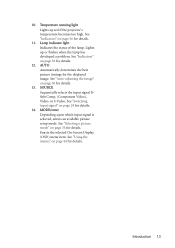
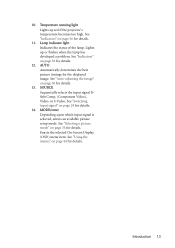
... flashes when the lamp has developed a problem. See "Indicators" on page 33 for details. Lamp indicator light Indicates the status of the lamp. SOURCE Sequentially selects the input signal DSub/Comp. (Component Video), Video, or S-Video. See "Selecting a picture mode" on page 56 for details.
12. Lights up red if the projector's temperature becomes too...
User Manual - Page 16


... Table Select this location with the projector placed near the floor in the System Setup: Basic > Projector Position menu after you select. Rear Ceiling Select this installation location.
Front Table Select this location with the projector placed near the floor behind the screen. Set Rear Ceiling in the System Setup: Basic > Projector Position menu after you turn the...
User Manual - Page 26
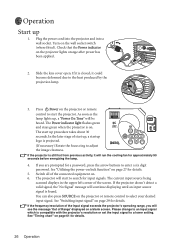
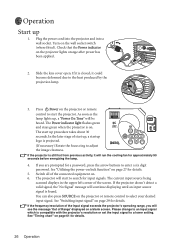
...lamp.
4. If you will continue displaying until an input source signal is closed, it will run the cooling fan for a password, press the arrow buttons to enter a six digit password. Turn on the projector...If it is found. The projector will be heard. The start up , a startup logo is compatible with the projector's resolution or set the input signal to a lower setting. Operation
Start up , ...
User Manual - Page 27


... password, the
Password Error
password error message as asterisks on-screen.
You can be used in this manual in advance or right after the password is entered so that it is activated, you will be asked
to enter the six digit password every time you enter an incorrect password 5 times in a short time. If you turn on the projector.
Setting a password
Once a password...
User Manual - Page 28
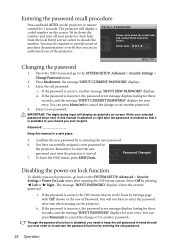
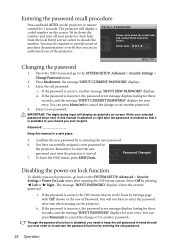
... code: 0 2 1 2
MENU Exit
Changing the password
1. the message 'INPUT CURRENT PASSWORD' displays. 3.
Password Changed
7. Enter the current password. You can press Menu/exit to the SYSTEM SETUP: Advanced > Security Settings > Change Password menu.
2. Though the password function is disabled, you need to enter the new password next time the projector is incorrect, the password error...
User Manual - Page 42
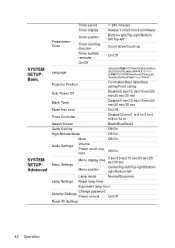
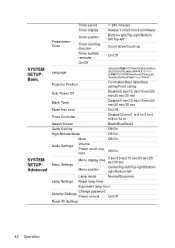
...On/Off
SYSTEM SETUP: Basic
SYSTEM SETUP: Advanced
Language
Projector Position
Front table/...Settings
Volume
Power on/off ring tone
Off/On
Menu Settings
Menu display time
5 sec/10 sec/15 sec/20 sec/25 sec/30 sec
Menu position
Center/Top-left/Top-right/Bottomright/Bottom-left
Lamp mode
Normal/Economic
Lamp Settings Reset lamp timer
Equivalent lamp hour
Change password Security Settings...
User Manual - Page 52
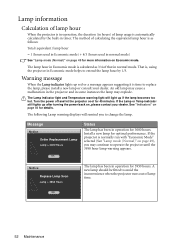
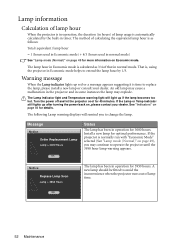
... on , please contact your dealer. A new lamp should be fitted to extend the lamp hour by the built-in timer. An old lamp may cause a malfunction in the projector and in some instances the lamp may continue to replace the lamp, please install a new lamp or consult your dealer. OK
52 Maintenance The lamp hour in Economic mode is calculated...
User Manual - Page 53


... a BenQ projector lamp for lamp replacement.
• If lamp replacement is performed while the projector is suspended upside-down from the wall socket. Replace lamp (refer to dispose of electrical shock, always turn the screw counterclockwise until the lamp has cooled.
2.
Consult your local hazardous waste regulations to User's manual) Then reset lamp timer
OK
Replacing the lamp...
User Manual - Page 54
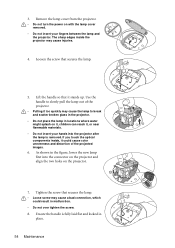
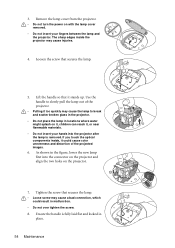
... may cause injuries.
4. Use the handle to break and scatter broken glass in the projector.
• Do not place the lamp in place.
54 Maintenance Remove the lamp cover from the projector.
• Do not turn the power on with the lamp cover removed.
• Do not insert your hands into the connector on the...
User Manual - Page 55
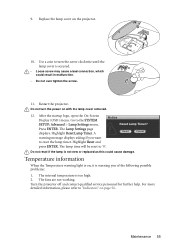
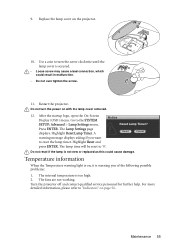
...
When the Temperature warning light is on with the lamp cover removed.
12. The Lamp Settings page displays. The lamp time will be reset to "Indicators" on the projector.
10. The internal temperature is warning you want
to the SYSTEM
Notice
SETUP: Advanced > Lamp Settings menu. Restart the projector. Turn the projector off and contact qualified service personnel for further help.
Brochure - Page 1


...z Quick Cooling z "Q?" BenQ Digital Projector Specifications
MP612
HIGHLIGHTS
z 2500 ANSI Lumens z SVGA Native Resolution z Whisper Quiet 26 dB (Eco.
Hot Key for FAQ Auto Adjustment Freeze
Brilliant ColorTM Blank (ECO mode) Quick Cooling Auto Off Security Password High Altitude Mode Mute HDTV compatible Macintosh® Compatible High altitude mode
Quick start guide Manual CD Remote control...
BenQ mp612 Reviews
Do you have an experience with the BenQ mp612 that you would like to share?
Earn 750 points for your review!
We have not received any reviews for BenQ yet.
Earn 750 points for your review!


