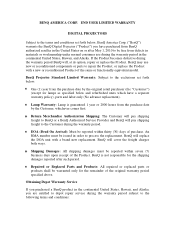BenQ W710ST Support and Manuals
Get Help and Manuals for this BenQ item

Most Recent BenQ W710ST Questions
Benq Projector With A Shadow
I have two BenQ projectorsthat I use at work for presentations. Both are connected to one PC. One ha...
I have two BenQ projectorsthat I use at work for presentations. Both are connected to one PC. One ha...
(Posted by bigcountrybear2003 9 years ago)
Benq Video Projector Does Not Switch Off
Apparently working fine, but I cannot switch it off by pressing the onboard button. Thank you
Apparently working fine, but I cannot switch it off by pressing the onboard button. Thank you
(Posted by batnas 10 years ago)
Benq W700
I have an benq w700 and can't get the lines away from the screen, what scould I do?
I have an benq w700 and can't get the lines away from the screen, what scould I do?
(Posted by haakon962010 12 years ago)
Rate , Availability , Lamp Availability
Dear Sirs, Kindly let us know the availability of the product and the lamp used and most important t...
Dear Sirs, Kindly let us know the availability of the product and the lamp used and most important t...
(Posted by bajajsandeephk 12 years ago)
BenQ W710ST Videos
Popular BenQ W710ST Manual Pages
BenQ W710ST Reviews
We have not received any reviews for BenQ yet.