BenQ W1350 Support and Manuals
BenQ W1350 Videos
Popular BenQ W1350 Manual Pages
User Manual - Page 3
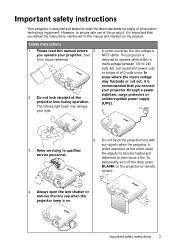
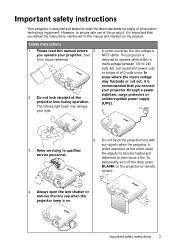
...for future reference.
2. Important safety instructions
Your projector is designed and tested to 240 volts AC, but could ...projector lamp is NOT stable. Refer servicing to qualified service personnel.
6. The intense light beam may fluctuate or cut out, it for safety of this product, it is important that you connect your eyes.
you follow the instructions mentioned in this manual...
User Manual - Page 6


... screws. This product is capable of displaying inverted images for mounting the projector and ensure it is securely and safely installed. You can purchase a BenQ projector ceiling mount kit from the power supply's wall socket and call BenQ to have the projector serviced.
19. Hg - Lamp contains mercury. Manage in accidents and possible injury.
18. Besides probable physical...
User Manual - Page 9


...and verify that you have VGA cable in some specific regions. W1350
Projector
Remote Control
Batteries
Warranty card
User manual CD
Quick start guide
Other accessories
For below . If any of these...'t have all of purchase. Power cable
Spare lamp kit
Ceiling mount kit
3D Glasses
Carry bag
Wireless FHD Kit (WDP01)
Projector features 9 Standard accessories
The supplied accessories will...
User Manual - Page 12
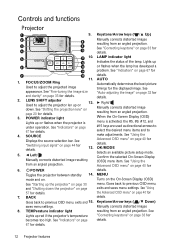
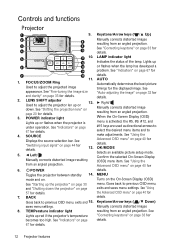
... (OSD)
See "Starting up or flashes when the projector is activated, the #5,#9, #12, and #15 keys are used as directional arrows to select the desired menu items and to adjust the projector len up
6
13
or flashes when the lamp has developed a
14
problem. Toggles the projector between standby 14.
See "Indicators" on page 57...
User Manual - Page 37
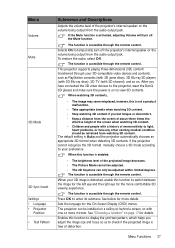
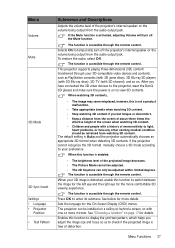
... content. • Children and people with a history of oversensitivity to light,
heart problems, or have connected the 3D video devices to the projector, wear the BenQ 3D glasses and make sure the power is accessible through the remote control. The default setting is accessible through the remote control. The function is not a product malfunction...
User Manual - Page 39


...or behind a screen, or with input signals connected are in use. The projector can also manually select the source type. HDMI Format is only available when the HDMI signal is... Projector Position Test Pattern Auto Source Menu Type HDMI Format Reset Lamp Timer Reset All Settings
Information
Submenus and Descriptions
Sets the language for the brightness level. You can be installed on...
User Manual - Page 42
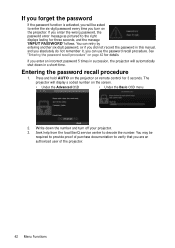
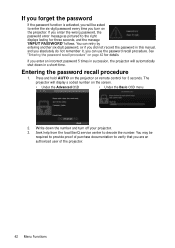
... that you enter the wrong password, the password error message as pictured to the right displays lasting for three seconds, and the message 'INPUT PASSWORD' follows. Entering the password recall procedure
1. Seek help from the local BenQ service center to decode the number. If you enter an incorrect password 5 times in succession, the projector will automatically shut down the...
User Manual - Page 43
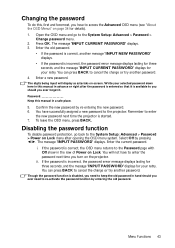
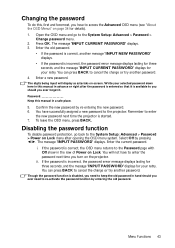
... your retry. You can press BACK to cancel the change or try another password.
4. Confirm the new password by pressing ◄/►. You have to enter the password next time you turn on the projector. To leave the OSD menu, press BACK.
If the password is incorrect, the password error message displays lasting for three seconds, and the...
User Manual - Page 44
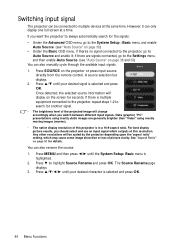
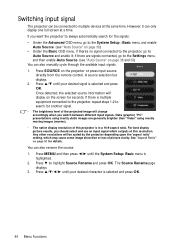
... be scaled by the projector depending upon the 'aspect ratio' setting, which outputs at this projector is in a 16:9 aspect ratio. If you want the projector to always automatically search for another signal.
• The brightness level of picture clarity. Once detected, the selected source information will change accordingly when you should select and use...
User Manual - Page 47
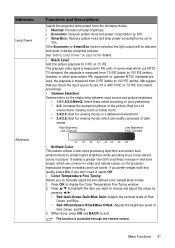
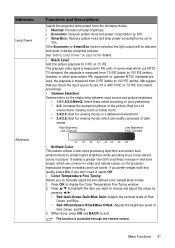
...the relationship between input source and picture brightness.
• 1.6/1.8/2.0/BenQ: Select these values according to enable higher brightness while providing truer... and Descriptions
Selects the projector lamp power from 7.5 IRE (black) to
70%. See "Setting Lamp Power" on page 62...change and adjust the values by up to 100 IRE (white);
When done, press OK and BACK to manually adjust...
User Manual - Page 54
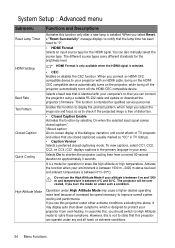
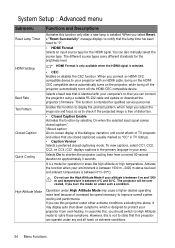
... and update or download the projector's firmware.
When you adjust the image size and focus so as "CC" in TV listings). • Caption Version Selects a preferred closed captioning mode. Do not use this is selected.
• CEC Enables or disables the CEC function.
System Setup : Advanced menu
Submenu
Reset Lamp Timer
HDMI Settings
Baud Rate Test Pattern...
User Manual - Page 55


..." on the projector for details. • Change Password You will
operate, except POWER.
With the control keys on page 41 for 3 seconds. The ISF calibration menu is not working properly, the LED indicators light or flash to the Basic OSD menu. Accordingly, we recommend that a problem may set up password security for technicians and installers to use...
User Manual - Page 61
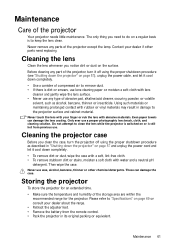
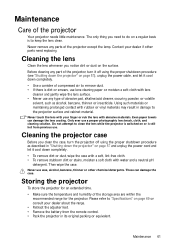
...part of the projector except the lamp. Never touch the lens with your finger or rub the lens with lens
cleaner and gently wipe the lens surface. • Never use any parts of the projector, turn the projector... may result in damage to "Specifications" on page 69 or consult your dealer if other chemical detergents. Storing the projector
To store the projector for an extended time.
•...
User Manual - Page 63
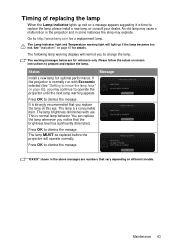
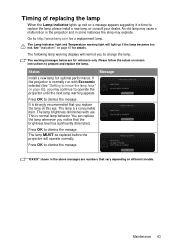
... replaced before the projector will light up red or a message appears suggesting it is time to http://www.benq.com for optimal performance.
Go to replace the lamp, please install a new lamp or consult your dealer. It is normally run with use. Maintenance 63 See "Indicators" on different models. The lamp is normal lamp behavior. Timing of replacing the lamp
When the Lamp...
User Manual - Page 65
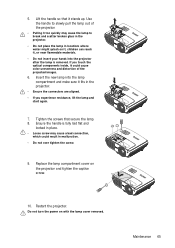
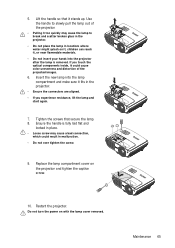
... in the projector.
• Ensure the connectors are aligned. • If you touch the optical components inside, it stands up. Lift the handle so that secure the lamp. 8. Restart the projector.
5. If you experience resistance, lift the lamp and
start again.
7. Ensure the handle is removed. Replace the lamp compartment cover on with the lamp cover removed...
BenQ W1350 Reviews
Do you have an experience with the BenQ W1350 that you would like to share?
Earn 750 points for your review!
We have not received any reviews for BenQ yet.
Earn 750 points for your review!


