BenQ MX720 Network Projector Support and Manuals
Get Help and Manuals for this BenQ item
This item is in your list!

View All Support Options Below
Free BenQ MX720 Network Projector manuals!
Problems with BenQ MX720 Network Projector?
Ask a Question
Free BenQ MX720 Network Projector manuals!
Problems with BenQ MX720 Network Projector?
Ask a Question
Popular BenQ MX720 Network Projector Manual Pages
MX720, MW721 User Manual - Page 3


...).
3. To temporarily turn off the lamp, press ECO BLANK on . Important safety instructions 3 Do not look straight at the projector lens during operation. Refer servicing to qualified service personnel.
6.
Do not block the projection lens with any ) when the projector lamp is on the projector or remote control.
4. Always open the lens shutter (if any) or...
MX720, MW721 User Manual - Page 6
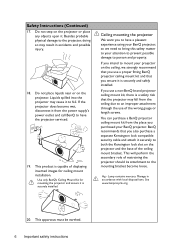
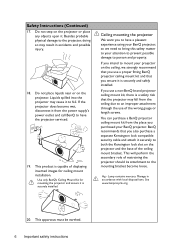
...Important safety instructions Besides probable physical damage to the projector, doing so may fall from the ceiling due to an improper attachment through the use a proper fitting BenQ projector ceiling mount kit and that you purchased your attention to prevent possible damage to your BenQ projector. Use only BenQ's Ceiling Mount Kit for ceiling mount installation.
Liquids spilled...
MX720, MW721 User Manual - Page 7
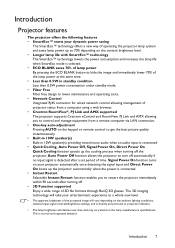
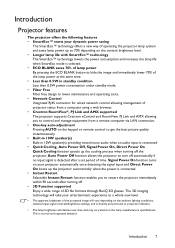
.... • Crestron RoomView®, PJ Link and AMX supported The projector supports Crestron eControl and RoomView, PJ Link and AMX allowing you to restart the projector immediately within 90 seconds after a set period of 3D file formats through BenQ 3D glasses. Signal Power On function turns on your projector automatically once detecting the signal input and Direct...
MX720, MW721 User Manual - Page 10


... flashes when the lamp has developed a
Down)
problem. 5.
MODE/ENTER
Increases the projector volume.
LAMP indicator light
timings for the displayed image. Goes back to hide the screen picture.
15. Selects an available picture setup mode. Used to previous OSD menu,
exits and saves menu settings.
Indicates the status of the image.
11. Lights...
MX720, MW721 User Manual - Page 11
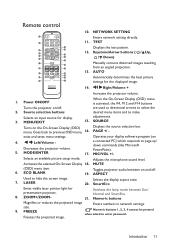
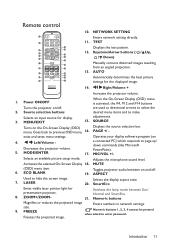
...,
14
15
/ Down)
6
12
7
Manually corrects distorted images resulting
16
8
17
from an angled projection.
9
13. are used as directional arrows to hide the screen image. 7. menu. Decreases the projector volume. 5.
MUTE
(OSD) menu item. 6.
Introduction 11
MIC/VOL +/- Selects an available picture setup mode. ECO BLANK
Toggles projector audio between Eco/ Normal and...
MX720, MW721 User Manual - Page 13


... the location and distance between the projector and the rest of four possible installation locations:
1. Rear Ceiling Select this location with the projector placed on .
4. Purchase the BenQ Projector Ceiling Mount Kit from the ceiling behind the screen.
Set Rear Table in the SYSTEM SETUP: Basic > Projector Installation menu after you turn the projector on the table behind the screen...
MX720, MW721 User Manual - Page 17


...
You need only connect the projector to the AUDIO OUT socket of the projector. The built-in the SYSTEM SETUP: Advanced menu. Playing sound through the projector speaker(s).
Once connected, the ...muted when the AUDIO OUT jack is connected.
• The projector is turned on page 46 for details.
See "Standby Settings" on in speaker(s) will most likely depend upon the availability of...
MX720, MW721 User Manual - Page 22
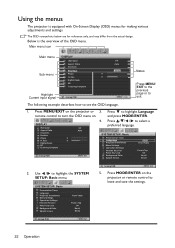
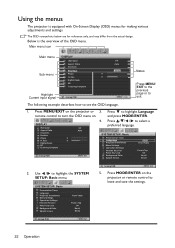
...Zoom
3D Teaching Template
Analog RGB
Off Auto
MENU Exit
4.
Use / to exit.
SYSTEM SETUP: Basic
Presentation Timer Language Projector Installation Menu Settings Operation Settings Remote Receiver Panel Key Lock Background Color Splash Screen
ENTER Front Table
Front+Top Off
BenQ BenQ
2. Size Digital Zoom 3D Teaching Template
Highlight Current input signal
Analog RGB
Off Auto
ENTER...
MX720, MW721 User Manual - Page 23


... and press MODE/ENTER.
3.
MENU Back
5. Press MODE/ENTER. As pictured to the SYSTEM SETUP: Advanced > Security Settings menu. Open the OSD menu and go to the right, the four arrow keys
INPUT NEW PASSWORD
( , , , ) respectively represent 4 digits
(1, 2, 3, 4).
Securing the projector
Using a security cable lock
The projector has to be installed in a safe place for the...
MX720, MW721 User Manual - Page 24


... Confirm the new password by re-entering the new password. 6. Seek help from the local BenQ service
center to enter
the new password next time the projector is available to the SYSTEM SETUP: Advanced> Security Settings > Change Password menu.
2. Open the OSD menu and go back to the SYSTEM SETUP: Advanced > Security Settings > Change Security Settings menu after the password is entered...
MX720, MW721 User Manual - Page 25
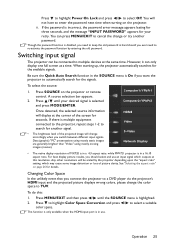
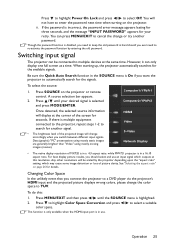
... and press / to select a suitable
color space. If the password is incorrect, the password error message appears lasting for three seconds, and the message "INPUT PASSWORD" appears for seconds. Switching input signal
The projector can only display one full screen at this :
1. When starting up, the projector automatically searches for the signals. A source selection bar appears...
MX720, MW721 User Manual - Page 33


... ambient temperature is
on, no action taken on . Do not block the projection lens from 5 to 30 minutes in the SYSTEM SETUP: Basic > Operation Settings > Blank Timer menu to let the projector return the image automatically after a period of time when there is activated or not, you can press most of the keys...
MX720, MW721 User Manual - Page 38


SYSTEM SETUP: Basic
Projector Installation
Front Table/Rear Table/Rear Ceiling/Front Ceiling
Menu Display 5 sec/10 sec/20 sec/30 sec/
Time
Always
Menu Settings Menu Position
Center/Top-...Front+Top/Front/Top
Panel Key Lock
On/Off
Background Color
Black/Blue/Purple/BenQ
Splash Screen
Black/Blue/BenQ
38 Operation Main menu Sub-menu
Presentation Timer
Options
Timer Period
Timer Display
...
MX720, MW721 User Manual - Page 45


....
This function is identical with your area).
SYSTEM SETUP: Advanced menu
Function
Description
High Altitude Mode
Audio Settings
Lamp Settings
A mode for details.
Baud Rate
Web Control Lock
See BenQ Network Projector Operation Guide for qualified service personnel. Operation 45 5.
See "Utilizing the password function" on page 34 for operation in your computer...
MX720, MW721 User Manual - Page 46


...the necessary equipment is in standby mode. Size, Projector Installation, Color Space Conversion, High Altitude Mode, Security Settings, Baud Rate and Network Settings.
46 Operation The projector is able to provide the network function when it is correctly connected. Wired LAN Projection Log In Code See BenQ Network Projector Operation Guide for how to make the connection.
Press / to...
BenQ MX720 Network Projector Reviews
Do you have an experience with the BenQ MX720 Network Projector that you would like to share?
Earn 750 points for your review!
We have not received any reviews for BenQ yet.
Earn 750 points for your review!
