BenQ MX701 Support and Manuals
BenQ MX701 Videos
Popular BenQ MX701 Manual Pages
BenQ US PRJ 3 Years Warranty - Page 1


... Warranty Service
If you purchased a BenQ product in order to repair the Product, or replace the Product with a brand new replacement.
An RMA number must be warranted only for the shipping damages reported after May 1, 2010 in the continental United States, Hawaii, and Alaska. BENQ AMERICA CORP. END USER LIMITED WARRANTY
DIGITAL PROJECTORS
Subject to the exclusions set forth...
BenQ US PRJ 3 Years Warranty - Page 2


... and taxes, or any product that are responsible for its warehouse facilities.
1. Depot warranty service is no trouble found. RMA authorization numbers are not responsible for shipping or other than for insuring any Product not purchased from the BenQ authorized reseller. You must be accompanied with transportation of the Products, except otherwise described...
BenQ US PRJ 3 Years Warranty - Page 3
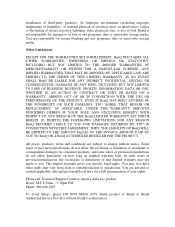
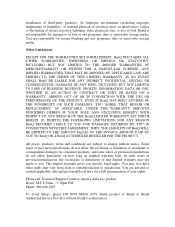
YOU AGREE THAT REPAIR OR REPLACEMENT, AS APPLICABLE, UNDER THE WARRANTY SERVICES DESCRIBED HEREIN IS YOUR SOLE AND EXCLUSIVE REMEDY WITH RESPECT TO ANY BREACH OF THE BenQ LIMITED WARRANTY SET FORTH HEREIN. ANY IMPLIED WARRANTIES THAT MAY BE IMPOSED BY APPLICABLE LAW ARE LIMITED TO THE TERMS OF THIS LIMITED WARRANTY. All prices, products, terms and...
MX701 User Manual - Page 3


... before you follow the instructions mentioned in this manual and marked on the product. Refer servicing to qualified service personnel.
6. To temporarily turn off the lamp, press ECO BLANK on . However, to ensure safe use of this could fail if power cuts or surges
of information technology equipment.
Important safety instructions 3 This projector is designed
future reference...
MX701 User Manual - Page 7


... specifications. Introduction 7 Introduction
Projector features
The projector integrates high-performance optical engine projection and a user-friendly design to projection distance.
• The lamp brightness will vary depending on surfaces of several predefined colors • Quick auto search speeding up the signal detecting process • Selectable password protected function...
MX701 User Manual - Page 10


.... 2. MODE/ENTER
Selects an available picture setup mode. Keystone/Arrow keys ( / Up, /
Down)
Manually corrects distorted images resulting from an angled projection. When the On-Screen Display (OSD) menu is under operation. Right/
Increases the projector volume. TEMPerature warning light
Lights up
or flashes when the lamp has developed a
problem.
4.
Lights up red if the...
MX701 User Manual - Page 11


...Toggles the projector between standby mode
Selects an available picture setup mode. ...Manually corrects distorted images
8
resulting from an angled projection.
2
9
9.
MENU/EXIT
page up
5. Remote control
8.
Left
Activates or displays an on your display software program
6. ECO BLANK
based on -screen timer
4. Digital Zoom (+, -)
Enters presentation timer setting...
MX701 User Manual - Page 13


... screen, the location of a suitable power outlet, as well as the location and distance between the projector and the rest of four possible installation locations:
1. Set Front Ceiling in the SYSTEM SETUP: Basic > Projector Position menu after you turn the projector on the table in the SYSTEM SETUP: Basic > Projector Position menu after you select. Rear Table Select this...
MX701 User Manual - Page 15


.... This will help you determine the exact mounting position so that if you intend to permanently install the projector, you should physically test the projection size and distance using the actual projector in situ before you permanently install it best suits your projector 15 Positioning your installation location.
BenQ recommends that it , so as to optical component variations.
MX701 User Manual - Page 22


... unless the correct password is entered every time the projector is available to help prevent unauthorized use it.
Write your selected password down here in this manual, and keep the manual in a safe place for setting up password security. Print out this manual in a safe place.
7.
Securing the projector
Using a security cable lock
The projector has to be installed in a safe...
MX701 User Manual - Page 23


... help from the local BenQ service
Please write down in succession, the projector will automatically shut down the recall code, and contact BenQ Customer Center. If you forget the password
If the password function is activated, you will be
required to provide proof of the projector. digit password, or if you did not record the password in
this manual, and you absolutely...
MX701 User Manual - Page 24


... another password. IMPORTANT: The digits being input will not have to enter the password next time when turning on the projector. You have to cancel the change . To leave the OSD menu, press MENU/EXIT. Press MODE/ENTER. The message "INPUT PASSWORD" displays. i. You will display as asterisks on the projector. If the password is incorrect, the password error...
MX701 User Manual - Page 46


...-232 cable and update or download the projector's firmware. 5.
This function is free from distortion. Closed Caption Enable Activates the function by selecting On when the selected input signal carries closed captioning mode. Caption Version Selects a preferred closed captions.
Lamp Settings
Security Settings
Baud Rate Test Pattern
Reset Lamp Timer See "Resetting the lamp timer" on page...
MX701 User Manual - Page 52


... fingers and damage to internal components, use caution when removing lamp glass that you purchase a qualified projector lamp for lamp replacement.
• If lamp replacement is performed while the projector is suspended upside-down from the power outlet. Loosen the screw that secures the lamp cover on with the lamp cover removed.
• Do not insert your local hazardous waste...
MX701 Data Sheet - Page 1


MX701 DIGITAL
PROJECTOR
Features
Specifications
Native XGA (1024x768) Resolution 2700 ANSI Lumens, 10000:1 Contrast Ratio 10W Speaker, HDMIx1, Eco Blank, LAN Control,Instant Restart,TeachingTemplate DLP 3D Ready, Long Lamp Life
Input and Output Terminals... Throw Ratio Image Size (Diagonal) Zoom Ratio Lamp Type Lamp (Nor/Eco Mode)* Keystone Adjustment Projection Offset Resolution Support ...
BenQ MX701 Reviews
Do you have an experience with the BenQ MX701 that you would like to share?
Earn 750 points for your review!
We have not received any reviews for BenQ yet.
Earn 750 points for your review!


