BenQ DX650 - DX 650 XGA DLP Projector Support and Manuals
Most Recent BenQ DX650 Questions
Popular BenQ DX650 Manual Pages
User Guide - Page 2
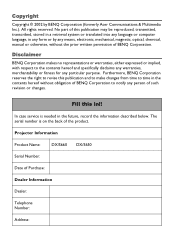
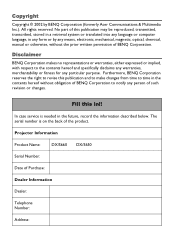
...Projector Information
Product Name:
DX/S660 DX/S650
Serial Number:
Date of Purchase:
Dealer Information
Dealer:
Telephone Number:
Address:
In case service is on the back of the product. All rights reserved. Fill this publication and to make changes from time to time in !! No part...manual or otherwise, without obligation of BENQ Corporation to the contents hereof and specifically...
User Guide - Page 4


...Use and Replacement of the Lamp 20 Lamp LED Indicators 20 Lamp Replacement 21 Resetting Lamp Hours 22
Temp Information 22 Service Information 23
Accessories (included in the Standard Package 23 Optional Accessories (not included in the Standard Package 23 Ordering Parts or Getting Information 23
Troubleshooting 24
Status Messages 25
Table of Contents
Introduction 1
Safety Instructions...
User Guide - Page 6
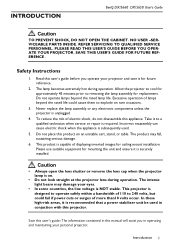
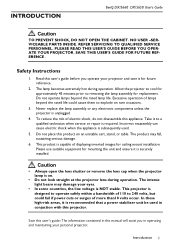
... .
5. Introduction 1 Never replace the lamp assembly or any electronic components unless the projector is NOT stable. The intense light beam may fall, sustaining serious damage.
6. This projector is securely installed. REFER SERVICING TO QUALIFIED SERVICE PERSONNEL. Please use suitable equipment for replacement. NO USER -SERVICEABLE PARTS INSIDE. Read this projector. Take it is...
User Guide - Page 7
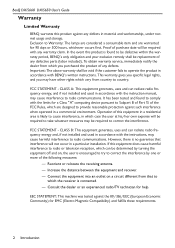
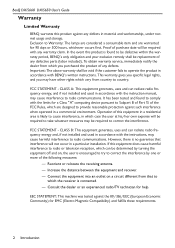
...: The above warranty shall be replacement of any defective parts (labor included). Consult the dealer or an experienced radio/TV technician for EMC (Electro Magnetic Compatibility) and fulfills these requirements.
2 Introduction To obtain warranty service, immediately notify the dealer from country to country. Exclusion to Warranty: The lamps are considered a consumable item and...
User Guide - Page 10
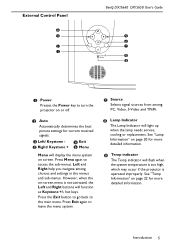
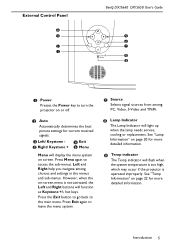
Press Menu again to the main menu.
Introduction 5 External Control Panel
4 3 2 1
BenQ DX/S660 DX/S650 User's Guide
5 6 7
LAMP
8
TEMP
9
1 Power Presses the Power key to turn the projector on or off.
2 Auto Automatically determines the best picture settings for more detailed information. Press the Exit button to go back to access the sub-menus. However...
User Guide - Page 11
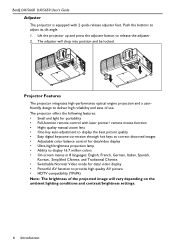
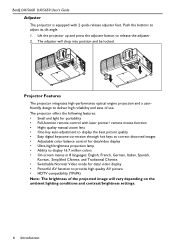
...settings.
6 Introduction Push the buttons to release the adjuster. 2.
BenQ DX/S660 DX/S650 User's Guide
Adjuster
The projector is equipped with laser pointer/ remote mouse function • Hight quality manual... • HDTV compatibility (YPBPR) Note: The brightness of use. Lift the projector up and press the adjuster button to adjust its tilt angle. 1. The projector offers the following...
User Guide - Page 13


.../S660 DX/S650 User's Guide
Installing or Replacing Batteries
Push and slide the 1 battery
compartment lid in the direction shown. There may be danger of used batteries according to the manufacturer's instructions.
8 Introduction Install batteries as 2 indicated by the manufacturer. Caution
Avoid excessive heat and humidity. Replace only with the same or equivalent type recommended by...
User Guide - Page 14
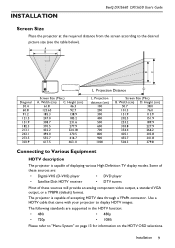
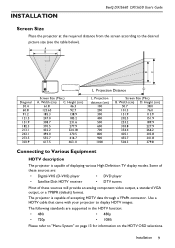
...HDTV receiver
• DVD player • DTV tuners
Most of displaying various High Definition TV display modes. INSTALLATION
BenQ DX/S660 DX/S650 User's Guide
Screen Size
Place the projector... (Max.)
A. Use a HDTV cable that came with your projector to Various Equipment
HDTV description
The projector is capable of these sources are supported in the HDTV function:
• 480i •...
User Guide - Page 17


...at either the top or bottom.
Projector
Remote control
Auto
Source
Auto
12 Operation BenQ DX/S660 DX/S650 User's Guide
Digital Keystone Correction
Keystoning refers to ...Intelligent Auto Adjustment function will re-adjust settings to correct keystoning at the top of the image. Press - Press + to provide the best picture quality. Projector
Remote control
Auto Adjustment
In some ...
User Guide - Page 22
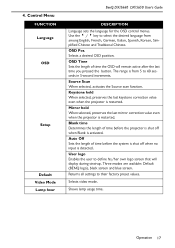
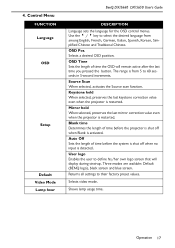
... last keystone correction value even when the projector is restarted. Selects a desired OSD position. Use the 3 / 4 key to select the desired language from 5 to 60 seconds in 5-second increments. Control Menu
FUNCTION Language OSD
Setup
Default Video Mode Lamp hour
BenQ DX/S660 DX/S650 User's Guide
DESCRIPTION
Language sets the language for the OSD control...
User Guide - Page 25
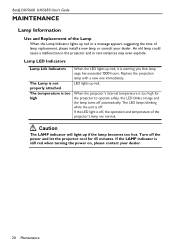
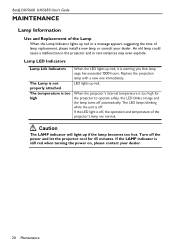
BenQ DX/S660 DX/S650 User's Guide
MAINTENANCE
Lamp Information
Use and Replacement of the Lamp
When the Lamp Indicator lights up red or a message appears suggesting the time of the projector's lamp are normal. An old lamp could cause a malfunction in the projector and in rare instances may even explode. Lamp LED Indicators
Lamp Life Indicators
The Lamp is not properly attached The...
User Guide - Page 26
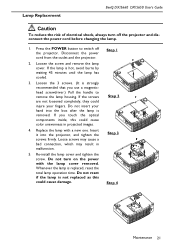
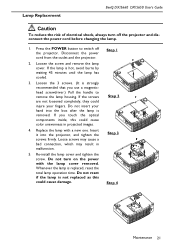
... this could cause color unevenness in malfunction.
5. Whenever the lamp is hot, avoid burns by waiting 45 minutes until the lamp has cooled.
3. Do not insert your hand into the projector, and tighten the screws firmly. Lamp Replacement
BenQ DX/S660 DX/S650 User's Guide
Caution
To reduce the risk of electrical shock, always turn on the...
User Guide - Page 28


... of parts Part number Mac adapter (switchable 20.20118.A15 210W lamp module 60.J3004.001
Ordering Parts or Getting Information
For product information, product assistance, service information, or to order accessories, please see the BENQ corporation website at http://www.BenQ.com. Maintenance 23
PC audio cable 50.74405.501 Soft carrying case 98.J3402.B11 HDTV cable...
User Guide - Page 29
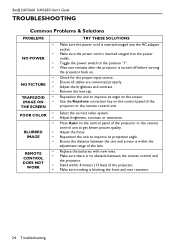
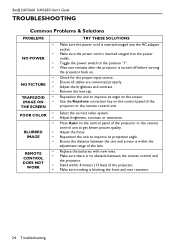
....
BLURRED IMAGE
• Press Auto on the control panel of the projector or the remote control unit to get better picture quality.
• ...Replace the batteries with new ones. • Make sure there is no obstacle between the unit and screen is blocking the front and rear receivers.
24 Troubleshooting BenQ DX/S660 DX/S650 User's Guide
TROUBLESHOOTING
Common Problems & Solutions
PROBLEMS...
User Guide - Page 31
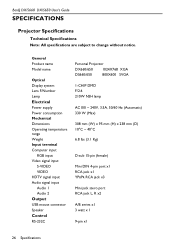
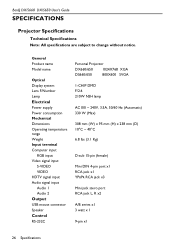
... User's Guide
SPECIFICATIONS
Projector Specifications
Technical Specifications
Note: All specifications are subject to change without notice. General Product name Model name
Optical Display system Lens F/Number Lamp
Electrical
Power supply Power consumption Mechanical Dimensions Operating temperature range Weight Input terminal Computer input
RGB input Video signal input
S-VIDEO VIDEO HDTV signal...
BenQ DX650 Reviews
Do you have an experience with the BenQ DX650 that you would like to share?
Earn 750 points for your review!
We have not received any reviews for BenQ yet.
Earn 750 points for your review!

