BenQ BenQ MX613ST Short-Throw 3D Wireless Projector Support and Manuals
Get Help and Manuals for this BenQ item
This item is in your list!

View All Support Options Below
Free BenQ BenQ MX613ST Short-Throw 3D Wireless Projector manuals!
Problems with BenQ BenQ MX613ST Short-Throw 3D Wireless Projector?
Ask a Question
Free BenQ BenQ MX613ST Short-Throw 3D Wireless Projector manuals!
Problems with BenQ BenQ MX613ST Short-Throw 3D Wireless Projector?
Ask a Question
Popular BenQ BenQ MX613ST Short-Throw 3D Wireless Projector Manual Pages
MX613ST User Manual - Page 7
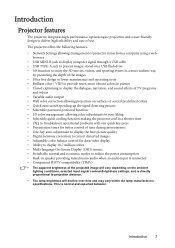
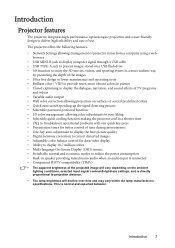
...
The projector integrates high-performance optical engine projection and a user-friendly design to deliver high reliability and ease of the projected image will decline over time and may vary within the lamp manufacturers specifications. This is directly proportional to reduce the power consumption • Built-in a shorter time • FAQ to troubleshoot operational problems...
MX613ST User Manual - Page 10
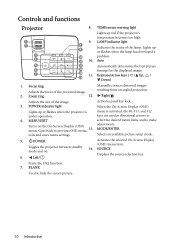
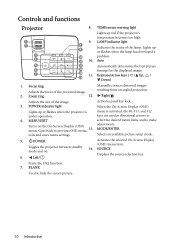
... 10.
12
13
14
11.
11
1.
Zoom ring
12. MODE/ENTER
Selects an available picture setup mode. BLANK
Used to hide the screen picture. MENU/EXIT
Turns on .
14.
6. exits and saves menu settings.
5. TEMPerature warning light
Lights up red if the projector's temperature becomes too high. Adjusts the size of the image. 3.
MX613ST User Manual - Page 11
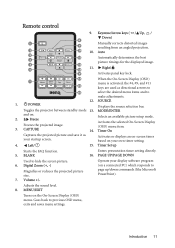
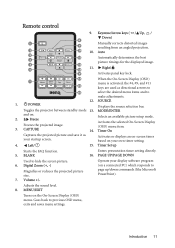
... ( / Up, /
Down)
8
Manually corrects distorted images
9
resulting from an ...projector between standby mode 13. Freeze
Freezes the projected image. 3.
Left/
15. Digital Zoom (+, -)
Magnifies or reduces the projected picture size. 7. Volume +/-
PAGE UP/PAGE DOWN
Used to previous OSD menu, exits and saves menu settings. Introduction 11 CAPTURE
Selects an available picture setup...
MX613ST User Manual - Page 13
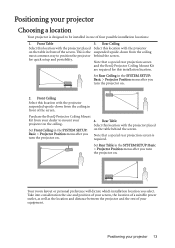
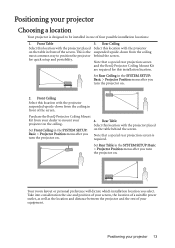
... behind the screen.
Positioning your projector on the ceiling. for this location with the projector
on the table in the SYSTEM SETUP: Basic > Projector Position menu after you select. Your room layout or personal preference will dictate which installation location you turn the projector on . Set Rear Table in one of your projector 13 This is required.
Front...
MX613ST User Manual - Page 20


...Sync 3D Sync Invert Teaching Template
Analog RGB
Off Auto
0 0
On Disable
MENU Exit
SYSTEM SETUP: Basic
Presentation Timer Language Projector Position Menu Settings Operation Settings Remote Receiver
Panel Key Lock Background Color Splash Screen My Screen
English Front Table
Front+Top Off
BenQ BenQ
Analog RGB
MENU Exit
2. SYSTEM SETUP: Basic
Presentation Timer Language Projector Position Menu...
MX613ST User Manual - Page 22


... you did not record the password in a short time. Press and hold Auto on the screen. 2. Recall Code: 0 2 1 2
center to the right displays
Please try again. The projector
RECALL PASSWORD
will display a coded number on the projector or remote control for 3 seconds. Seek help from the local BenQ service
Please write down in
this manual, and you absolutely do not...
MX613ST User Manual - Page 23
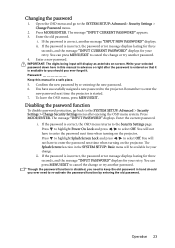
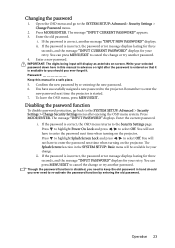
... to you should you ever forget it is incorrect, the password error message displays lasting for three
seconds, and the message "INPUT CURRENT PASSWORD" displays for your selected password down here in this manual in the SYSTEM SETUP: Basic menu will display as asterisks on the projector. IMPORTANT: The digits being input will be available for your...
MX613ST User Manual - Page 31


...the SYSTEM SETUP: Basic > Operation Settings > Blank Timer menu to let the projector return ... made and the mouse driver on the projector or remote control to restore...problems regarding image quality, installation, special feature operation and service information. No matter Blank Timer is frozen on the projector or remote control to select FAQ-Image and Installation or FAQ-Features and Service...
MX613ST User Manual - Page 32


.../ on the projector or remote control. You can also use the remote control to enter the SYSTEM SETUP: Basic > ...°C. Do not use the High Altitude Mode if your projector settings from either a computer or video source. Press to confirm....projector without disabling panel key lock, the
projector will still be over cooled, if you use the High Altitude Mode when your projector from among BenQ...
MX613ST User Manual - Page 34


... are required. 1. Make sure the projector is highlighted. 3. Enter the address of your browser and press Enter.
34 Operation Press MENU/EXIT and then press / until the SYSTEM SETUP: Advanced menu
is turned on the same local area network to control the projector.
• If you have to plug a BenQ wireless dongle (optional) to highlight...
MX613ST User Manual - Page 42
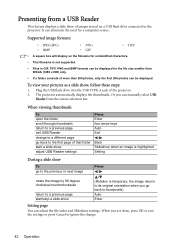
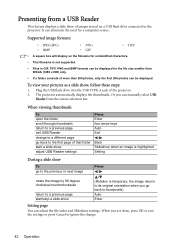
... be displayed. the image returns to the projector. Supported image formats:
• JPEG(JPG) • BMP
• PNG • GIF
• TIFF
• A square box will display on a USB flash drive connected to its original orientation when you can adjust the file order and Slideshow settings. Plug the USB flash drive into the...
MX613ST User Manual - Page 46
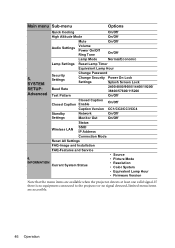
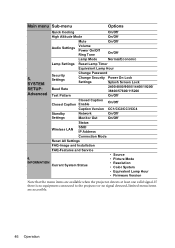
.../Off
Caption Version CC1/CC2/CC3/CC4
Standby
Network
On/Off
Settings
Monitor Out
On/Off
Status
Wireless LAN
SSID IP Address
Connection Mode
Reset All Settings
FAQ-Image and Installation
FAQ-Features and Service
• Source
6. If there is no equipment connected to the projector or no signal detected, limited menu items are available when...
MX613ST User Manual - Page 50


... function and projector cooling time will display during projector start-up. See "Utilizing the password function" on page 21 for details.
SYSTEM SETUP: Basic menu
5.
See "Operating in high altitude areas. Equivalent Lamp Hour See "Getting to a new one. 4. A mode for the projector.
Lamp Mode See "Setting Lamp Mode as My Screen. Lamp Settings
Security Settings
Reset Lamp...
MX613ST User Manual - Page 51
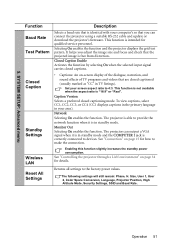
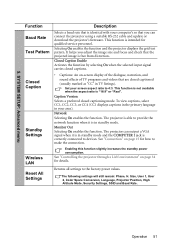
..." on page 34 for details. See "Controlling the projector through a LAN environment" on page 15 for qualified service personnel.
The projector can connect the projector using a suitable RS-232 cable and update or download the projector's firmware. Selecting On enables the function and the projector displays the grid test pattern. Set your area). To view captions, select CC1, CC2...
MX613ST User Manual - Page 68
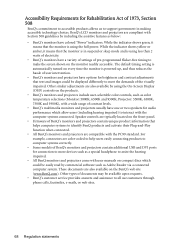
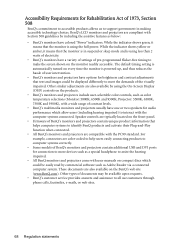
....
• Some models of the visually impaired. For example, connectors are also available on the products.
• BenQ's monitors and projectors include user-selectable color controls, such as Adobe Reader via a connected computer system. Other similar adjustments are compliant with user manuals on the front-panel.
• Firmware of BenQ's monitors and projectors contain unique product...
BenQ BenQ MX613ST Short-Throw 3D Wireless Projector Reviews
Do you have an experience with the BenQ BenQ MX613ST Short-Throw 3D Wireless Projector that you would like to share?
Earn 750 points for your review!
We have not received any reviews for BenQ yet.
Earn 750 points for your review!
