BenQ BenQ LX60ST Laser DLP Projector Support and Manuals
Get Help and Manuals for this BenQ item
This item is in your list!

View All Support Options Below
Free BenQ BenQ LX60ST Laser DLP Projector manuals!
Problems with BenQ BenQ LX60ST Laser DLP Projector?
Ask a Question
Free BenQ BenQ LX60ST Laser DLP Projector manuals!
Problems with BenQ BenQ LX60ST Laser DLP Projector?
Ask a Question
Popular BenQ BenQ LX60ST Laser DLP Projector Manual Pages
LX60ST and LW61ST User Manual - Page 3


... 100 to qualified service personnel.
6. Refer servicing to 240 volts AC, but could cause the objects to meet the latest standards for future reference.
2. you operate your projector through a power ... straight at the projector lens during operation. Save it is important that you follow the instructions mentioned in this product, it for safety of this manual and marked on the...
LX60ST and LW61ST User Manual - Page 10


... settings. 5.
temperature becomes too high.
13. Goes back to
1.
POWER indicator light
Lights up red if the projector's
mode and on the On-Screen Display (OSD) menu.
Lights up or flashes when the light source
has developed a problem.
4. Left/
Decreases the projector volume. 7. SOURCE
3. MENU/EXIT
Turns on . POWER
2. Keystone/Arrow keys ( / Up, /
Down)
Manually...
LX60ST and LW61ST User Manual - Page 11
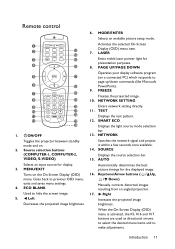
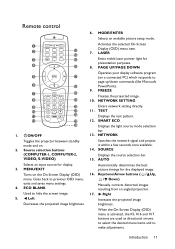
ON/OFF
Toggles the projector between standby mode and on the On-Screen Display (OSD) menu. ECO BLANK
Used to previous OSD menu, exits and saves menu settings. 4.
Left
Decreases the projected image brightness.
6. Activates the selected On-Screen Display (OSD) menu item. 7. NETWORK SETTING
Enters network setting directly. 11. NETWORK
Searches the network signal...
LX60ST and LW61ST User Manual - Page 14


...that a special rear projection screen and the BenQ Projector Ceiling Mount Kit are required for quick setup and portability.
3. Set Rear Table in the SYSTEM SETUP: Basic > Projector Position menu after you turn the projector on .
Positioning your projector
Choosing a location
Your projector is designed to position the projector for this installation location. Note that a special rear...
LX60ST and LW61ST User Manual - Page 23


... Color Splash Screen MyScreen
English Front Table
Front+Rear Off
BenQ BenQ
Analog RGB
MENU Exit
2.
SYSTEM SETUP: Basic
Presentation Timer Language Projector Position Menu Settings Operation Settings Remote Receiver Panel Key Lock Background Color Splash Screen MyScreen
Analog RGB
English Front Table
Front+Rear Off
BenQ BenQ
MENU Exit
4. Below is equipped with On-Screen Display (OSD...
LX60ST and LW61ST User Manual - Page 24


... the Splash Screen Lock is displayed.
2.
Print out this manual (if necessary) and write the password you used unless the correct password is entered every time the projector is set and the power on lock is activated, the projector cannot be used in this manual in the SYSTEM SETUP: Basic menu will be inconvenienced if you activate the...
LX60ST and LW61ST User Manual - Page 25


...recall code, and contact BenQ Customer Center.
Seek help from the local BenQ service center to the SYSTEM SETUP: Advanced> Security Settings > Change Password menu.
2. If the password is incorrect, the password error message is displayed lasting for your retry. You can retry by re-entering the new password. 6.
Operation 25 You may be displayed as pictured to the projector...
LX60ST and LW61ST User Manual - Page 26


... You can press MENU/EXIT to the Security Settings page.
Disabling the password function
To disable password protection, go back to enter the password next time when turning on the projector. Press to highlight Power On Lock and press / to select Off. If the password is incorrect, the password error message is displayed lasting for your change or...
LX60ST and LW61ST User Manual - Page 34


...heard.
No matter Eco Blank Timer is updated to the latest version. Do not block the projection...set from projecting as this function is no action taken on the screen.
You will see the message "Timer is correctly made and the mouse driver on the projector.... The word "ECO BLANK" appears in the SYSTEM SETUP: Basic > Operation Settings > Eco Blank Timer menu to hide the screen image...
LX60ST and LW61ST User Manual - Page 35


... project the picture you want to selecting the projector preset startup screen from among BenQ logo, Black or Blue screen, you can prevent your projector settings from your computer or video source. Press CAPTURE... Altitude mode to the SYSTEM SETUP: Basic > Panel Key Lock menu, and select On by children, for example). To release panel key lock, use this projector under "High Altitude Mode" ...
LX60ST and LW61ST User Manual - Page 37


...manually select
USB Reader from a USB Reader
This feature displays a slide show of more than WXGA (1280 x 800) only.
• If a folder consists of images stored on a USB flash drive connected to the first page of the projector. 2. Supported... , follow these steps:
1. The projector automatically displays the thumbnails. Setting
Operation 37
When viewing thumbnails
To open...
LX60ST and LW61ST User Manual - Page 39


...on-screen display (OSD) menus vary according to the signal type selected and the projector model you are using. SYSTEM SETUP: Basic
Presentation Timer
Timer Period 1~240 minutes
Timer Display Always/1 min/2 min/3 ... Color R/G/B/C/M/Y
3D Color
Hue
Management Saturation
Gain
Save Settings
Quick Auto Search
On/Off
Color Space Conversion
Auto/RGB/YUV
4. DISPLAY
2. PICTURE
3. Main ...
LX60ST and LW61ST User Manual - Page 40


... Settings Microphone Volume
Power On/Off Ring Tone
On/Off
Light Source
Normal/Economic/SMART
Light Source Mode Selection ECO/Manual
Adjustments Reset Light Source Timer
Equivalent Light Source Hour
Change Password
Security Settings
Power On Lock
Change Security Settings
Splash Screen Lock
Web Control Lock
40 Operation Main menu Sub-menu
Options
Language
4. SYSTEM SETUP...
LX60ST and LW61ST User Manual - Page 45


...details.
Security Settings
Change Security Settings
Power On Lock
Splash Screen Lock See "Utilizing the password function" on the projector. Allows you to a new one specific remote receiver ..."Setting Light Source Mode Selection as My Screen.
See "Creating your own startup screen" on page 49 for the projector.
Web Control Lock See BenQ Network Projector Operation Guide ...
LX60ST and LW61ST User Manual - Page 60


... following patents: U.S. This warranty gives you specific legal rights, and you purchased the product of any warranty claim. All rights reserved. China patents ZL01143168.7;
To obtain warranty service, immediately notify the dealer from which you may be replacement of any form or by BenQ Corporation.
No part of their respective companies or organizations. Further...
BenQ BenQ LX60ST Laser DLP Projector Reviews
Do you have an experience with the BenQ BenQ LX60ST Laser DLP Projector that you would like to share?
Earn 750 points for your review!
We have not received any reviews for BenQ yet.
Earn 750 points for your review!
