BenQ 5250C Support and Manuals
Popular BenQ 5250C Manual Pages
User Manual - Page 8
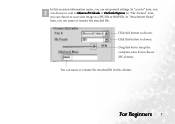
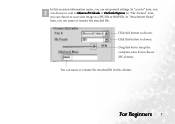
..." item, you can name or rename the attached file. Click this button to choose. Click this button to choose. In "File Format" item, you can setup email settings. For Beginners 7 In "Attachment Name" item, you can name or rename the attached file in this bar to scan your image as a JPG file...
User Manual - Page 15
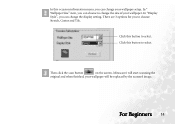
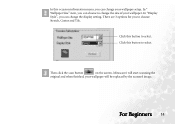
... the display setting.
In this button to select. For Beginners 14 In " Wallpaper Size" item, you can change the size of your wallpaper will be replaced by the scanned image. There are 3 options for you can choose to change your wallpaper setup.
Click this button to choose: Stretch, Center and Tile. Mirascan 6 will start...
User Manual - Page 19
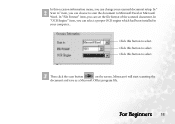
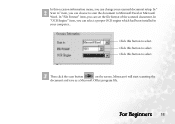
In this occasion information menu, you can set the file format of the scanned document. In " Scan to" item, you can select a proper OCR engine which had been installed in your scanned document setup.
Then click the scan button
on the screen. Click this button to Microsoft Excel or Microsoft Word. For Beginners 18...
User Manual - Page 30
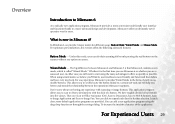
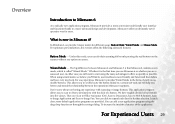
.... You can do their scanning job by only pressing the real buttons on the
scanner without any experience with the click of the application
For Experienced Users 29 What is... and Scan to Image Fun. The big difference between the operations Mirascan 6 supports. When using the drag-drop function or through the settings dialog.
Wizard Mode --- This allows you to swiftly locate the...
User Manual - Page 31


... settings of a button if you 've familiarized yourself with only the click of this application program in this , does it? Moreover, if you an overview of Microsoft acquire mode under Windows XP..... You can change the button setting. It's the standard of your needs. On the contrary, if you require. In driver
stand alone AP mode, user can only setup the parameters to best suit your...
User Manual - Page 33
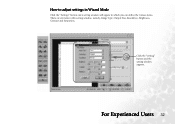
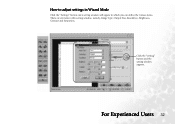
Click the "setting" button and the setting window appears.
How to adjust settings in Wizard Mode
Click the "Settings" button and a setting window will appear in which you can define the various items. There are six items in this setting window, namely, Image Type, Output Size, Resolution, Brightness, Contrast and Saturation. For Experienced Users 32
User Manual - Page 44
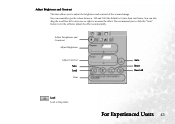
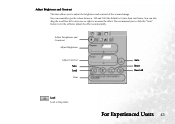
... the "Auto" button to let the software adjust the effect automatically. You can manually type the values between -100 and 100 (the default is 0) into their text boxes. Adjust Brughtness and Conntrast
Adjust Brightness
Adjust Contrast Save Load
Hint
Auto Reset Reset All
Load Load setting value. We recommend you to increase the...
User Manual - Page 63
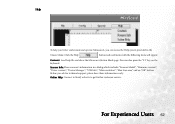
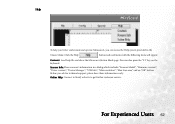
...: Load help you better understand and operate Mirascan 6, you ask for technical support, please have these information ready. You can access the Help system provided in a dialog which includes "Scanner Model", "Firmware version", "Driver version", "Device Manager", "USB Info", "Max resolution", "Max Scan area" and an "OK" button. Scanner Info: Show scanner's information in the
Classic Mode...
User Manual - Page 66
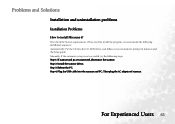
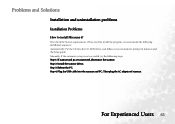
... the program, we recommend the following steps: Step 1: If scanner and pc are connected, disconnect the scanner. Then plug the AC adapter of scanner.
Problems and Solutions
Installation and uninstallation problems
Installation Problems
How to install Mirascan 6?
Step 4: Plug the USB cable into the CD-ROM drive, and follow every command or prompt in Autorun and the Setup guide.
User Manual - Page 67
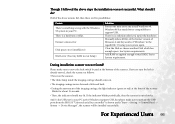
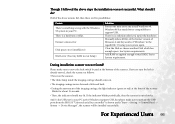
... hard drive and install Windows 98. If you repair the hardware. If all files of the former version of Mirascan 6 and Keywords of order. Windows 98 has much better compatibility to activate the USB ports from the BIOS. Add RAM or appoint enough virtual RAM. Though I do? Please make sure to support USB. During installation scanner was not...
User Manual - Page 68
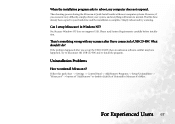
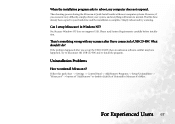
...program. Can I do? What should I setup Mirascan 6 in Mirascan 6's folder. Follow this path: Start - > Settings -> Control Panel -> Add/Remove Programs -> Setup/Uninstalltion -> "Mirascan 6" -> button of "Add/Remove" or double-click file of Uninstall in Windows NT? For Experienced Users 67 The rebooting process during the Mirascan 6 Quick Install works with my scanner after you encounter any...
User Manual - Page 69
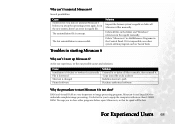
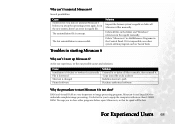
..., we list out possible causes and solutions:
Cause Installation is blocked or bothered accidentally File is destroyed Shortcut is changed Pirated software
Solution Uninstall it or delete all files manually, then reinstall it is too slow? Several possibilities:
Cause System error: You did not uninstall Mirascan 6 before open Mirascan 6, so that its speed will be fast.
User Manual - Page 70


... in Windows 2000.
Try holding down the Alt key when you still cannot get into your last settings in dialog box, to document"...?
For Experienced Users 69 Mirascan 6 stores your software, simply reload Mirascan 6 software from the original disk. How to run Mirascan 6 in other applications programs such as Photoshop, only TWAIN Mode of the scanner driver, the installer will...
User Manual - Page 71
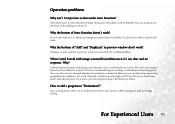
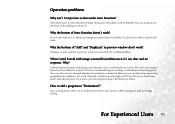
... unchecked, it . Operation problems
Why can drag-drop a short-cut in desktop into relative scan classes or define program's path in Settings Dialog. If the size of "Add" and "Duplicate" in other formats. Why the buttons of scanned image is very small compared with image scanned from Mirascan 6, it is disabled. Normally, 150dpi...
User Manual - Page 74
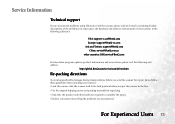
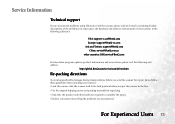
... problems using Mirascan 6 and the scanner, please send an E-mail (containing detailed descriptions of the problem you came upon, the hardware and software environment of your system) to the following addresses:
USA: support-sc.us@BenQ.com Europe: support@BenQ-eu.com Asia and Taiwan: support@BenQ.com
China: service@BenQ.com.cn other countries: IMGservice@BenQ.com
For free driver program updates...
BenQ 5250C Reviews
Do you have an experience with the BenQ 5250C that you would like to share?
Earn 750 points for your review!
We have not received any reviews for BenQ yet.
Earn 750 points for your review!

