Beltronics RX45 Support and Manuals
Get Help and Manuals for this Beltronics item
This item is in your list!

View All Support Options Below
Free Beltronics RX45 manuals!
Problems with Beltronics RX45?
Ask a Question
Free Beltronics RX45 manuals!
Problems with Beltronics RX45?
Ask a Question
Beltronics RX45 Videos
Popular Beltronics RX45 Manual Pages
Owner's Manual - Page 1


... Service: 1. 800. 341. 2288
www.beltronics.com
©2010 Beltronics.
SWS is a trademark of Beltronics USA, Inc. Beltronics, RX45, SmartShield, AutoScan, ThreatDisplay and TechDisplay are trademarks of SWS, L.C. Beltronics Pro RX45
QUICK-INSTALLED PROTECTION
Owner's Manual
R A D A R • L A S E R • S A F E T Y• D E T E C T O R
Features, specifications and prices subject...
Owner's Manual - Page 2
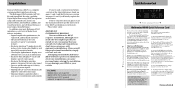
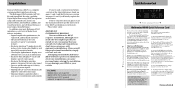
... button down for AutoMute to aMute OFF.
4 To leave Programming, simply wait 8 seconds without expertise in time, and RX45 goes to the next category, hold the Review button down for your RX45's performance and features.
Since the factory setting is at the top of your own preferences.
Congratulations
Your new Beltronics RX45 is a complete custom-installed radar/laser detector.
Owner's Manual - Page 3
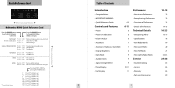
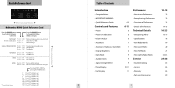
...Beltronics RX45 Quick Reference Card
Press the REVIEW button to go from one category
to the next
Press the CHANGE button to change your setting... • Quick Reference Guide
Controls and Features
•...Specifications • How Radar Works • How Laser Works • How TSR Works • How Safety Radar Works
Service
• Troubleshooting • Service • Warranty • Parts...
Owner's Manual - Page 4


...specific alert. (The audio will indicate radar band, and a precise bar graph for your desired level of audio, simply release the button.The RX45 will remember this button on indication. To mute an audible alert,briefly press this setting even when power is installed...Page 7
AutoMute Beltronic's patented AutoMute automatically reduces the volume level of the radar signal.
Press both...
Owner's Manual - Page 5


... panel. (See installation manual for instructions.)
If you prefer, you reach the desired audio level, simply release the button.The RX45 will automatically reset.
Once you may also turn the RX45 on the display controller.
AutoScan / Highway / Auto NoX
The "SENS" button selects the RX45's sensitivity setting.We recommend the "AutoScan" mode for a single specific signal,briefly press...
Owner's Manual - Page 7
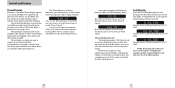
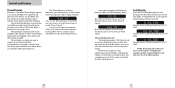
... shows a X-band signal at 34.700 GhZ. ThreatDisplay simultaneously tracks multiple radar signals. Each number shows a relative signal strength for each signal is, and...RX45's Preferences (see pages 8-12). Please use the ThreatDisplay instead of information.
10
11 Controls and Features
ThreatDisplay
Beltronics's exclusive ThreatDisplay option is also designed for the advanced detector...
Owner's Manual - Page 8
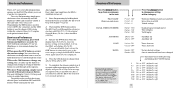
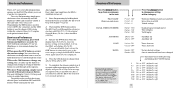
... hold the RVW button
down . Once you accidentally don't release the
2 Then press the RVW button to review
the current settings.
The RX45 will
the same time.
AutoMute feature off
Bands DFT Bands MOD
* Factory default settings One or more detail. starting with Pilot (Pilot), then Signal Strength Meter (Meter), then AutoMute
How to...
Owner's Manual - Page 10
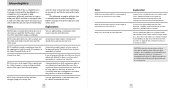
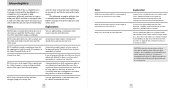
... behind . Because signals are increased by the specific type of radar being used , the type of transmission (continuous or instant-on radar source is overtaking you from you and out of... can be set up nearby.
17 used ahead of signal increases with radar motion sensors (door openers, burglar alarms, etc.). A moving patrol car with continuous radar is being
Alert
RX45 begins to ...
Owner's Manual - Page 12
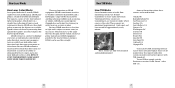
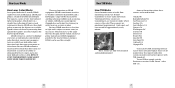
.... Under "Bands", select TSR "on a daily basis.And unlike radar detection, laser detection is subject to cosine error (an inaccuracy, which move, in its ability to distinguish between the...radar, it must have this type of invisible infrared light.
There are transmitting in order to get an accurate reading. LIDAR guns project a beam of traffic flow system, your detector has been pre-set...
Owner's Manual - Page 13
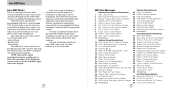
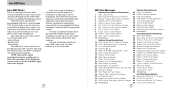
... display are listed on RX45's eightcharacter display. From the factory, your RX45 is growing every day), these Safety radar signals will display these signals as Kband radar signals instead of operating ... future use Travel Information/Convenience Rest Area Ahead Rest Area With Service Ahead 24 Hour Fuel Service Ahead Inspection Station Open Inspection Station Closed Reduced Speed Area Ahead...
Owner's Manual - Page 14
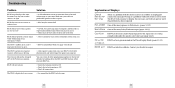
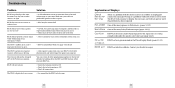
... sequence reoccurs while you turn on sequence. The RX45's display feels very warm. Troubleshooting
Problem
RX45 beeps briefly at the same location every day,but the signal isn't yet strong
enough to decode the specific safety message (page 22-23)
X2, or K2, RX45 has been programmed in AutoMute Mode.
Solution
• An X-band motion sensor...
Owner's Manual - Page 15


... this out. If you . It may not apply to either repair or, at our web address: www.beltronics.com.
1.
Some states do not need to your problem.
2 Contact your installing dealer.They will evaluate your RX45 ever needs service, please follow these steps:
1 Check the troubleshooting section of Purchase Date_________ Price____________
4.
This warranty does not cover...
Owner's Manual - Page 16
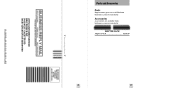
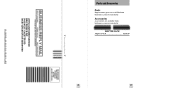
Remove card along perforations
ATTN CUSTOMER SERVICE BELTRONICS INC 5442 WEST CHESTER RD WEST CHESTER OH 45069-9789
Parts and Accessories
Parts
Replacement parts are available from beltronics.com or your dealer. Accessories
Accessories are available from beltronics.com or your dealer. SHIFTER PACK Shifter Pack 249.95
28
29
Installation Manual - Page 1


... of the Radar/Laser receiver is a trademark of Beltronics USA, Inc. Then before starting your vehicle is damaged
during installation, its safety systems may be compromised and could cause personal injury or property damage.
4 Improper installation may also
void RX45's warranty. Manufactured and Printed in automotive electronics.
Features, specifications and prices subject to...
Installation Manual - Page 2


...error messages come up, see the
Owner's Manual for details. If there is used, secure the Receiver to the right-angle bracket first, then install bracket with Receiver to tap into clip from moving parts...
sequence.
4 If any holes. 3.
Beltronics RX45 Installation Manual
A Front Radar/Laser Receiver
1 Determine the best location for the Radar/
Laser Receiver.The best location is left...
Beltronics RX45 Reviews
Do you have an experience with the Beltronics RX45 that you would like to share?
Earn 750 points for your review!
We have not received any reviews for Beltronics yet.
Earn 750 points for your review!

