Belkin F5D4050 Support and Manuals
Get Help and Manuals for this Belkin item
This item is in your list!

View All Support Options Below
Free Belkin F5D4050 manuals!
Problems with Belkin F5D4050?
Ask a Question
Free Belkin F5D4050 manuals!
Problems with Belkin F5D4050?
Ask a Question
Popular Belkin F5D4050 Manual Pages
F5D4070 Powerline Ethernet Adapter Manual - Page 1
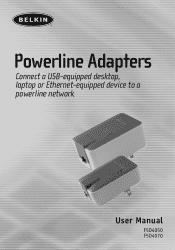
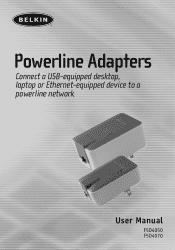
Powerline Adapters
Connect a USB-equipped desktop, laptop or Ethernet-equipped device to a powerline network
User Manual
F5D4050 F5D4070
F5D4070 Powerline Ethernet Adapter Manual - Page 2


...Overview
Product Specifications 2 System Requirements 2 Package Contents 2 Knowing Your Powerline Adapter 3 Installing the Powerline Ethernet Adapter Software and Driver Installation 4 Installing the Powerline USB Adapter Software and Driver Installation 6 Connecting to your Network 9 Uninstalling the Software and Drivers 10 Using the Powerline Configuration Utility 11 Troubleshooting 16...
F5D4070 Powerline Ethernet Adapter Manual - Page 3


... computers together to allow for purchasing the Belkin Powerline Adapter (the Adapter). Benefits: • Lets you networking through
your electrical wall outlets • Connects your computer to a powerline network without requiring you to
run new cables • Utilizes existing electrical wiring to any standard 2- The easy installation and setup will have you add network capability to...
F5D4070 Powerline Ethernet Adapter Manual - Page 4


...; Windows 98 SE, 2000, Me, or XP
F5D4070 • Computing device such as a PC or printer with an available Ethernet port • TCP/IP protocol
Package Contents
F5D4050 • Powerline USB Adapter • USB Cable • Software CD • User Manual • Quick Installation Guide
F5D4070 • Powerline Ethernet Adapter • Ethernet Cable • Software CD • User Manual...
F5D4070 Powerline Ethernet Adapter Manual - Page 5


... YOUR POWERLINE ADAPTER
Powerline Link Ethernet Link
F5D4070
Powerline Activity Powerline Link
F5D4050
F5D4050
Powerline Activity LED (Top) Blinking: Communicating with other devices on the network Off: Idle
Powerline Link LED (Bottom) Solid: Connected to another powerline device on the network Off: Not connected
F5D4070
Powerline Link LED (Top)
Solid: Connected to another powerline device...
F5D4070 Powerline Ethernet Adapter Manual - Page 6
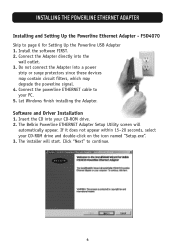
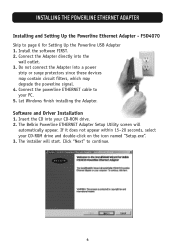
Let Windows finish installing the Adapter. Install the software FIRST. 2. Do not connect the Adapter into the
wall outlet. 3. Insert the CD into your PC. 5. Software and Driver Installation 1. The Belkin Powerline ETHERNET Adapter Setup Utility screen will start. Click "Next" to page 6 for Setting Up the Powerline USB Adapter 1. Connect the powerline ETHERNET cable to your CD-ROM ...
F5D4070 Powerline Ethernet Adapter Manual - Page 7


... Utility, double-click on -screen instruction until you will be asked to restart your PC.
5. After completing the Wizard, you see the message "To complete the installation of your Belkin F5D4070 Powerline ETHERNET Adapter do the following." Plug your powerline device directly into a wall outlet, and then plug your ETHERNET cable from the powerline device into your computer.
6. Click...
F5D4070 Powerline Ethernet Adapter Manual - Page 8


...
Installing and Setting Up the Powerline USB Adapter - Connect the powerline USB cable to your CD-ROM drive and double-click on the icon named "Setup.exe".
6 Connect the Adapter directly into a power strip or surge protector since these devices may contain circuit filters, which may degrade the powerline signal. 4. Let Windows finish installing the Adapter. F5D4050 1. Install the software...
F5D4070 Powerline Ethernet Adapter Manual - Page 9


... your USB cable from the powerline device into your Belkin F5D4050 powerline USB Adapter do the following." Follow the on-screen instruction until you install this device, Windows "Found New Hardware Wizard" will start. The installer will launch.
7 If this is the first time you see the message "To complete the installation of your PC.
5. INSTALLING THE POWERLINE USB ADAPTER
3. Click...
F5D4070 Powerline Ethernet Adapter Manual - Page 10


After completing the Wizard, you will be asked to restart your computer.
7. INSTALLING THE POWERLINE USB ADAPTER
6. To open the Configuration Utility, double-click on your computer. After rebooting, the Belkin Powerline Configuration Utility icon will be on this icon.
8 Select "Yes" to restart your desktop.
F5D4070 Powerline Ethernet Adapter Manual - Page 11


... want to modify your powerline network encryption, you already have a powerline network in this manual.
9 For information about configuring your Adapter, see the Configuration Utility section in your home or office, the Adapter will automatically attempt to connect to your network. In most cases, the Adapter will need to set the Network Password settings of your Adapter. CONNECTING TO YOUR...
F5D4070 Powerline Ethernet Adapter Manual - Page 13


..."Refresh" to scan for the Powerline Adapter that your computer, you can ...powerline products. USING THE POWERLINE CONFIGURATION UTILITY
When you launch the Belkin Powerline Configuration Utility (the Utility), you will receive a poor link quality when using only one Adapter.
11 The Utility will automatically search and connect to your local Powerline Adapter when you open it in the device window...
F5D4070 Powerline Ethernet Adapter Manual - Page 15
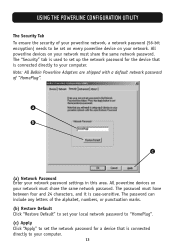
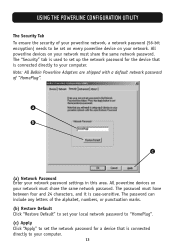
...: All Belkin Powerline Adapters are shipped with a default network password of "HomePlug". a
b
c
(a) Network Password Enter your network must have between four and 24 characters, and it is case-sensitive. USING THE POWERLINE CONFIGURATION UTILITY
The Security Tab To ensure the security of your powerline network, a network password (56-bit encryption) needs to be set the network password for...
F5D4070 Powerline Ethernet Adapter Manual - Page 16


.... a
b c
d
e
(a) Device ID Enter the device ID of "device ID".
(b) Network Password Shows your current network password.
(c) Set Click "Set" to apply your current network password for a powerline device that other powerline devices.
Every Belkin Powerline Adapter has a unique device ID printed on your network password remotely on other third-party manufacturers might name it "device...
F5D4070 Powerline Ethernet Adapter Manual - Page 20


...We, Belkin Corporation, of 501 West Walnut Street, Compton, CA 90220, declare under our sole responsibility that the products,
F5D4050 F5D4070 to which this device that may void the users authority... equipment. ICES
This Class B digital apparatus complies with Part 15 of the FCC Rules. Modifications
The FCC requires the user to be notified that any interference received, including interference ...
Belkin F5D4050 Reviews
Do you have an experience with the Belkin F5D4050 that you would like to share?
Earn 750 points for your review!
We have not received any reviews for Belkin yet.
Earn 750 points for your review!
