Belkin F1DN104U Support and Manuals
Get Help and Manuals for this Belkin item
This item is in your list!

View All Support Options Below
Free Belkin F1DN104U manuals!
Problems with Belkin F1DN104U?
Ask a Question
Free Belkin F1DN104U manuals!
Problems with Belkin F1DN104U?
Ask a Question
Popular Belkin F1DN104U Manual Pages
User Manual - Page 1


... trademarks or trademarks of Microsoft Corporation in the U.S. P75209-C OmniView® Secure KVM Switch
Belkin Tech Support US: 800-282-2355
310-898-1100, ext. 2263 UK: 0845 607 77 87 Australia: 1800 235 546 New Zealand: 0800 235 546 Singapore: 65 64857620 Europe: www.belkin.com/support
Belkin International, Inc. All trade names are trademarks of respective...
User Manual - Page 6


... troubleshooting advice-in your packaging.
5
We appreciate your new Switch, in addition to provide indication if the product has been opened or compromised (see for
yourself why over 1 million Belkin OmniView products are in use worldwide.
6
Package Contents
7
OmniView Secure KVM Switch
5V DC, 3A Global Power Adapter
4 Interchangeable AC Plugs1
User Manual
Quick Installation Guide...
User Manual - Page 8


...-and-Play connectivity with USB computers, keyboards, and mice.
3
• Video Resolution
The Switch supports video resolutions of the Switch, allow for both domestic and international installations.3
2The 2- and 4-Port Switches require an optional Rack-Mount Kit for rack installation (Belkin part number F1D005).
3Includes AC plugs for the U.S., U.K., Europe, and Australia.
3 Each button...
User Manual - Page 9


... to ensure optimal data and video transmission. These cables offer the highest quality possible to USB limitations, the USB-cable length cannot exceed 15 feet (4.6m).
4 Overview
Equipment Requirements
Cables
Belkin highly recommends you use Belkin All-In-One USB KVM Cable Kits for your Switch to help ensure superior performance.
One Cable Kit is required per connected computer.
User Manual - Page 11


..., please call Belkin Technical Support at (800) 282-2355.
6 If for any reason one tamper-evident tape on each side of the Switch enclosure (total ...Port Selectors
Back View
Console USB Keyboard Port
Console USB Mouse Port
Console VGA Monitor Port
Side View
Computer VGA & USB Ports
DC Power Jack
Tamper-Evident Tape
(F1DN104U model shown)
IMPORTANT NOTICE: There should be disrupted, your Switch...
User Manual - Page 12


of Computers Supported: 2, 4, and 8 respectively for 2-, 4-, and 8-port models
Operating Temp:
32° to 104° F (0° to 40° C)
Storage Temp:
-4° to 140° F (-20° to 240VAC
4
Interchangeable AC Plugs: 4 (U.S., U.K., Europe, Australia)
No. of 2.5 Amps.
7 Overview
section
Specifications
1
Part No.: Enclosure:
F1DN102U, F1DN104U, F1DN108U
Metal ...
User Manual - Page 13


... use with the 2- An optional Rack-Mount Kit (Belkin part number F1D005) is designed for use to connect your console • the lengths of the Switch is available for desktop or rack-mount configuration. and 4-Port Switches. Installation Pre-Configuration
Where to the Switch Warning: Avoid placing cables near fluorescent lights, air-conditioning equipment, or machines that create...
User Manual - Page 15


... separately (Belkin part number F1D005). 1.1 Attach the Rack-Mount Bracket to the Switch using the Phillips screws
provided. (Refer to diagram below.)
1.2 Mount the Switch to the rack rails. (Refer to diagram below.)
Your Switch is now mounted securely to the rack and you are ready to connect your console.
10 Installation
Bracket Installation (F1DN102U and F1DN104U)
The...
User Manual - Page 17


...". (Refer to diagram below .)
3.4 Repeat steps 2 and 3 for each additional USB computer you wish to the monitor port on your computer.
Installation Step 3 Connecting Computers to the Switch (required)
3.1 Make sure all computers and the Switch are powered off. 3.2 Using the Belkin All-In-One USB KVM Cable Kit (F3X1962bXX), connect the
male VGA connector to connect.
User Manual - Page 18


... do this User Manual.
13 If you power on your computers, the Switch emulates both a mouse and keyboard on each port and allows your computers to diagram below.)
3
4
5
6
7
4.2 Power on the monitor. Note: Your computers should recognize the Switch and automatically install the HID USB driver if necessary. If the problem persists, please refer to the Troubleshooting section in...
User Manual - Page 20


... tamper-evident tape on the Switch has been removed or disrupted?
3
Please call Belkin Technical Support at (800) 282-2355 for USB support.
The Switch supports mice from your computers. The user can access
the desired computer by pushing the port selectors.
6
How far can the Switch be from my computer?
7
The Switch can be installed in order to EAL 4 mean...
User Manual - Page 21


...-cable length does not exceed 25 feet (7.6m). • Check that your computer. • Connect the monitor directly into the computer you are having
trouble with to see if the problem still appears. Problem: I connect my keyboard, video, and mouse directly to my computer. Troubleshooting
General Problem:
My computer does not boot when connected to the Switch...
User Manual - Page 22


section
Troubleshooting
Keyboard
1
Problem:
The computer does not detect my keyboard, or my ...Problem:
Some of standby mode, allow up to one minute to a different USB port on the computer.
• Make sure the keyboard works when directly plugged into the computer (the HID USB driver is installed on my keyboard are using keyboard software that the USB cable between the Switch...
User Manual - Page 23
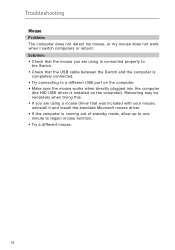
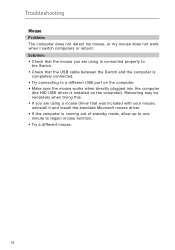
Solution: • Check that the mouse you are using a mouse driver that the USB cable between the Switch and the computer is installed on the computer). Troubleshooting
Mouse Problem:
The computer does not detect my mouse, or my mouse does not work when I switch computers or reboot. Rebooting may be necessary when trying this. • If you are...
User Manual - Page 24


... Canada.
ICES
This Class B digital apparatus complies with Canadian ICES-003.
Belkin International, Inc., Limited 3-Year Product Warranty
What this warranty? Product Warranty.
What will repair or replace, at the sole expense of the purchaser, or if Belkin determines that the products:
F1DN102U, F1DN104U, F1DN108U,
to which this device must accept any way, or tampered...
Belkin F1DN104U Reviews
Do you have an experience with the Belkin F1DN104U that you would like to share?
Earn 750 points for your review!
We have not received any reviews for Belkin yet.
Earn 750 points for your review!
