Belkin AV61400-08 Support and Manuals
Get Help and Manuals for this Belkin item
This item is in your list!

View All Support Options Below
Free Belkin AV61400-08 manuals!
Problems with Belkin AV61400-08?
Ask a Question
Free Belkin AV61400-08 manuals!
Problems with Belkin AV61400-08?
Ask a Question
Popular Belkin AV61400-08 Manual Pages
AV62400 User Manual - Page 1


RazorVision™ Video Enhancement Cable
User Manual
This User Manual is for the following RazorVision models: AV62300-08, AV62300-16 AV62400-08, AV62400-16 AV61400-08, AV61400-16
AV62400 User Manual - Page 2


RazorVision™ Video Enhancement Cable
Table of Contents
Page Introduction 2 Package Contents 3 Care and Maintenance 4 RazorVision Features 5-6 Directions for Setup and Use 7-8 Important Notes on Operation 9 Troubleshooting Guide 10-11 Specifications 11 Instructions for Mounting RazorVision Unit 12 Mounting Template 13 FCC and Warranty Statements 14-15
1
AV62400 User Manual - Page 3


... is , RazorVision uses proprietary hardware and software to analyze the image and intelligently apply change. RazorVision optimizes both standard and high-definition video resolutions and supports computer-video resolutions as well. This easy-to-use product has been designed with your screen. Unlike the contrast control on your TV, which adjusts...
AV62400 User Manual - Page 4


...™ Interface-to-DVI Video Cable and 1 HDMI™ Interface Video Cable
and
3 cord • 2 Mounting Screws • User Manual • 2 Cables*
*The Cable you get depends on the RazorVision model you purchased:
If you own this model: AV61400-XX
You should have these standard items:
• RazorVision Unit • Power Adapter with 6 ft.
AV62400 User Manual - Page 5


...
the finish. • Use only the supplied power adapter; RazorVision™ Video Enhancement Cable
Care and Maintenance
• Allow for ventilation; there are no user-serviceable parts inside the unit.
4 use only PureAV HDMI
and/or DVI Cables to connect the RazorVision to your video equipment. • Do not attempt to disassemble...
AV62400 User Manual - Page 6


... Power Input a. On-whole picture is RazorVision enhanced iii. Allows you press the button
2
1 4
3 5
3. Connects to step through these 3 settings, each time you to your PC or Mac® computer for upgrades if needed
5. Level Indicator Button a. RazorVision™ Video Enhancement Cable
RazorVision Features
1. HDMI Inputs a. Connects the supplied power adapter's DC...
AV62400 User Manual - Page 8


...:
1. RazorVision™ Video Enhancement Cable
Directions for Setup and Use
Here
are the
illustrations
for
connecting
RazorVision
by
model number:
AV61400-08 and AV61400-16
AV62300-08 and AV62300-16
AV62400-08 and AV62400-16 or
Here are step-by...
AV62400 User Manual - Page 9


... DC receptacle on (full-screen image enhancement)-this does not happen, go to the video menu option of the RazorVision.
5. If this is best for Setup and Use
3. Processing off on the left half, and on (in three ways: a. With the RazorVision image enhancement on for a few seconds to indicate it...
AV62400 User Manual - Page 10


...settings. then, the RazorVision will blink for approximately 15 seconds; If you need to contact Belkin Technical Support, please provide the make the unit easily serviceable if an issue cannot be first corrected via the Troubleshooting...a built-in your TV manufacturer's user manual on how to stop blinking and remain... for tips to make and model number of your source device ...
AV62400 User Manual - Page 11


...Troubleshooting Guide
Symptom
Status light is continuously on but the Level light blinks continuously for about 15 seconds; Make sure your TV is set... sure your TV is having a problem communicating with your source device are all okay. ...Please provide the make and model number of both your source... light is not functioning, please contact Belkin Technical Support at 1-800-223-5546 ext. 2263...
AV62400 User Manual - Page 12


...connections on but no sound. Check power connection to 1024x768
Supports HDMI specifications, revision 1.1 Supports HDCP specifications, revision 1.1
Power Requirements: Input: AC 120V, 60Hz Output: 5V, 1.1A
Replacement Power Supply: Part Number RV60001-06
11 RazorVision™ Video Enhancement Cable
Troubleshooting Guide (continued)
Symptom
Solution
I get a picture but RazorVision is off...
AV62400 User Manual - Page 13


...fully tightened. 6. Use a hammer and a small nail to mount the RazorVision are available at any hardware store; Replacement screws to make a starter hole
for the screws. 4. Tighten the supplied screws into your cabinet or wall. ...) until it locks in place.
RazorVision™ Video Enhancement Cable
Instructions for Mounting RazorVision Unit
If you want to install the
RazorVision. 3.
AV62400 User Manual - Page 15
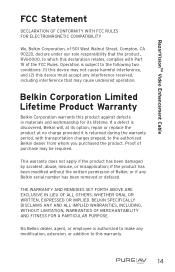
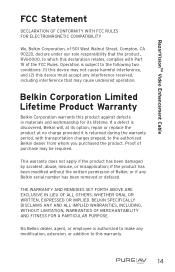
..., with Part 15 of the FCC Rules. if the product has been modified without the written permission of purchase may be required. or if any modification, extension, or addition to which this product against defects in materials and workmanship for its option, repair or replace the product at its lifetime. No Belkin dealer, agent...
AV62400 User Manual - Page 16


... may also have other rights that vary from state to you. This warranty gives you specific legal rights, and you may not apply to state.
15 RazorVision™ Video Enhancement Cable
Belkin Corporation Limited Lifetime Product Warranty
(continued)
BELKIN IS NOT RESPONSIBLE FOR SPECIAL, INCIDENTAL, OR CONSEQUENTIAL DAMAGES RESULTING FROM ANY BREACH OF...
AV62400 User Manual - Page 18
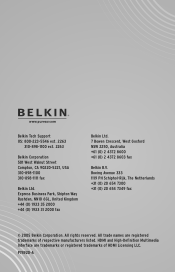
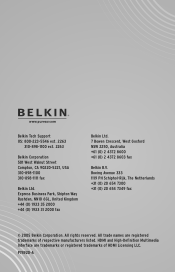
... trademarks or registered trademarks of respective manufacturers listed. www.pureav.com
Belkin Tech Support US: 800-223-5546 ext. 2263
310-898-1100 ext. 2263
Belkin Corporation 501 West Walnut Street Compton, CA 90220-5221, USA 310-898-1100 310-898-1111 fax
Belkin Ltd. Boeing Avenue 333 1119 PH Schiphol-Rijk, The Netherlands...
Belkin AV61400-08 Reviews
Do you have an experience with the Belkin AV61400-08 that you would like to share?
Earn 750 points for your review!
We have not received any reviews for Belkin yet.
Earn 750 points for your review!
