Belkin AP41000uk3M Support and Manuals
Get Help and Manuals for this Belkin item
This item is in your list!

View All Support Options Below
Free Belkin AP41000uk3M manuals!
Problems with Belkin AP41000uk3M?
Ask a Question
Free Belkin AP41000uk3M manuals!
Problems with Belkin AP41000uk3M?
Ask a Question
Popular Belkin AP41000uk3M Manual Pages
AP41000ea3M User Manual - Page 1


Home Cinema Power Protection with PureFilter™ Technology Power Console PF50
User Manual
AP41000ea3M
AP41000ea3M User Manual - Page 4


...Manual for any other electrical products such as surge protectors, power strips, or UPSes. Warning - Once you are unsure if your Belkin...occasion, it is malfunctioning, do not attempt to repair or dismantle the unit in any cleaning solutions,...other water-related products. No User-Serviceable Parts Inside If for warranty and service contact information.
3 Lightning Storm ...
AP41000ea3M User Manual - Page 5


... section of this User Manual for EU-member states: The use of the symbol indicates that this product, please visit our web at www.belkin.com (or contact your local city office, your household waste disposal service or the shop where ...immediately and refer to malfunction, creating a shock hazard. If the power cable is only for instructions. PureAV Power Console
Safety Precautions
Warning -
AP41000ea3M User Manual - Page 9


... Press the "Switched" button on the front of time after a delay. Delay Time Switch: This switch sets the length of delay for each bank that are programmed as "Switched" and "Delay". These socket banks ...on when the Power Console is plugged into the wall socket. PureAV Power Console
Hookup and Installation
Step 2 Program the Socket Banks
Each socket bank on the rear panel of the switched ...
AP41000ea3M User Manual - Page 10
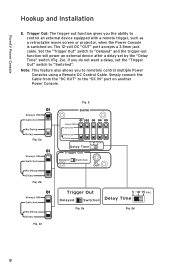
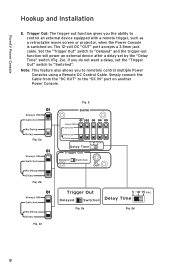
...: This feature also allows you to the "DC IN" port on . PureAV Power Console
Hookup and Installation
E. Set the "Trigger Out" switch to "Delayed" and the trigger-out function will power an external device after a delay set the "Trigger Out" switch to control an external device equipped with a remote trigger, such as a retractable...
AP41000ea3M User Manual - Page 11


...power socket. Note: You cannot turn off the switched sockets.
PureAV Power Console
Hookup and Installation
Step 3 Remote AC Operation
This function allows you turn
on the receiver or preamplifier, the..." will be turned on immediately and
the "Switched/Delayed" sockets will come on after a delay set by the
"Delay Time Switch".
����
Fig. 3a
Fig. 3b
10
Press...
AP41000ea3M User Manual - Page 12


... the "Remote" button on the front of the Power Console to turn your component. PureAV Power Console
Hookup and Installation
Step 4 Remote DC Operation
This function allows you turn on the component, the sockets on the Power Console that ... and the "Switched/Delayed" sockets will come on after a delay set by the "Delay Time Switch".
����
Fig. 4a
11
Fig. 4b To...
AP41000ea3M User Manual - Page 14


... into the sockets on the Power Console. You are listed below: 1. PureAV Power Console
Hookup and Installation
Step 6 Connect Video Components to the Video Filter The PureAV Power Console contains an isolated video filter ...video filter also isolates your video components. VCR 3. Analog Cable TV Set-Top Box 4. Attach PureAV power cable labels to the components listed above.
13
AP41000ea3M User Manual - Page 18


... pair of this cable to your cable TV set-top box. Satellite (DSS) TV - Connect the other end of aerial-cable connections to protect your cable/satellite/aerial-signal lines. Contact a licensed electrician to verify that can travel down your system from a power surge, all of a second aerial cable to your equipment...
AP41000ea3M User Manual - Page 23


... still lit, the Power Console may be defective. Call Belkin Customer Service for assistance.
22 PureAV Power Console
Troubleshooting
Power Console is not providing power.
• Check to... an earth-wiring problem. You should be restored to all Belkin warranties. If the light is not illuminated, press the "Switched" button on . Call Belkin Customer Service for assistance.
&#...
AP41000ea3M User Manual - Page 24


... electrician. Do not use any plug adapters. • This indicates that the Power Console is plugged into an
earthed AC wall socket.
PureAV Power Console
Troubleshooting
"Cross-Wired" indicator is lit. • Check to make sure that the live and neutral (L-N) wires are reversed. For all other technical questions or...
AP41000ea3M User Manual - Page 25


... other electrical components that cause degradation of sound and picture quality in other circuits. Surge: An increase in voltage or current significantly above the designated level in one direction only... device can absorb before failing. The higher the maximum spike current, the more electrical surges a device can absorb without failing. Spike: A very fast transient variation in your ...
AP41000ea3M User Manual - Page 26


... connected and installed). Whenever claims are settled, Belkin Limited reserves the...model or specification as agreed by a transient voltage surge/spike or lightning strike (an "Occurrence"), while properly connected through a PureAV Power Console to repair such equipment. If Belkin determines, in its sole discretion, that is finalised. Belkin Limited will spend, to repair or replace...
AP41000ea3M User Manual - Page 27


... strips, UPSes, other surge protectors or extension cables. The Belkin Connected Equipment Warranty does not...intent.
26 Any such installation voids the warranties provided... loss of profits, loss of service, loss of software, loss of...repair or replace the PureAV Power Console and the Belkin Connected Equipment Warranty are no event shall Belkin be made within 15 days from the negligence of Belkin...
AP41000ea3M User Manual - Page 28


... connected to proceed with date of the Occurrence. The date of purchase. 2. Your Belkin Customer Service Representative will then instruct you on how to provide the following steps: 1. PureAV Power Console
Belkin Connected Equipment Warranty
To file a claim against the Belkin Connected Equipment Warranty, you must have an original receipt with your claim. Where you...
Belkin AP41000uk3M Reviews
Do you have an experience with the Belkin AP41000uk3M that you would like to share?
Earn 750 points for your review!
We have not received any reviews for Belkin yet.
Earn 750 points for your review!
