Beko HII64500FHT Support and Manuals
Get Help and Manuals for this Beko item
This item is in your list!

View All Support Options Below
Free Beko HII64500FHT manuals!
Problems with Beko HII64500FHT?
Ask a Question
Free Beko HII64500FHT manuals!
Problems with Beko HII64500FHT?
Ask a Question
Popular Beko HII64500FHT Manual Pages
User Manual - Page 2


... applicable for several other accompanying documents carefully before using the latest technology in environmentally friendly conditions. Remember that you for future use.
Follow all other models. Explanation of symbols Throughout this user manual first! Warning of hazardous situations with high quality and state-of electric shock. Please read this entire user...
User Manual - Page 3


E OF CONTENTS
Tips for saving energy
13
Important instructions and warnings Initial use
13
for safety and environment
4 First ...
24
General information
24
El General information
8 Cleaning the hob
24
Overview Technical specifications
8
8 0 Troubleshooting
25
El Installation
Before installation Installation and connection
9 M Guarantee and Service
26
9 9
4 Preparation
13
3/EN
User Manual - Page 4
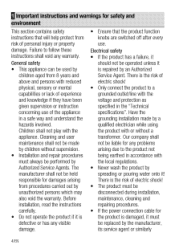
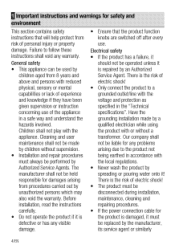
... cable for any problems arising due to the product not being earthed in accordance with the voltage and protection as specified in a safe way and understand the hazards involved. Before installation, read the instructions carefully. • Do not operate the product if it
should not be replaced by the manufacturer, its service agent or similarly...
User Manual - Page 10
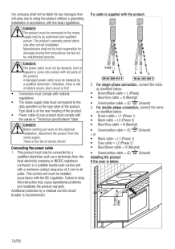
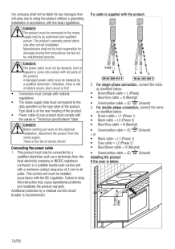
... contractor to obey this instruction may cause operational problems and invalidate the product ...Installing the product If the oven is the risk of 3 mm in E
C
C C
1 0/EN E g
in all poles.
Type label is supplied with hot parts of your product must only be replaced...a grounding
Ainstallation in "Technical specifications" table. For single-phase connection, connect the...
User Manual - Page 17
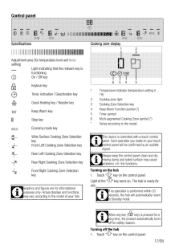
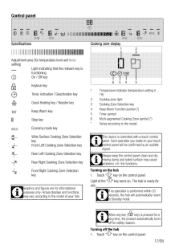
...to the model.
Each ...problems with a touch control panel.
ways keep the control panel clean and dry. hen any key ("19" key) is pressed for a long time, the product automatically turns off the hob 1. Control panel
138
8
18
13
tc.1 i i i iii iiiiininn nulnunllum
IR
1
0
Specifications
111111111111111110IIIIIIIIIIIIIIII
Adjustment area (for temperature level and timer
setting...
User Manual - Page 18


... off by sliding your finger across the area, adjust the temperature level between "0" and "19". Touch the symbol of the left cooking zones are running .
2.
Setting the temperature level By touching the adjustment area or by activating the wide surface cooking zone. Turning on the hob. 2.
Touch the selection key of...
User Manual - Page 19


....
2. "tEfJrJ" 3. Once the Booster period is over, the cooking zone switches
to the set temperature value will appear on the cooking zone display respectively.
5. Turning JoSSff Booster function prematurely: ... cooking zone
symbol for short time period.
This function can be operated by setting temperature level beforehand. Quick heating function can be turned off by sliding your ...
User Manual - Page 20


... period. The
light of the hob will not be deactivated to deactivate the cleaning lock. tat IIIIIIIIIIIIIIIIIIIIIIIIIIII
1. Child Lock can activate the keylock in Standby model, press and hold the 19" key for you want. Activating the Child Lock 1. When the Child Lock is activated, press and hold key until two...
User Manual - Page 21


...the timer of the relevant
cooking zone. 3. "0" symbol flashes on operating at the set temperature throughout the set temperature until "00" appears on operating at low temperature. Touch "0" key to ... period of time, the "0" symbol lights up of "0" symbol continuously indicates that has been set , and you are selected.
Adjust the desired time per ad by pressing timer key for ...
User Manual - Page 22
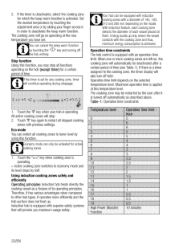
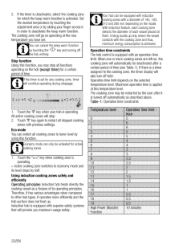
...of time (see Table-1). It operates more cooking zones are left on the model. Maximum operation time is achieved. Induction hob is equipped with the cooking ... 5 4 4 3 3 2.5 2,5 2 2 1,5 1 .5
0.5 0.5 0.5 10 minutes
22/EN 2. If the timer is set .
Stop function Using this function. f the timer is deactivated, select the cooking zone for any cooking zone, timer ill continue operating...
User Manual - Page 23
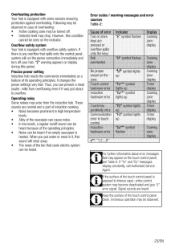
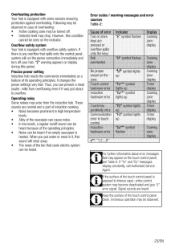
.... "I.:-1." If "Fx" and "Ex" messages display constantly, call Authorized Service Agent. Precise power setting Induction hob reacts the commands immediately as a feature of error Two or more keys are pressed or overflow spills onto the keys. When you can be heard. Error codes / warning messages and error sources Table-2:
Cause of its operating principles.
Thus, you...
User Manual - Page 24


... using a piece of cloth dampened with a liquid detergent (not abrasive) to wipe those parts clean, paying attention to leave any cleaning agent on the glass ceramic surface should under no... as this way it . 6 Maintenance and care
General information
Service life of the product will extend and the possibility of problems will not affect operation of the product. There is thoroughly wiped...
User Manual - Page 25


...can not remedy the trouble although you have purchased...parts are heated, they may be over. >>> You may set a new cooking time or finish
cooking. • Overheat protection is defective or has tripped. >» Check fuses in this section. Troubleshooting...repair a defective product yourself.
25/EN Consult the Authorised Service... the instructions in the fuse box. If necessary, replace or
reset...
User Manual - Page 26
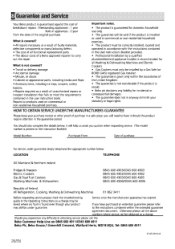
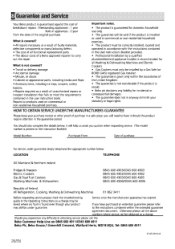
... liability for all functional replacement parts. • The labour costs of the United Kingdom. • The guarantee is not transferable if the product is found even though your purchase receipt or other proof of unauthorised repairs or inexpert installation that fails to carry out the repair.
Should you quicker when requesting service. (The model number is printed...
Beko HII64500FHT Reviews
Do you have an experience with the Beko HII64500FHT that you would like to share?
Earn 750 points for your review!
We have not received any reviews for Beko yet.
Earn 750 points for your review!

