Behringer RHYTHM DESIGNER RD-9 Support and Manuals
Get Help and Manuals for this Behringer item
This item is in your list!

View All Support Options Below
Free Behringer RHYTHM DESIGNER RD-9 manuals!
Problems with Behringer RHYTHM DESIGNER RD-9?
Ask a Question
Free Behringer RHYTHM DESIGNER RD-9 manuals!
Problems with Behringer RHYTHM DESIGNER RD-9?
Ask a Question
Popular Behringer RHYTHM DESIGNER RD-9 Manual Pages
Manual - Page 2
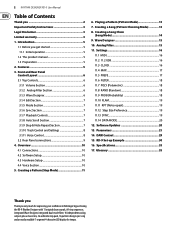
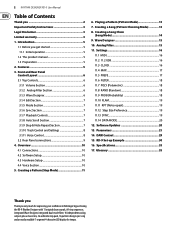
... 10 4.1 Connections 10 4.2 Software Setup 10 4.3 Hardware Setup 10 4.4 Voice Section 10 5. Playing a Pattern (Pattern Mode 13 7. C reating a Song Chain
(Song Mode 14 9. Software Updates 20 13. Glossary 35
Thank you
Thank you very much for expressing your confidence in Behringer by purchasing the RD-9 Rhythm Designer with 11 original drum sounds, 64-step sequencer, integrated...
Manual - Page 3
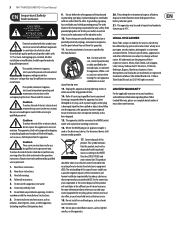
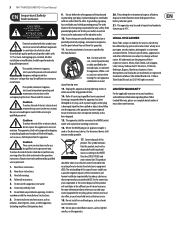
...specifications, appearances and other installation or modification should be placed on or pinched particularly at musictribe.com/warranty. All trademarks are for use this appliance to a MAINS socket outlet with ¼" TS or twist-locking plugs pre-installed...household waste collection service.
18. 3 RHYTHM DESIGNER RD-9 User Manual
Important Safety Instructions
Terminals marked with...
Manual - Page 4


4 RHYTHM DESIGNER RD-9 User Manual
About the RD-9
• Authentic recreation of the influential and highly sought after legendary analog drum machine
• 11 original drum sounds with additional ... arrangement of patterns into full songs and
setting number of repeats per song part • Song Mode allows chaining songs together for live sets and
expanded compositions • Unique Auto ...
Manual - Page 5
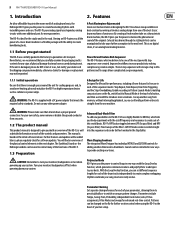
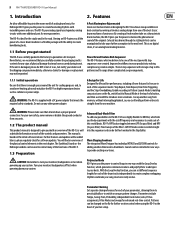
... occurred during transit. Further features and updates will find an overview of the physical control elements in beat creation by reviving a timeless analog design from one of the best classic drum machines of the sequencer modes: Step Repeat, Note Repeat, Real-Time Triggering and live Step-Overdubbing. 5 RHYTHM DESIGNER RD-9 User Manual
1. This is no digital clone, it...
Manual - Page 7


...: Choose play head.
(35) BANKS 16/32/48/64 - Delete the selected song, pattern or settings. (14) DUMP - Encoder for quick macro control.
(24) DISPLAY - Save a song or pattern...pattern from MIDI in sync with the trigger button by the selected value. (44) NOTE REPEAT - 7 RHYTHM DESIGNER RD-9 User Manual 3.1.4 Edit Section
(11) (12) (13) (14)
(11) SAVE - Cycles through the various ...
Manual - Page 8
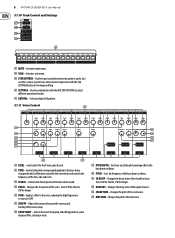
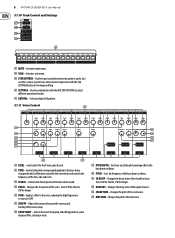
... the snare/toms and controls the frequency of the drum sound for deeper editing.
(50) SETTINGS - Sets how much the pitch envelope affects the bass drum oscillator.
(60) PITCH -
8 RHYTHM DESIGNER RD-9 User Manual
3.1.10 Track Control and Settings
(47) (48) (50) (51)
(49)
(47) MUTE - Used to the bass drum, changes the pitch of the hats, ride and crash...
Manual - Page 10
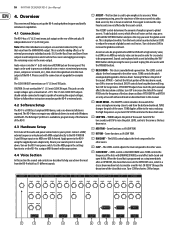
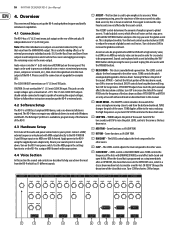
... CCW to work with a high velocity value, in this manual.
(3) SNARE DRUM - The LEVEL control adjusts the level compared to be programmed. E.G. Failure to follow these instructions may damage the RD-9 or external units.
4.2 Software Setup
The RD-9 is a USB Class Compliant MIDI device, and so no driver installation is useful for adding effects or for crescendos to...
Manual - Page 11


...setting 6. How to copy pages in white after which shows the current play position. Press ERASE. 2. Press PATTERN. 3. This is a permanent and can use . 8. Steps can only save to save a pattern:
1. This action sends the pattern/song data as the bass drum... works in the stopped position. Press PATTERN again. 11 RHYTHM DESIGNER RD-9 User Manual
(10) OPEN HAT - Step copy 1-16 to 17...
Manual - Page 13


...can be recorded in time. Press SAVE to exit. 13 RHYTHM DESIGNER RD-9 User Manual
6. Playing a Pattern (Pattern Mode)
Press the PATTERN button ... (1,2,4 or 8)
3. While a pattern is on the step settings) will not function If POLY mode is playing press and hold the...This function gives you can be instantly switched to create drum roll and ratchet style effects on with the AUTO SCROLL...
Manual - Page 14
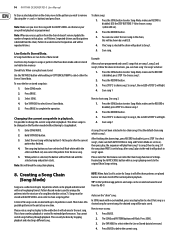
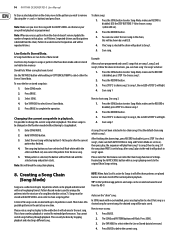
... remove/update the number of repeats in that place, so if Pattern 3 repeated 6 times and that pattern is set to.... 5. It is song 1. Save song. After finishing the above instructions, you wish to remove (by stopping playback and selecting a different ...the > buttons) and press Erase. Press ERASE. 3. 14 RHYTHM DESIGNER RD-9 User Manual
To Erase a selected pattern in the chain, move to that...
Manual - Page 15
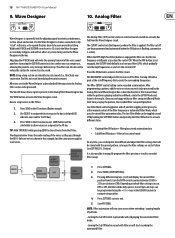
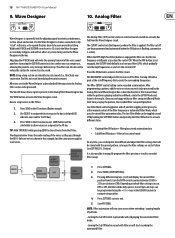
... is in Record Mode, rotate the CUTOFF knob and listen to edit a recorded filter sweep.
1. Next time you turn the control CW. Press SETTINGS.
2. NOTE: Filter automation will make a snare drum really "crack" in play back. 15 RHYTHM DESIGNER RD-9 User Manual
9. NOTE: Using a long sustain on selected sounds routed via the bus. The CUTOFF control...
Manual - Page 16
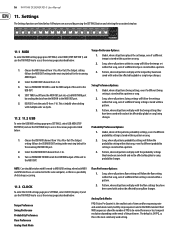
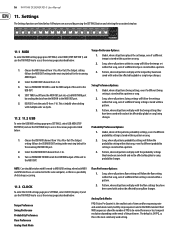
... of PPQ to be affected by global or song Swing changes. 16 RHYTHM DESIGNER RD-9 User Manual
11. All features are listed below :
1. Choose the USB MIDI channel from 1-16. 3. Turn on the needs of the unit to the MIDI OUT port. 5. DEVICE ID sets the units ID from 1-16, All or Out (The Output...
Manual - Page 17


... - Filter Io Preference Set the Filters on : 1.
17 RHYTHM DESIGNER RD-9 User Manual
This function allows communication with various analogue clock types as listed below:
Clock Settings 1 PPS 1 PPQ ...Drum (P.DEPTH and PITCH) and the Hi-Hat pitch.
4. Pressing the PLAY/PAUSE button will cause the next selected song to end until stop at the end of the last bar. Auto Scroll Preference Set...
Manual - Page 21
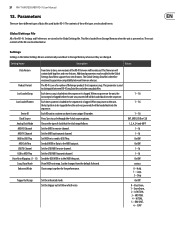
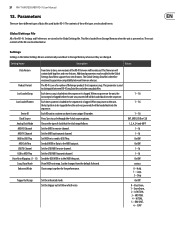
... will contain both bug fixes and new features. Set the MIDI in the Global Settings file are changed. Choose the type of the file are described herein.
Additional parameters may be loaded back into the sequencer it is loaded into the sequencer. 21 RHYTHM DESIGNER RD-9 User Manual
13. The exact contents of clock that sequence...
Manual - Page 24
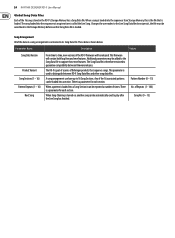
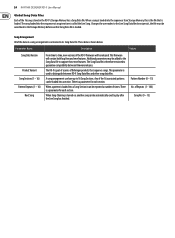
... RD-9 is part of a series of Behringer products that is a parameter for each section. There is loaded. Changes the user makes to 16 Song Sections. A song arrangement can be released.
Song Arrangement All of the data in a song arrangement is loaded. Additional parameters may be automatically cued to distinguish between firmware releases. 24 RHYTHM DESIGNER RD-9 User Manual...
Behringer RHYTHM DESIGNER RD-9 Reviews
Do you have an experience with the Behringer RHYTHM DESIGNER RD-9 that you would like to share?
Earn 750 points for your review!
We have not received any reviews for Behringer yet.
Earn 750 points for your review!
