Behringer NU3000DSP Support and Manuals
Get Help and Manuals for this Behringer item
This item is in your list!

View All Support Options Below
Free Behringer NU3000DSP manuals!
Problems with Behringer NU3000DSP?
Ask a Question
Free Behringer NU3000DSP manuals!
Problems with Behringer NU3000DSP?
Ask a Question
Popular Behringer NU3000DSP Manual Pages
Manual - Page 2


...PC via the downloadable BEHRINGER Amp Remote control software. 2 iNUKE NU6000DSP/NU3000DSP/NU1000DSP User Manual
Table of Contents
Thank you can be controlled remotely from dual mono to bridged operation, to special functions dedicated to bi-amping applications, give this amplifier unprecedented flexibility. Special sections describe how you 2 Important Safety Instructions 3 Legal Disclaimer...
Manual - Page 3


... shock, do not perform any way, such as radiators, heat registers, stoves, or other installation or modification should be performed by the manufacturer, or sold with the manufacturer's instructions. 8. injury from the apparatus.
11. Keep these instructions. 2. BEHRINGER IS PART OF THE MUSIC GROUP (MUSIC-GROUP.COM). This symbol, wherever it appears, alerts you to...
Manual - Page 4


... panel
(1) USB connection enables firmware updates and control over parameters via the enclosed power cord and a standard IEC receptacle. Please visit Behringer.com to BEHRINGER, but notify your BEHRINGER dealer not be found in the vicinity of a heater to avoid the risk of physical damage that you get started
1.1.1 Shipment
Your iNUKE amplifier was purchased. Should your dealer...
Manual - Page 5


... "iNUKE," as well as the model name: NU1000DSP, NU3000DSP, or NU6000DSP.
2.
Loading a Preset 1. Make sure the "Save Preset" option appears on the amplifier's front panel.
3.2 Front Panel control
The following material describes the DSP's screen organization and how to 10 characters) and Preset number (1-20). To access these combination jacks using the BEHRINGER Amp Remote software...
Manual - Page 6


... software). Save the new Preset title by using the SELECT encoder knob. Press the SELECT encoder knob to access the password screen.
3.
Current settings can only be locked or unlocked from the row above the current Preset title.
9. Set an access code by pressing the DOWN arrow key to right by pressing the SETUP button.
2. The amplifier...
Manual - Page 9


... input level can be controlled by using the virtual meters on the amplifier's front panel.
5. 9 iNUKE NU6000DSP/NU3000DSP/NU1000DSP User Manual 10. Adjust attack (Atime) and release (Rtime) to enter the parameter screens. 3. Programming signal delay 1. Choose your preferred values.
3.3 BEHRINGER Amp Remote Software
11. Fine tune the Delay value using the knobs on the right...
Manual - Page 10


... own unique filter, equalization, delay, and limiter settings.
10 iNUKE NU6000DSP/NU3000DSP/NU1000DSP User Manual Output Meters
3.3.4 Configuration
The output meters show the signal level at the end of the amplifier. The Configuration tab displays two main sets of Delay/Peak Limiter controls change depending on a mode button, the software will light over adjustable hi-pass and...
Manual - Page 11


...entered.
2. 11 iNUKE NU6000DSP/NU3000DSP/NU1000DSP User Manual
Stereo mode routes...BEHRINGER Amp Remote software also allows you to full scale) and Vp (Voltage [peak]) text boxes will appear above the Delay and Peak Limiter controls. The dBfs (decibels relative to see the amplifier's total output as a rating in Ohms does not exactly match 2, 4, 8, or 16 Ohms, choose the next lower Ohm setting...
Manual - Page 14


... a dynamic EQ
1. Set the dynamic EQ's band frequency by rotating the Threshold knob. Set the signal threshold by ...10
The Setup tab allows you to the preset's left of the desired dynamic EQ band frequency line.
2. Select this preset any iNUKE amplifier). Program ...in the amp's internal memory
1. 14 iNUKE NU6000DSP/NU3000DSP/NU1000DSP User Manual
Adjusting dynamic EQ gain via click-and...
Manual - Page 15


... Code text box will be deployed with EUROCOM installed sound power amplifiers. Type a 4-character lock code of the Amp Connection section, above and to finalize the connection.
Go to the XOVER screen using the Amp Remote software). In Channel A#1, choose your newly-connected iNUKE amp, the amplifier will appear in the preset list. 15 iNUKE NU6000DSP/NU3000DSP/NU1000DSP User Manual...
Manual - Page 16
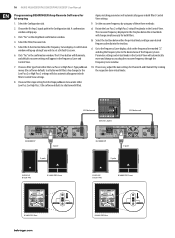
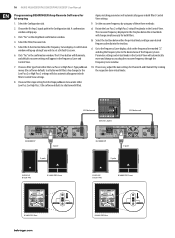
... the Low Pass 2 or High Pass 3 Type pulldown menus (the software defaults to the Low Pass 2 or High Pass 3 settings will pop up asking if you drag the crossover frequency through the Frequency... Low Pass 2 or High Pass 3 (the software defaults to set a Default Crossover.
6. 16 iNUKE NU6000DSP/NU3000DSP/NU1000DSP User Manual
Programming BEHRINGER Amp Remote Software for both filters.
Brochure - Page 2
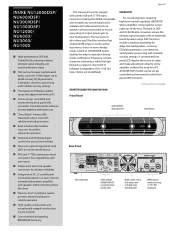
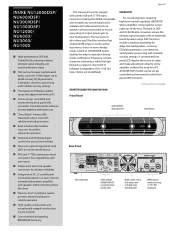
...each channel automatically protects amplifier and speakers without PC
Can be set up, controlled and monitored via front panel USB connector. iNUKE NU12000DSP/ NU6000DSP/ NU3000DSP/ NU1000DSP/ NU12000/ ... Powerful remote software downloadable at behringer.com
"Zero-Attack" limiters offer maximum output level with reliable overload protection
Built-in either dual mono, stereo or mono bridge mode...
Brochure - Page 3


...NU3000- iNUKE NU6000DSP/NU3000DSP/NU1000DSP
Front Panel
USB socket for laptop control and setup
DSP LCD panel with reliable overload protection
Value
Sporting massive output ratings, lightweight Class-D technology, an equally lightweight price tag, and
Page 3 of 11
all the amenities a professional audio engineer could ask for, BEHRINGER iNUKE amplifiers are serious amps for computer
Power...
Brochure - Page 4


... life
Conceived and designed by BEHRINGER Germany
Page 4 of 11
System configuration is a breeze thanks to iNUKE's Amp Remote software (Available on iNUKE DSP models only)
Dynamic EQ combines the effects of equalization and side-chain compression to compensate for the perceived loudness of specific frequency ranges (Available on iNUKE DSP models only)
iNUKE's DSP crossover features 3 filter types...
Brochure - Page 11
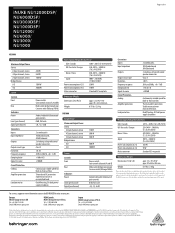
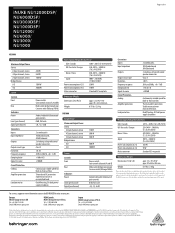
... mm
Weight
6.17 lbs / 2.8 kg
Please note these specifications are not agents of MUSIC Group IP Ltd. For service, support or more information contact the BEHRINGER location nearest you:
Europe MUSIC Group Services UK Tel: +44 156 273 2290
Email: [email protected]
USA/Canada MUSIC Group Services NV Inc. All trademarks are subject to bind...
Behringer NU3000DSP Reviews
Do you have an experience with the Behringer NU3000DSP that you would like to share?
Earn 750 points for your review!
We have not received any reviews for Behringer yet.
Earn 750 points for your review!
