Autodesk 00128-051462-9310 - AUTOCAD 2008 COMM UPG FRM 2005 DVD Support and Manuals
Get Help and Manuals for this Autodesk item
This item is in your list!

View All Support Options Below
Free Autodesk 00128-051462-9310 manuals!
Problems with Autodesk 00128-051462-9310?
Ask a Question
Free Autodesk 00128-051462-9310 manuals!
Problems with Autodesk 00128-051462-9310?
Ask a Question
Popular Autodesk 00128-051462-9310 Manual Pages
User Guide - Page 47
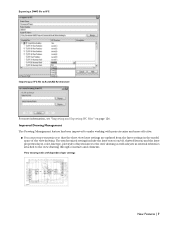
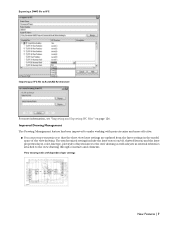
... sheet view layer settings are updated from the layer settings in external references attached to AutoCAD Architecture
For more information, see "Importing and Exporting IFC Files" on /off, thawed/frozen) and the layer properties (layer, color, linetype, plot style) of layers native to the view drawing as well as layers in the model space of...
User Guide - Page 186
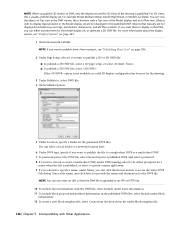
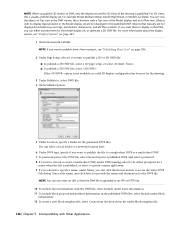
...-sheet DWF. 7 To password-protect the DWF file, select Password protect published DWF, and enter a password. 8 If you have chosen to create a multi-sheet DWF, under Layer information. 11 To include block property and attribute information in the published DWF. For more information about the display system, see "Publishing Sheet Sets" on page 443.
1 Click...
User Guide - Page 194
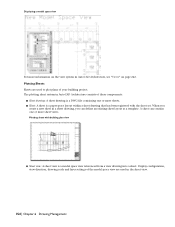
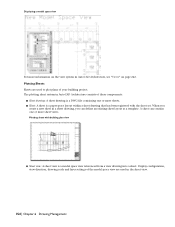
... one or more information on page 242. A sheet can define an existing sheet layout as a template. Display configuration, view direction, drawing scale and layer settings of the model space view are used in the sheet view.
154 | Chapter 6 Drawing Management The plotting sheet system in AutoCAD Architecture consists of your building project...
User Guide - Page 199


... on page 217.
ctb).dwt ■ Aec Model (Imperial -
Project Support Files
A project can find all drawing files, settings, and support files of the new project are described below. ...support files of your building project. For more information, see "Views" on a template project, all project-related templates under \Documents and Settings\All Users\Application Data\Autodesk...
User Guide - Page 215
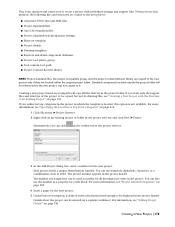
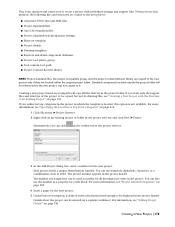
... in the project header. For more information, see "Creating a New Project with predefined settings and support files. Creating a New Project | 175 Standard components located outside the project folder will...; Project. You can also use numerals, alphabetic characters, or a combination, such as a property for all files that are in the toolbar below the project selector.
3 In the Add ...
User Guide - Page 236
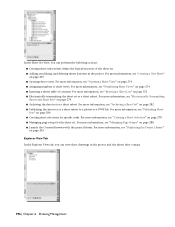
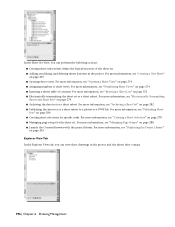
... the Content Browser with the project library. For more information, see "Managing Page Setups" on page 279. ■ Archiving the sheet set or a sheet subset. For more information, see "Inserting a Sheet List" on page 278. ■ Managing page setups for specific tasks. For more information, see "Creating a Sheet Selection" on page 275. ■ Electronically...
User Guide - Page 295
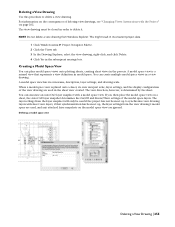
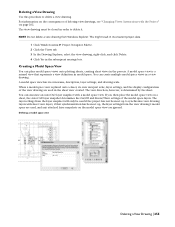
..., select the view drawing, right-click, and click Delete. 4 Click Yes in the process. A model space view has its own viewport scale, layer settings, and the display configuration of the model space layers. If you then place the model space view on a sheet, the AutoCAD layer snapshot determines the On/Off and Freeze/Thaw...
User Guide - Page 299


... the sheet
Synchronizing View Drawing Layers with Sheet View Layers
You can set to the view drawing through constructs and elements. NOTE You can also delete model space views by the following conditions must be met: ■ In the project setup, the setting for the AutoCAD session must be activated. 1 Click Window menu ➤...
User Guide - Page 369


... and the other for sheets. Some sample styles have been included in this drawing except layer key styles. The project is set as a second Standards drawing to synchronize display settings from the Model DWT file in this file. Project Standards | 329 In the project's Standards\Content folder, a file named Project Styles.dwg is...
User Guide - Page 511


...For more information, see "Changing the Display Configuration Used in model space to show the new display
configuration. Changing the Display ...Setup. 3 Click the Display tab. 4 Under Drawing Default Display Configuration, select the display configuration to apply to new viewports,
or when the TILEMODE system variable is set to 1. 5 Click OK. 6 If necessary, enter rea (Regenerate All) to update...
User Guide - Page 525


...manually version the object as described in "Updating... a version GUID or history ...Troubleshooting the Display System
If you will not place standard styles anywhere but in the designated standards drawing for that style type.
■ Search order: When more than one standards drawings in the standards configuration setup have problems displaying objects in your drawing, use the display settings...
User Guide - Page 526
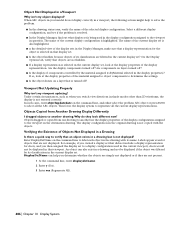
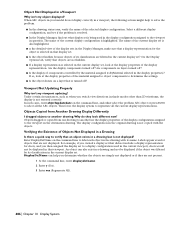
...the display properties of the display configuration assigned to solve the problem.
■...properties)?
Enter DisplayDxfName on a layer that a display representation for objects that viewport. Viewport Not Updating Properly Why isn't my viewport updating? Labels appear even for the object is not displayed?
When AEC objects in your model do they are filtered in the current display set...
User Guide - Page 1651
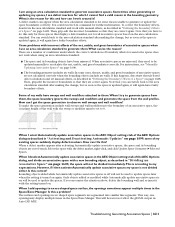
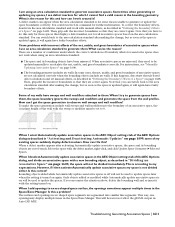
... standard. When I have problems with the defect marker, right-click, and click Update Space Geometry ➤ Selected Spaces. I deselect Automatically update associative spaces in arc shaped space segments are segmented into the boundary of an associative space, the cut plane height of associative spaces are mirrored, they need to be set manual offsets, as described...
User Guide - Page 1868
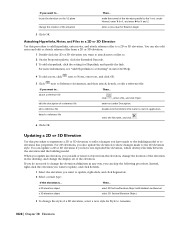
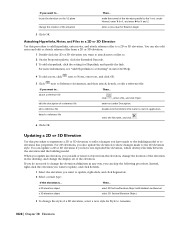
...Double-click the 2D or 3D elevation you also update the elevation to show changes made to the building model or to elevation line properties.
Updating a 2D or 3D Elevation
Use this procedure to ... for X and Z. If you do not need to change the display set of the elevation
Then...
Then...
If you want to update, right-click, and click Regenerate.
2 Select a result type:
If...
User Guide - Page 2056


...manual properties in a Non-Project Drawing File
Use this procedure to delete a model space view from a drawing that does not belong to delete, right-click, and click Delete. 5 Click OK. Opening Model Space Views in property set... | Chapter 45 Callouts Using Fields in the current drawing. A model space view is updatable text that may change during the life cycle of predefined fields for...
Autodesk 00128-051462-9310 Reviews
Do you have an experience with the Autodesk 00128-051462-9310 that you would like to share?
Earn 750 points for your review!
We have not received any reviews for Autodesk yet.
Earn 750 points for your review!
