Audiovox GMRS7015RC - Radio With Built-in Race Car Reciever/Scanner Support and Manuals
Get Help and Manuals for this Audiovox item
This item is in your list!

View All Support Options Below
Free Audiovox GMRS7015RC manuals!
Problems with Audiovox GMRS7015RC?
Ask a Question
Free Audiovox GMRS7015RC manuals!
Problems with Audiovox GMRS7015RC?
Ask a Question
Popular Audiovox GMRS7015RC Manual Pages
Owners Manual - Page 1


General Mobile Radio Service (GMRS)
Model : GMRS7015RC
Owner's Manual
Released: 3-9-07
Customer Service 1-800-290-6650
128-7961 1 of 28
Owners Manual - Page 3


... the transmitter and may have adverse effects on your body while using the headset accessory, use only the Audiovox supplied carry clip for this product and ensure that the antenna is at ... INFORMATION
Your wireless hand-held wireless devices. Avoid placing the GMRS7015RC radio transceiver for hand-held portable transceiver contains a low power transmitter. Do not use . 3
128-...
Owners Manual - Page 4


... THIS RADIO WITHIN THE UNITED STATES REQUIRES AN FCC GMRS LICENSE. If rechargeable batteries are used, such as battery charging times will vary with parts other brands of batteries. Use of the Audiovox charger (also supplied) with other than those recommended by the manufacturer, may burst causing personal injury and damage to the Manufacturer's instructions...
Owners Manual - Page 5


Battery Door 2. Built-in Speaker 8. Model GMRS7015RC (FCC License Required)
1.
Battery Charging Contacts
128-7961 5 of 28 Detachable Carry Clip 4. External Speaker(SPK)/Micro- Flashlight Enable Button 17....Button 14. Monitor/Backlight Button 3. Push-To-Talk (PTT) Button 5. Antenna 6. Liquid Crystal Display (LCD)
5
9. Up Channel/Volume Button 11. MODE/SCANNER Button 13.
Owners Manual - Page 6


...set to desired output power on , and disappears when tone is not in use in GMRS/FRS mode, or the frequency in SCANNER mode.
6
128-7961 6 of five bars to search for a valid signal in SCANNER...tone code, if present) in use .
9. This function disables keys such as channel up/down, SCAN and MODE.
3. Signal Strength Indicator: Icon appears when a signal is activated.
4. Model GMRS7015RC ...
Owners Manual - Page 7


...'s instructions for the GMRS7015RC. Use of the Audiovox charging equipment with other brands of
batteries.
7
128-7961 7 of
rechargeable batteries is active.
14.Scanner Mode Indicator: Icon will provide slightly better
performance than rechargeable batteries (supplied). Headphone (2)
GMRS70HD
7. Refer to achieve
an additional 20% charge. Radio (2)
GMRS7015RC
2.
Owners Manual - Page 10


...GMRS/FRS and SCANNER mode, press and hold the VOX button for 1 second.
Controls:
POWER SELECT
(GMRS Channels Only)
VOX LEVEL SELECT
DUAL WATCH
BUTTON BEEP
ROGER BEEP
CALL SELECT
LED Flashlight Button (16)
Press this manual for detailed operating instructions...SCANNER button for 2 seconds to light the white LED
(15) on the display. GMRS7015RC OPERATIONAL MODES
SCANNER BAND
GMRS...
Owners Manual - Page 12
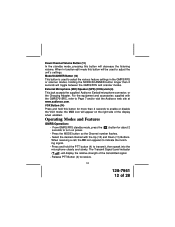
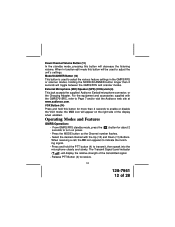
...SCANNER button longer than 2 seconds to receive.
12
128-7961 12 of the transmitted signal.
- Select the desired channel with the GMRS7015RC,...settings. Down Channel/Volume Button (11)
In the standby mode, pressing this button will toggle between the GMRS/FRS and scanner modes. VOX Button (14)
Press and hold the PTT button (4) to Page 7 and/or visit the Audiovox web site at www.audiovox...
Owners Manual - Page 17


...to scan mode 5 seconds after the communication is active, the MODE/SCANNER button
will display each channel (1-22) in ascending order as the...the PTT button to return to home channel operation. The radio will be inoperative. Press the PTT button momentarily to find...function is terminated. To enable the channel scan mode: - From GMRS/FRS standby mode, press the MODE Button 8 times (7 times...
Owners Manual - Page 18


... will still be in about 5 seconds, unless another button is detected and the radio transmits without the need to press the PTT button.
Scanner Operation Scanner Mode/Channel Selection This feature provides access to have hands-free conversation. From GMRS/FRS standby mode, momentarily press the VOX button or until the VOX icon disappears...
Owners Manual - Page 19


... scan activity. NOTE: The scan will appear, together with a frequency. (All channels are
set to 469.9875MHz in 6.25kHz steps;
the unit powers up /down freqency search in 6.25kHz...Scan (S) button;
Momentarily press the Scan (S) button to confirm selection. Scanner Function
Your GMRS7015RC can search for frequency selection in 100kHz steps.
- To select the programmable memory channel:
-...
Owners Manual - Page 20


...take effect:
1. Place each radio, observing polarity. 3. After ...manual scan mode, the unit returns to see if it clears; If a stored memory channel is read.
Insert batteries into each radio in effect.
2. Battery Charge Status and Charging Instructions
Initial Charging Sequence 1. - Remove batteries from plastic wrapper. 2. The battery icon on the display, recharge unit or install...
Owners Manual - Page 21


...which uses remotely triggered explosives or in any way increase the output of 28 Warning •... used for long periods. A common code of radios or cellular telephones. These features will ...transceiver.
NOTES FOR GOOD COMMUNICATION 1 . The GMRS7015RC has been designed to modify or in areas labeled...is not expected to meet the legal limits set by the FCC.
• Do not use...
Owners Manual - Page 23


Technical Specifications:
General Frequency Range: Channels 1-7 (Shared with FRS Radios) Channels 8-14 (FRS only) Channels 15-22 (GMRS only) Channel Spacing Privacy Codes Scanner Frequency Range Dimensions (W x H x D)
(With Antenna) Power Supply
Power Source
Operating Time: (Transmit: Receive: Standby (5:5:90 Ratio) (Based on alkaline batteries) Receiver Useable Sensitivity Maximum Audio ...
Owners Manual - Page 27


... THIS WRITTEN WARRANTY. dated bill of sale), specification of this product.
AUDIOVOX CORPORATION (the Company) warrants to assume for communications range of 28 This Warranty gives you specific legal rights and you . 90 DAY LIMITED WARRANTY
Applies to state. To obtain repair or replacement within 90 days from state to Audiovox Family Radio and General Mobile Service Products.
Audiovox GMRS7015RC Reviews
Do you have an experience with the Audiovox GMRS7015RC that you would like to share?
Earn 750 points for your review!
We have not received any reviews for Audiovox yet.
Earn 750 points for your review!
