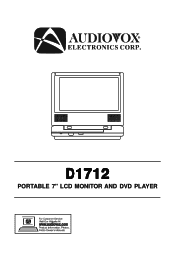Audiovox D1712 Support and Manuals
Get Help and Manuals for this Audiovox item
This item is in your list!

View All Support Options Below
Free Audiovox D1712 manuals!
Problems with Audiovox D1712?
Ask a Question
Free Audiovox D1712 manuals!
Problems with Audiovox D1712?
Ask a Question
Popular Audiovox D1712 Manual Pages
User Guide - Page 3
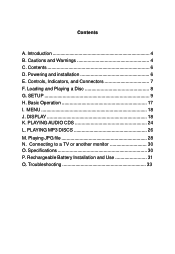
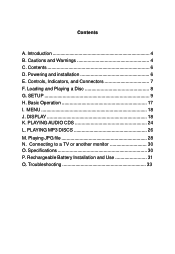
... 18 K. Contents 6 D. Basic Operation 17 I. Playing JPG file 28 N. Troubleshooting 33 PLAYING AUDIO CDS 24 L. Connecting to a TV or another monitor 30 O. PLAYING MP3 DISCS 26 M. SETUP 9 H. Controls, Indicators, and Connectors 7 F. Contents
A. Rechargeable Battery Installation and Use 31 Q. MENU 18 J. Cautions and Warnings 4 C. Specifications 30 P.
User Guide - Page 4
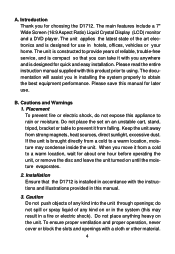
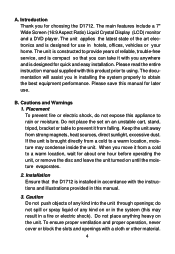
...the latest state of reliable, trouble-free service, and is compact so that the D1712 is designed for quick and easy installation.
B. Keep the unit away...Installation Ensure that you can take it with you in the system (this may condense inside the unit. Do not place anything heavy on an unstable cart, stand, tripod, bracket or table to using. Please read the entire instruction manual...
User Guide - Page 6
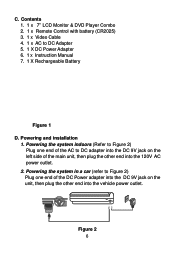
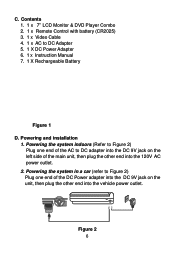
..., then plug the other end into the 120V AC power outlet.
2. Powering and installation
1. Powering the system in a car (refer to DC Adapter 5. 1 X DC Power Adapter 6. 1 x Instruction Manual 7. 1 X Rechargeable Battery
Figure 1 D.
C. Contents 1. 1 x 7'' LCD Monitor & DVD Player Combo 2. 1 x Remote Control with battery (CR2025) 3. 1 x Video Cable 4. 1 x AC to Figure 2) Plug one end of the...
User Guide - Page 7
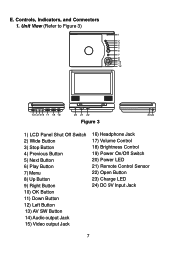
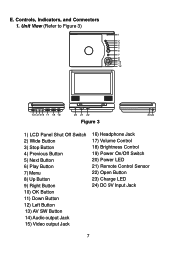
...) OK Button 11) Down Button 12) Left Button 13) AV SW Button 14) Audio output Jack 15) Video output Jack
16) Headphone Jack 17) Volume Control 18) Brightness Control 19) Power On/Off Switch 20) Power LED 21) Remote Control Sensor 22) Open Button 23) Charge LED 24) DC 9V Input Jack...
User Guide - Page 8
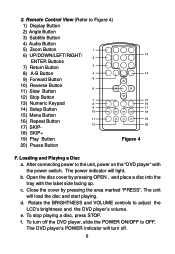
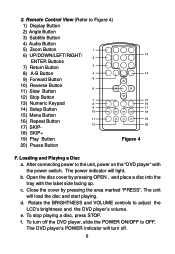
... area marked "PRESS". e. To stop playing a disc, press STOP. Remote Control View (Refer to the unit, power on the "DVD player" with the label side facing up. After connecting power to Figure 4) ...Button 13) Numeric Keypad 14) Setup Button 15) Menu Button 16) Repeat Button 17) SKIP18) SKIP+ 19) Play Button 20) Pause Button
Figure 4
F. The DVD player's POWER indicator will turn off .
8 c....
User Guide - Page 9


... the setting. a).Select 'TV Display' using UP/DOWN, and press ENTER to enter the submenu. Select the TV display mode on screen. TV Display Screen Display 9 Main Setup Menu Screen 1) Press "SETUP", the 'General Setup Page' will resume it's last playback mode.
Setup Press 'SETUP' to display the Main screen of the screen. * Wide: When the player...
User Guide - Page 11
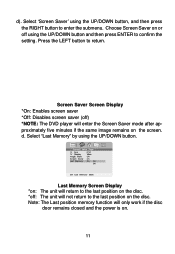
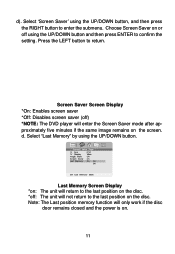
... Screen Display *On: Enables screen saver *Off: Disables screen saver (off) *NOTE: The DVD player will enter the Screen Saver mode after approximately five minutes if the same image remains on or off...Screen Saver on the screen. Note: The Last position memory function will not return to confirm the setting. Last Memory Screen Display *on: The unit will return to the last position on the disc....
User Guide - Page 12
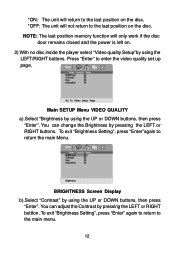
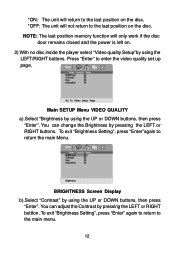
... and the power is left on the disc. NOTE: The last position memory function will not return to return the main Menu.
To exit "Brightness Setting", press "Enter"again to the last position on . 2) With no disc inside the player select "Video quality Setup"by pressing the LEFT or RIGHT buttton.
User Guide - Page 14
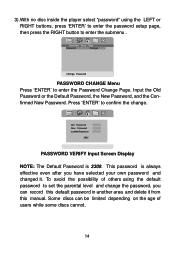
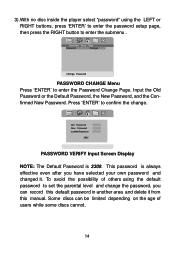
... Some discs can record this manual. PASSWORD VERIFY Input Screen Display NOTE: The Default Password is always effective even after you can be limited depending on the age of others using the LEFT or RIGHT buttons, press 'ENTER' to enter the password setup page, then press the RIGHT button to set the parental level and change...
User Guide - Page 16


..., language is not available, the player will play and display on the screen the original recorded language contained in the above listed languages.
Select the Disc Menu Language you desire using the UP or DOWN buttons , then press 'ENTER' to confirm the parental level setting. Enter a 4 digit password, then press 'ENTER' to confirm...
User Guide - Page 18


...
AUDIO
Select the audio language
ZOOM
Enlarge an image to select and set
items, and exit the setup menu.
18 Basic Operation
POWER
Turn the unit on /off
OPEN
Remove...
Execute item or confirm setting
NUMBERS
Select item or setting
RETURN
Return
MENU
Display the main menu of the disc
REPEAT
Repeat playing title, chapter, or track
A-B
Repeat a specific portion from point A to...
User Guide - Page 33
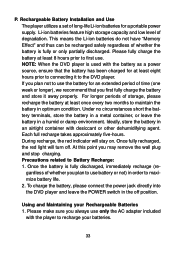
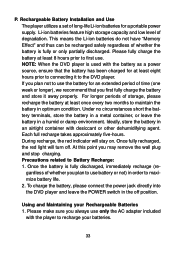
... the AC adapter included
with desiccant or other dehumidifying agent. P. This means the Li-ion batteries do not have "Memory Effect" and thus can be recharged safely regardless of degradation. At this point you first fully charge the battery and store it to maximize battery life. 2.
Using and Maintaining your batteries.
33 Rechargeable Battery Installation and Use The player...
User Guide - Page 35
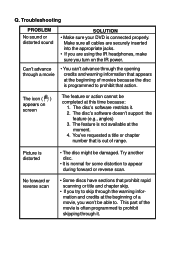
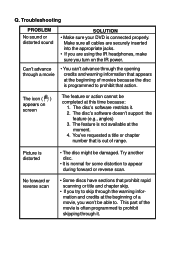
...'t support the...Troubleshooting
PROBLEM
No sound or distorted sound
SOLUTION
• Make sure your DVD... is not available at the beginning of movies because the disc is out of the movie is normal for some distortion to prohibit skipping through it . 2. The feature is connected properly. Try another disc.
• It is often programmed to appear during forward or reverse scan. This part...
User Guide - Page 36
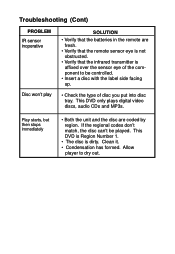
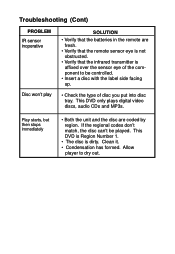
...player to be played. This DVD only plays digital video discs, audio CDs and MP3s. Clean it. • Condensation has formed.
If the regional codes don't match, the disc can't be controlled....
• Verify that the remote sensor eye is not obstructed.
• Verify that the batteries in the remote are coded by region. Troubleshooting (Cont)
PROBLEM IR sensor inoperative
Disc won't ...
Audiovox D1712 Reviews
Do you have an experience with the Audiovox D1712 that you would like to share?
Earn 750 points for your review!
We have not received any reviews for Audiovox yet.
Earn 750 points for your review!