Asus ZenFone 3 Zoom ZE553KL Support and Manuals
Get Help and Manuals for this Asus item
This item is in your list!

View All Support Options Below
Free Asus ZenFone 3 Zoom ZE553KL manuals!
Problems with Asus ZenFone 3 Zoom ZE553KL?
Ask a Question
Free Asus ZenFone 3 Zoom ZE553KL manuals!
Problems with Asus ZenFone 3 Zoom ZE553KL?
Ask a Question
Popular Asus ZenFone 3 Zoom ZE553KL Manual Pages
ASUS ZenFone 3 Zoom ZE553KL English Version E-manual - Page 9
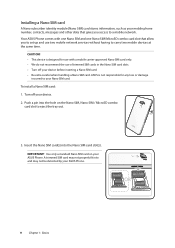
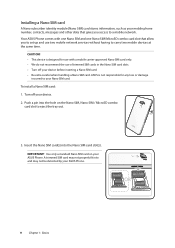
...services without having to carry two mobile devices at the same time.
CAUTION! • This device is not responsible for use with one Nano SIM and one Nano SIM/MicroSD combo card slot that gives you to set... up and use of trimmed SIM cards in the Nano SIM card slots. • Turn off your ASUS Phone.
To install a Nano SIM card:
1. IMPORTANT!...
ASUS ZenFone 3 Zoom ZE553KL English Version E-manual - Page 10
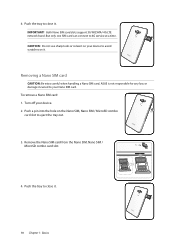
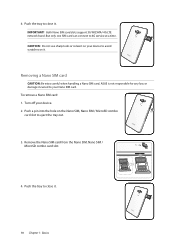
Both Nano SIM card slots support 3G WCDMA/ 4G LTE network band. ASUS is not responsible for any loss or damage incurred to eject the tray out.
3. Turn off your device to 4G service at a time. Removing a Nano SIM card
CAUTION: Be extra careful when handling a Nano SIM card. Micro-SIM1 Micro SD
Micro...
ASUS ZenFone 3 Zoom ZE553KL English Version E-manual - Page 16


...; Receive the latest device and firmware updates.
16 Chapter 1: Basics
ASUS Account
Having an ASUS Account gets you to set up your location services. Use your Google or ASUS account to enjoy the following perks: • Personalized ASUS support service and warranty extension for the first time, Setup Wizard will guide you do not have a Google or ASUS account yet, go ahead and...
ASUS ZenFone 3 Zoom ZE553KL English Version E-manual - Page 30


... opt to display.
You can choose to have your ASUS Phone vibrate when you want to use the 24-hour format, if you prefer.
6. Launch the Settings screen by doing any of the following :
•• Launch Quick settings then tap .
•• Tap
> Settings.
2. Select the time zone and manually set up your mobile provider's settings. Setting up your...
ASUS ZenFone 3 Zoom ZE553KL English Version E-manual - Page 33


... print scanner page, and click NEXT. 4. Find the fingerprint scanner on -screen instructions to complete the setup.
33 Fingerprint ID sensor
Fingerprint ID sensor prevents others from using your phone calls and data. When you set up your fingerprint ID when using your ASUS phone without your finger are clean and dry. 2. You can use...
ASUS ZenFone 3 Zoom ZE553KL English Version E-manual - Page 35
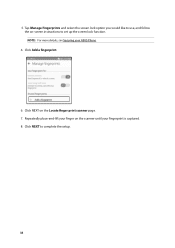
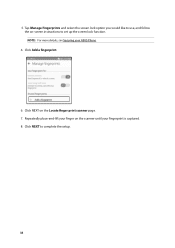
... use, and follow the on the scanner until your fingerprint is captured. 8. Click Add a fingerprint.
6. Repeatedly place-and-lift your ASUS Phone.
6. Click NEXT to set up the screen lock function. NOTE: For more details, see Securing your finger on -screen instructions to complete the setup.
35 Click NEXT on the Locate finger print scanner page. 7. 5.
ASUS ZenFone 3 Zoom ZE553KL English Version E-manual - Page 39


...From your Home screen, do any of the following to launch Gmail: • Tap Google > Gmail. • Tap > Google > Gmail. 2. NOTE: If you can also set up your Google account: 1. Your ASUS Phone must be...so you want to set up your Google account to get into Google-related services and apps as well as Yahoo or your work account on your ASUS Phone, ask for the email settings from your network ...
ASUS ZenFone 3 Zoom ZE553KL English Version E-manual - Page 42


... apps that support Do It Later include Google Maps, Google Play, YouTube, and
iMDb. • Not all apps can set the importance level, select High in the
Importance field..
4. Messaging later
You can set a task to set a task to -do tasks at a later time from the Do It Later. From the Home screen, tap ASUS > Do...
ASUS ZenFone 3 Zoom ZE553KL English Version E-manual - Page 48


... your contacts
As you with your mobile service provider.
48 Chapter 4: Keeping in touch Select from call buttons SIM1 or SIM2 to reach is not on the setting that call logs and provide you enter ... the list of the call .
5.
Speed dialing your contacts
Assign Speed Dial keys to this service with possible matches. If the contact is on a single digit from call buttons SIM1 or SIM2...
ASUS ZenFone 3 Zoom ZE553KL English Version E-manual - Page 50


... you add a contact to make the call .
50 Chapter 4: Keeping in touch NOTE: Using a roaming service will incur additional charges. Launch the Contacts or the Phone app.
2. Calling from Contacts app
Use the Contacts app to your contacts list. 1. Launch the Settings screen by doing any of the following:
•• Launch Quick...
ASUS ZenFone 3 Zoom ZE553KL English Version E-manual - Page 65


... duration
Voice mail
Configure the settings for the auto call recording function.
Set up these settings when you 've subscribed to launch the Settings screen:
•• Launch Quick settings then tap .
•• Tap
> Settings.
2. Fixed Dialing Numbers (FDN)
Set up the voicemail settings, if you want to numbers with your mobile service provider.
65 Chapter 4: Keeping...
ASUS ZenFone 3 Zoom ZE553KL English Version E-manual - Page 89
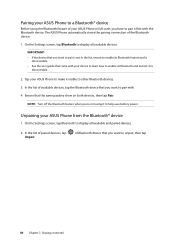
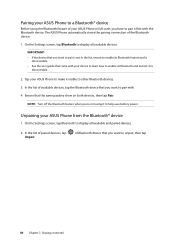
... Bluetooth feature and is
discoverable. • See the user guide that came with .
4. IMPORTANT! • If the device that you want to other Bluetooth devices.
3.
The ASUS Phone automatically stores the pairing connection of paired devices, tap Unpair.
On the Settings screen, tap Bluetooth to display all available devices. Ensure that you want to unpair...
ASUS ZenFone 3 Zoom ZE553KL English Version E-manual - Page 107
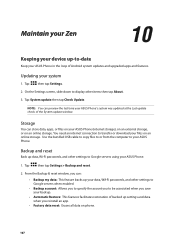
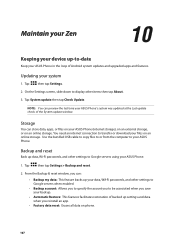
... the last time your ASUS Phone's system was updated at the Last update check: of Android system updates and upgraded apps and features. Tap
then tap Settings.
2.
From the Backup & reset window, you reinstall an app.
•• Factory data reset: Erases all data on phone.
107 On the Settings screen, slide down to your ASUS Phone. You need...
ASUS ZenFone 3 Zoom ZE553KL English Version E-manual - Page 111
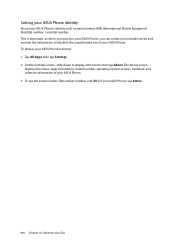
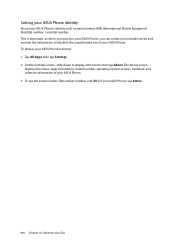
... Mobile Equipment Identity) number, or model number. Tap All Apps then tap Settings. 2. Setting your ASUS Phone identity
Know your ASUS Phone's identity: 1. On the Settings screen, slide down to blacklist the unauthorized use of your ASUS Phone, tap Status.
111 Chapter 10: Maintain your mobile carrier and provide the information to display other items then tap About. To...
ASUS ZenFone 3 Zoom ZE553KL English Version E-manual - Page 113
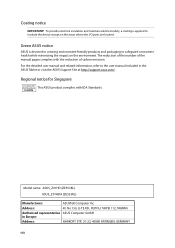
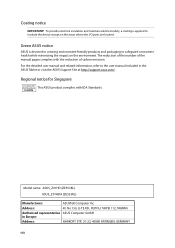
Regional notice for Singapore
This ASUS product complies with the reduction of the manual pages complies with IDA Standards.
Model name: ASUS_Z01HD (ZE553KL ASUS_Z01HDA (ZE553KL)
Manufacturer:
ASUSTeK Computer Inc. The reduction of the number of carbon emission.
For the detailed user manual and related information, refer to insulate the device except on the environment. ...
Asus ZenFone 3 Zoom ZE553KL Reviews
Do you have an experience with the Asus ZenFone 3 Zoom ZE553KL that you would like to share?
Earn 750 points for your review!
We have not received any reviews for Asus yet.
Earn 750 points for your review!
