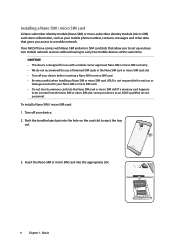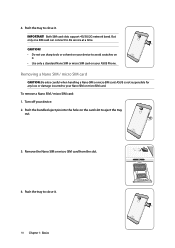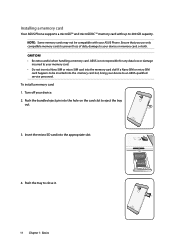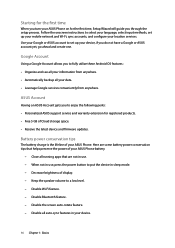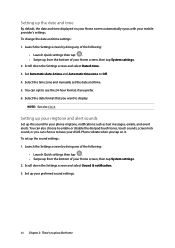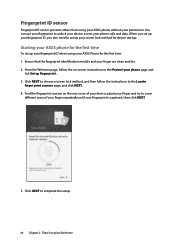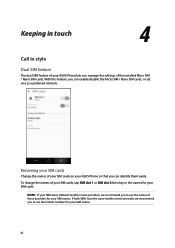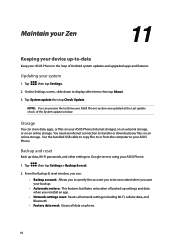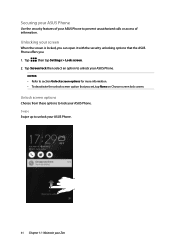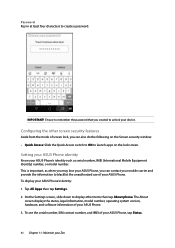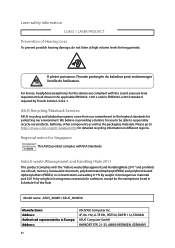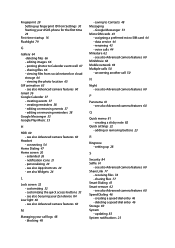Asus ZenFone 3 Max ZC520TL Support and Manuals
Get Help and Manuals for this Asus item

View All Support Options Below
Free Asus ZenFone 3 Max ZC520TL manuals!
Problems with Asus ZenFone 3 Max ZC520TL?
Ask a Question
Free Asus ZenFone 3 Max ZC520TL manuals!
Problems with Asus ZenFone 3 Max ZC520TL?
Ask a Question
Popular Asus ZenFone 3 Max ZC520TL Manual Pages
Asus ZenFone 3 Max ZC520TL Reviews
We have not received any reviews for Asus yet.