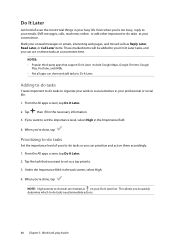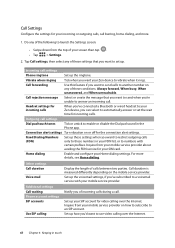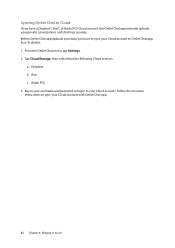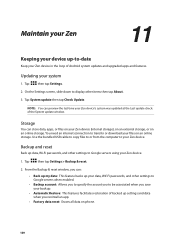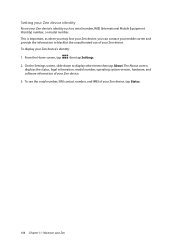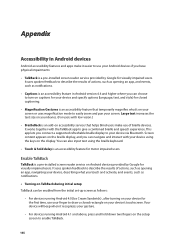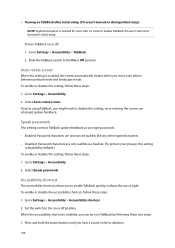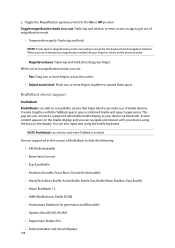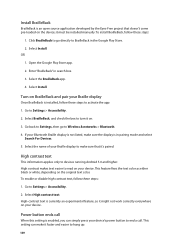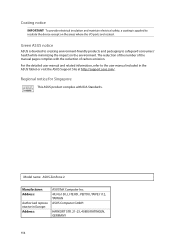Asus ZenFone 2 ZE500CL Support and Manuals
Get Help and Manuals for this Asus item

View All Support Options Below
Free Asus ZenFone 2 ZE500CL manuals!
Problems with Asus ZenFone 2 ZE500CL?
Ask a Question
Free Asus ZenFone 2 ZE500CL manuals!
Problems with Asus ZenFone 2 ZE500CL?
Ask a Question
Asus ZenFone 2 ZE500CL Videos
Popular Asus ZenFone 2 ZE500CL Manual Pages
Asus ZenFone 2 ZE500CL Reviews
We have not received any reviews for Asus yet.