Asus ZenBook UX305FA Support and Manuals
Get Help and Manuals for this Asus item
This item is in your list!

View All Support Options Below
Free Asus ZenBook UX305FA manuals!
Problems with Asus ZenBook UX305FA?
Ask a Question
Free Asus ZenBook UX305FA manuals!
Problems with Asus ZenBook UX305FA?
Ask a Question
Popular Asus ZenBook UX305FA Manual Pages
Users Manual for English Edition - Page 2
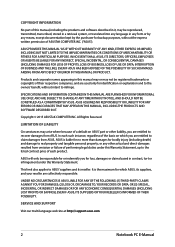
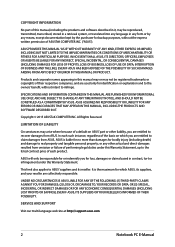
... the listed contract price of each such instance, regardless of the basis on ASUS' part or other actual and direct damages resulted from omission or failure of performing legal duties under this Warranty Statement. SERVICE AND SUPPORT
Visit our multi-language web site at http://support.asus.com
2
Notebook PC E-Manual IN NO EVENT SHALL ASUS, ITS DIRECTORS, OFFICERS...
Users Manual for English Edition - Page 7
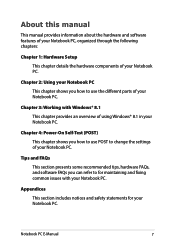
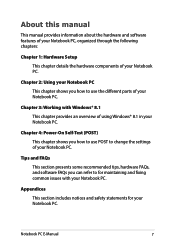
...Notebook PC.
Notebook PC E-Manual
7 Tips and FAQs This section presents some recommended tips, hardware FAQs, and software FAQs you can refer to change the settings of your Notebook PC.....
About this manual
This manual provides information about the hardware and software features of your Notebook PC, organized through the following chapters:
Chapter 1: Hardware Setup This chapter details...
Users Manual for English Edition - Page 36
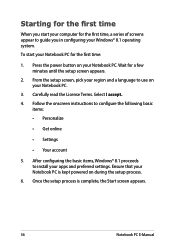
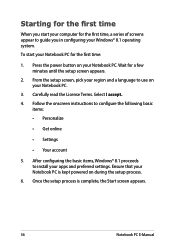
... onscreen instructions to use on your Notebook PC is complete, the Start screen appears.
36
Notebook PC E-Manual Wait for the first time, a series of screens appear to install your Notebook PC. From the setup screen, pick your region and a language to configure the following basic
items: • Personalize
• Get online
• Settings
•...
Users Manual for English Edition - Page 64
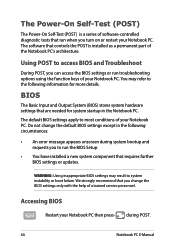
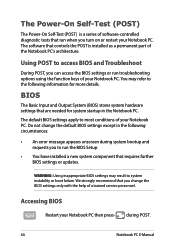
... the help of a trained service personnel. The Power-On Self-Test (POST)
The Power-On Self-Test (POST) is installed as a permanent part of the Notebook PC's architecture. You may result to access BIOS and Troubleshoot
During POST, you can access the BIOS settings or run the BIOS Setup.
• You have installed a new system component that...
Users Manual for English Edition - Page 65
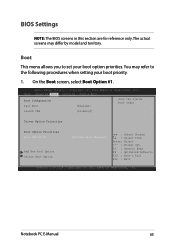
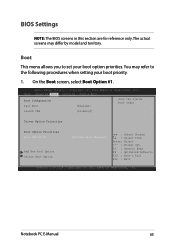
... Exit
Boot Configuration Fast Boot
[Enabled]
Sets the system boot order
Launch CSM
[Disabled]
Driver Option Priorities
Boot Option Priorities Boot Option ...model and territory. BIOS Settings
NOTE: The BIOS screens in this section are for reference only. Notebook PC E-Manual
65
Aptio Setup Utility - Copyright (C) 2012 American Megatrends, Inc.
The actual screens may refer to set...
Users Manual for English Edition - Page 66


Main Advanced Boot Security Save & Exit
Boot Configuration Fast Boot
[Enabled]
Sets the system boot order
Launch CSM
[Disabled]
Driver Option Priorities
Boot Option Priorities
Boot Option #1
Boot Option #1
[WWiinnddoowwss...Exit
Version 2.15.1226. Press
and select a device as the Boot Option #1. Aptio Setup Utility - 2. Copyright (C) 2012 American Megatrends, Inc.
66
Notebook PC...
Users Manual for English Edition - Page 73
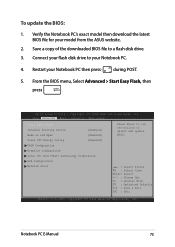
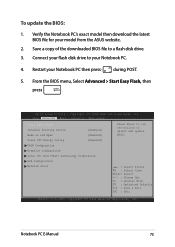
Aptio Setup Utility -
Restart your model from the ASUS website.
2. From the BIOS menu, Select Advanced > Start Easy Flash, then
press
. Save a copy of the downloaded BIOS file to select and update BIOS.
→← : Select Screen ↑↓ : Select Item Enter: Select +/- : Change Opt. Start Easy Flash
Internal Pointing Device
[Enabled]
Wake on Lid...
Users Manual for English Edition - Page 81
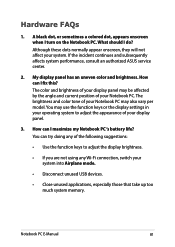
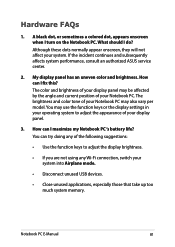
...angle and current position of your Notebook PC may use the function keys or the display settings in your operating system to adjust the appearance of the following suggestions:
• Use ... continues and subsequently affects system performance, consult an authorized ASUS service center.
2. Notebook PC E-Manual
81 How can I fix this? What should I turn on the Notebook PC. You may...
Users Manual for English Edition - Page 82
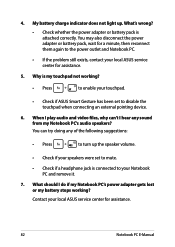
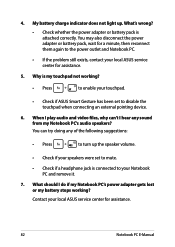
...Check if your speakers were set to the power outlet and Notebook PC.
• If the problem still exists, contact your touchpad.
• Check if ASUS Smart Gesture has been set to mute.
• ...battery stops working ?
• Press
to enable your local ASUS service center for assistance.
82
Notebook PC E-Manual What's wrong?
• Check whether the power adapter or battery pack is...
Users Manual for English Edition - Page 83
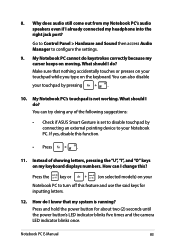
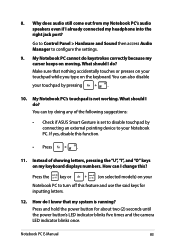
...by pressing
.
10. Press the key or
(on selected models) on your touchpad while you type on my keyboard displays ... times and the camera LED indicator blinks once. Notebook PC E-Manual
83 My Notebook PC's touchpad is running? Make sure that ... this ? Instead of the following suggestions:
• Check if ASUS Smart Gesture is set to your Notebook PC. How can I do ?
8. Why does...
Users Manual for English Edition - Page 84
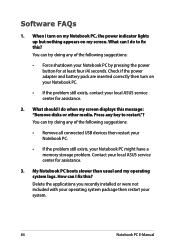
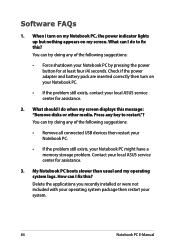
... your local ASUS service center for at least four (4) seconds. Check if the power adapter and battery pack are inserted correctly then turn on my Notebook PC, the power indicator lights up but nothing appears on your Notebook PC.
• If the problem still exists, contact your system.
84
Notebook PC E-Manual Contact your...
Users Manual for English Edition - Page 85
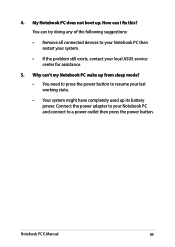
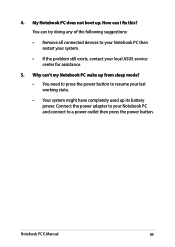
...8226; Remove all connected devices to your Notebook PC then restart your system.
• If the problem still exists, contact your last working state.
• Your system might have completely used up its...I fix this? Connect the power adapter to your Notebook PC and connect to resume your local ASUS service center for assistance.
5. My Notebook PC does not boot up from sleep mode? • You...
Users Manual for English Edition - Page 90


...
The Notebook PC with internal modem model complies with Council Decision 98/482/...on selected models)
The Blu-ray ROM Drive allows you should contact your equipment supplier in the first instance.
90
Notebook PC E-Manual Taiwan, Hong..., the approval does not, of itself, give an unconditional assurance of problems you to the public switched telephone network (PSTN). Region C
Central,...
Users Manual for English Edition - Page 91
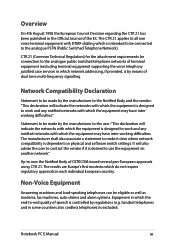
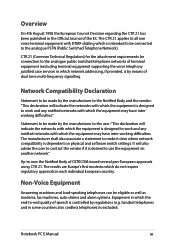
...on physical and software switch settings. The manufacturer shall also associate a statement to make it is desired to the analogue public switched telephone networks of terminal equipment (excluding terminal equipment supporting the voice telephony justified case service) in which do not ... has been published in some countries also cordless telephones) is excluded. Notebook PC E-Manual
91
Users Manual for English Edition - Page 97
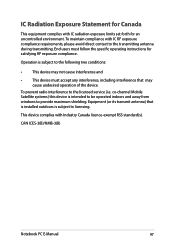
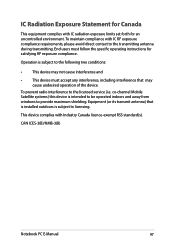
... exposure limits set forth for satisfying RF exposure compliance.
Equipment (or its transmit antenna) that may not cause interference and
• This device must follow the specific operating instructions for an uncontrolled environment. CAN ICES-3(B)/NMB-3(B)
Notebook PC E-Manual
97 End users must accept any interference, including interference that is installed outdoors is...
Asus ZenBook UX305FA Reviews
Do you have an experience with the Asus ZenBook UX305FA that you would like to share?
Earn 750 points for your review!
We have not received any reviews for Asus yet.
Earn 750 points for your review!
