Asus ZenBook UX303UB Support and Manuals
Get Help and Manuals for this Asus item
This item is in your list!

View All Support Options Below
Free Asus ZenBook UX303UB manuals!
Problems with Asus ZenBook UX303UB?
Ask a Question
Free Asus ZenBook UX303UB manuals!
Problems with Asus ZenBook UX303UB?
Ask a Question
Popular Asus ZenBook UX303UB Manual Pages
Users Manual for English Edition - Page 2
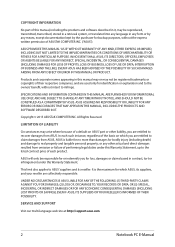
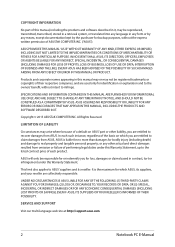
... CLAIMS AGAINST YOU FOR DAMAGES; (2) LOSS OF, OR DAMAGE TO, YOUR RECORDS OR DATA;
In each product. SERVICE AND SUPPORT
Visit our multi-language web site at http://support.asus.com
2
Notebook PC E-Manual
COPYRIGHT INFORMATION
No part of this manual, including the products and software described in it, may be reproduced, transmitted, transcribed, stored in a retrieval...
Users Manual for English Edition - Page 34
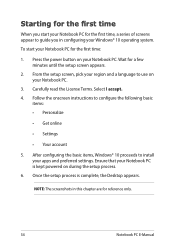
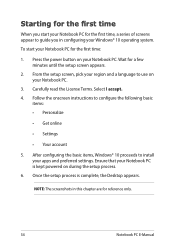
... use on your apps and preferred settings.
Follow the onscreen instructions to guide you start your Notebook PC is complete, the Desktop appears. Wait for reference only.
34
Notebook PC E-Manual NOTE: The screenshots in configuring your Notebook PC. From the setup screen, pick your region and a language to install your Notebook PC.
3. Starting for the...
Users Manual for English Edition - Page 54
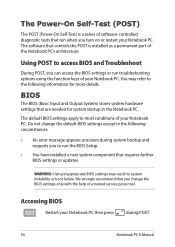
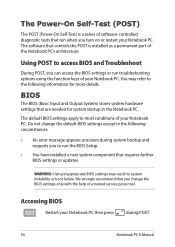
...error message appears onscreen during POST.
54
Notebook PC E-Manual
The default BIOS settings...
Do not change the BIOS settings only with the help of a trained service personnel. We strongly recommend that...installed as a permanent part of the Notebook PC's architecture. The software that run when you to access BIOS and Troubleshoot
During POST, you change the default BIOS settings...
Users Manual for English Edition - Page 55
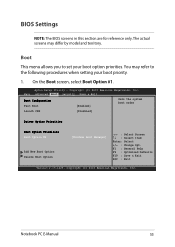
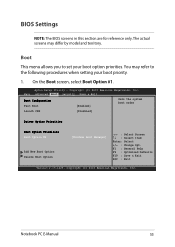
... by model and territory. Main Advanced Boot Security Save & Exit
Boot Configuration Fast Boot
[Enabled]
Sets the system boot order
Launch CSM
[Disabled]
Driver Option ...when setting your boot option priorities. On the Boot screen, select Boot Option #1. Notebook PC E-Manual
55 Copyright (C) 2015 American Megatrends, Inc. Copyright (C) 2015 American Megatrends, Inc.
Aptio Setup ...
Users Manual for English Edition - Page 56


...Configuration Fast Boot
[Enabled]
Sets the system boot order
Launch CSM
[Disabled]
Driver Option Priorities
Boot Option Priorities
Boot Option #1
Boot Option #1
[WWiinnddoowwss BBoooott MMaannaaggeerr]
Disabled
Add New Boot Option Delete Boot Option
→← : Select Screen ↑↓ : Select Item Enter: Select +/- : Change Opt. Aptio Setup Utility -
F1 : General Help...
Users Manual for English Edition - Page 60
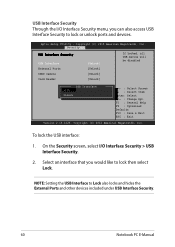
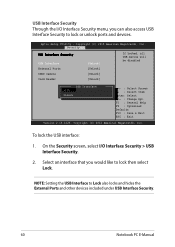
... select Lock.
To lock the USB interface:
1. Copyright (C) 2015 American Megatrends, Inc.
NOTE: Setting the USB Interface to Lock also locks and hides the External Ports and other devices included under USB Interface Security.
60
Notebook PC E-Manual Aptio Setup Utility - Security
USB Interface Security
USB Interface External Ports CMOS Camera Card Reader...
Users Manual for English Edition - Page 61
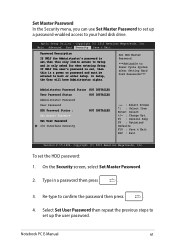
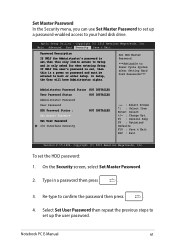
...password is set,then this is only asked for when entering Setup. Notebook PC E-Manual
61 In Setup, the User will have Administrator rights. Re-type to Setup and is a power on password and must be entered to set the HDD password: 1. Set Master Password In the Security menu, you can use Set Master Password to set up the user password. Type in a password then press
.
3.
Set...
Users Manual for English Edition - Page 62
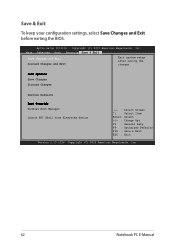
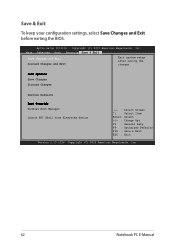
... : Select Item Enter: Select +/- : Change Opt. Save & Exit
To keep your configuration settings, select Save Changes and Exit before exiting the BIOS. F1 : General Help F9 : Optimized...Inc.
62
Notebook PC E-Manual
Main Advanced Boot Security Save & Exit
Save Changes and Exit Discard Changes and Exit
Exit system setup after saving the changes.
Aptio Setup Utility - Copyright (C) 2015...
Users Manual for English Edition - Page 63
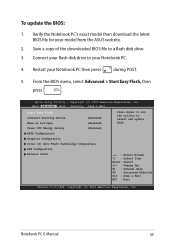
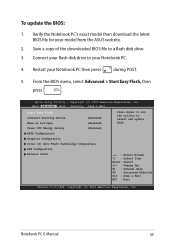
.... Save a copy of the downloaded BIOS file to select and update BIOS.
→← : Select Screen ↑↓ : ...Setup Utility -
Connect your flash disk drive to your Notebook PC then press
during POST.
5. Notebook PC E-Manual
63
Copyright (C) 2015 American Megatrends, Inc. Verify the Notebook PC's exact model then download the latest BIOS file for your model from the ASUS...
Users Manual for English Edition - Page 71
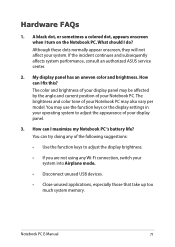
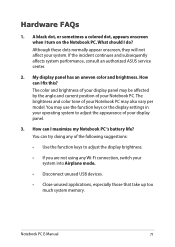
...the angle and current position of your Notebook PC.
Notebook PC E-Manual
71 A black dot, or sometimes a colored dot, appears onscreen...model. What should I turn on the Notebook PC. If the incident continues and subsequently affects system performance, consult an authorized ASUS service center.
2. The color and brightness of your display panel may use the function keys or the display settings...
Users Manual for English Edition - Page 72


... volume.
• Check if your speakers were set to mute.
• Check if a headphone jack is connected to your touchpad.
6. You can 't I do if my Notebook PC's power adapter gets lost or my battery stops working ? Contact your local ASUS service center for assistance.
72
Notebook PC E-Manual 4. What should I hear any of the following...
Users Manual for English Edition - Page 74
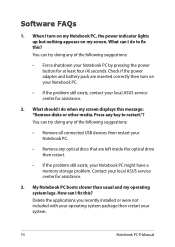
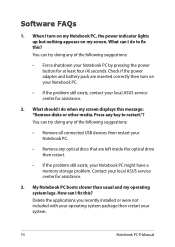
... you recently installed or were not included with your operating system package then restart your Notebook PC might have a memory storage problem. What should I fix this? What can I do to restart."? You can try doing any of the following suggestions:
• Remove all connected USB devices then restart your local ASUS service center for...
Users Manual for English Edition - Page 75
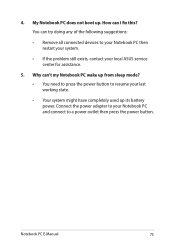
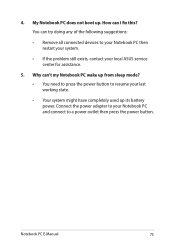
My Notebook PC does not boot up its battery power.
Notebook PC E-Manual
75 How can try doing any of the following suggestions:
• Remove all connected devices to your Notebook PC then restart your system.
• If the problem still exists, contact your local ASUS service center for assistance.
5. 4. Connect the power adapter to a power...
Users Manual for English Edition - Page 81
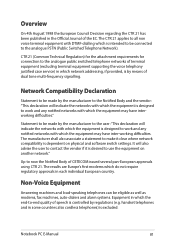
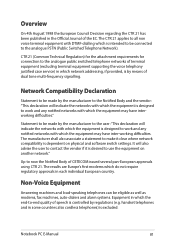
... public switched telephone networks of terminal equipment (excluding terminal equipment supporting the voice telephony justified case service) in which the equipment is controlled by the manufacturer to...attachment requirements for connection to use the equipment on physical and software switch settings. It will indicate the networks with which do not require regulatory approvals...Manual
81
Users Manual for English Edition - Page 96


... ENERGY STAR joint program.
The monitor and computer are automatically set to the environment. NOTE: Energy Star is enabled by default. All ASUS products with the ENERGY STAR logo comply with the ENERGY STAR standard, and the power management feature is NOT supported on power management and its benefits to sleep after 10...
Asus ZenBook UX303UB Reviews
Do you have an experience with the Asus ZenBook UX303UB that you would like to share?
Earn 750 points for your review!
We have not received any reviews for Asus yet.
Earn 750 points for your review!
