Asus ZenBook UX303UA Support and Manuals
Get Help and Manuals for this Asus item
This item is in your list!

View All Support Options Below
Free Asus ZenBook UX303UA manuals!
Problems with Asus ZenBook UX303UA?
Ask a Question
Free Asus ZenBook UX303UA manuals!
Problems with Asus ZenBook UX303UA?
Ask a Question
Popular Asus ZenBook UX303UA Manual Pages
Users Manual for English Edition - Page 2
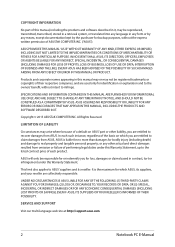
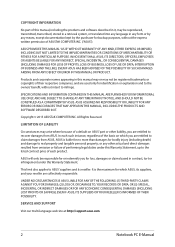
...property and tangible personal property; SERVICE AND SUPPORT
Visit our multi-language web site at http://support.asus.com
2
Notebook PC E-Manual IN NO EVENT SHALL ASUS, ITS DIRECTORS, OFFICERS, ...ASUS ASSUMES NO RESPONSIBILITY OR LIABILITY FOR ANY ERRORS OR INACCURACIES THAT MAY APPEAR IN THIS MANUAL, INCLUDING THE PRODUCTS AND SOFTWARE DESCRIBED IN IT. COPYRIGHT INFORMATION
No part of this manual...
Users Manual for English Edition - Page 34
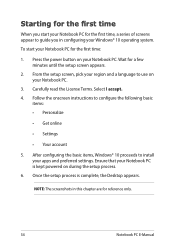
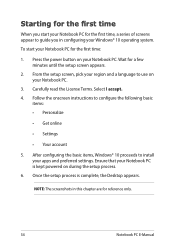
... guide you in this chapter are for a few minutes until the setup screen appears.
2. Carefully read the License Terms. Select I accept. 4. Press the power button on during the setup process.
6. Once the setup process is kept powered on your Notebook PC for the first time:
1. Wait for reference only.
34
Notebook PC E-Manual Follow the onscreen instructions...
Users Manual for English Edition - Page 54
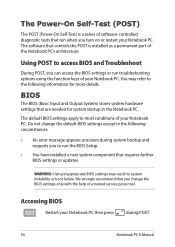
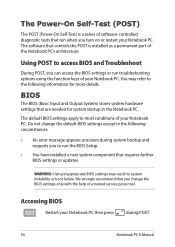
... PC E-Manual WARNING: Using inappropriate BIOS settings may refer to run troubleshooting options using the function keys of your Notebook PC. Accessing BIOS
Restart your Notebook PC.
The software that run when you can access the BIOS settings or run the BIOS Setup.
• You have installed a new system component that requires further BIOS settings or updates.
You...
Users Manual for English Edition - Page 55
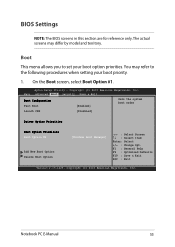
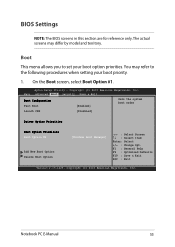
... Megatrends, Inc.
On the Boot screen, select Boot Option #1. Aptio Setup Utility - You may differ by model and territory. F1 : General Help F9 : Optimized Defaults F10 : Save & Exit ESC : Exit
Version 2.15.1226. Copyright (C) 2015 American Megatrends, Inc. The actual screens may refer to set your boot priority.
1. Notebook PC E-Manual
55 Main Advanced Boot Security...
Users Manual for English Edition - Page 63
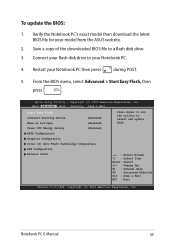
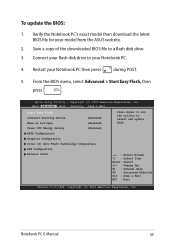
... to your flash disk drive to select and update BIOS.
→← : Select Screen ↑↓ : Select Item Enter: Select +/- : Change Opt. Connect your Notebook PC.
4. Aptio Setup Utility - F1 : General Help F9 : Optimized Defaults F10 : Save & Exit ESC : Exit
Version 2.15.1226. Notebook PC E-Manual
63 Main AdvaAnpcteido SeBtouopt UtiSleictuyri-tyCopySraivgeht& (ECx)it2011...
Users Manual for English Edition - Page 71
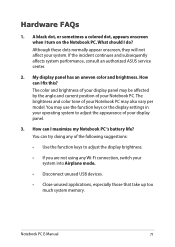
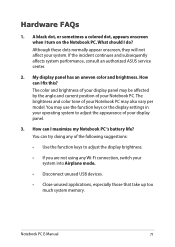
... and brightness of your display panel may also vary per model. The brightness and color tone of your system. You ...can I do? Notebook PC E-Manual
71 You may use the function keys or the display settings in your operating system to adjust ...a colored dot, appears onscreen when I maximize my Notebook PC 's battery life? How can try doing any of the following suggestions:
• ...
Users Manual for English Edition - Page 72


... problem still exists, contact your touchpad.
6. You can 't I play audio and video files, why can try doing any sound from my Notebook PC's audio speakers? You may also disconnect the power adapter or battery pack, wait for a minute, then reconnect them again to enable your local ASUS service center for assistance.
72
Notebook PC E-Manual...
Users Manual for English Edition - Page 74
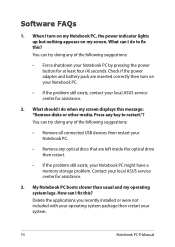
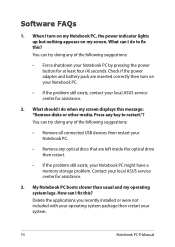
...8226; If the problem still exists, contact your local ASUS service center for assistance.
3. What should I fix this message: "Remove disks or other media. When I do when my screen displays this ? Software... a memory storage problem. Delete the applications you recently installed or were not included with your operating system package then restart your system.
74
Notebook PC E-Manual
Users Manual for English Edition - Page 75
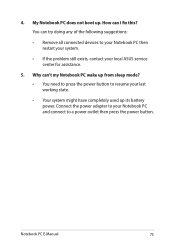
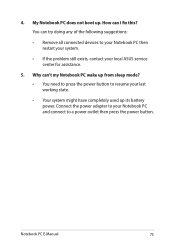
...; If the problem still exists, contact your last working state.
• Your system might have completely used up .
You can I fix this? Connect the power adapter to your Notebook PC and connect to resume your local ASUS service center for assistance.
5. Notebook PC E-Manual
75 My Notebook PC does not boot up its battery power...
Users Manual for English Edition - Page 78
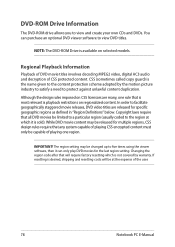
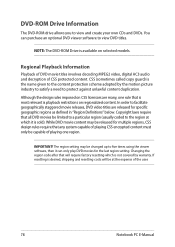
... region at the expense of the user.
78
Notebook PC E-Manual Regional Playback Information
Playback of DVD ...models. CSS (sometimes called copy guard) is available on regionalized content. The region setting may be released for specific geographic regions as defined in "Region Definitions" below.
Changing the region code after that will be limited to a particular region (usually coded...
Users Manual for English Edition - Page 80


... the first instance.
80
Notebook PC E-Manual NOTE: The Blue-ray ROM Drive is available on every PSTN network termination point. Region Definitions
Region A
North, Central and South American countries, and their territories. Australia and New Zealand.
Internal Modem Compliancy
The Notebook PC with internal modem model complies with Council Decision 98/482...
Users Manual for English Edition - Page 81
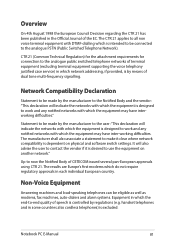
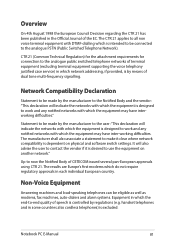
... the user to ...settings.
It will indicate the networks with which the equipment is designed to the analogue public switched telephone networks of terminal equipment (excluding terminal equipment supporting the voice telephony justified case service) in which the equipment may have inter-working difficulties.
Notebook PC E-Manual
81 Up to be made by the manufacturer to the user...
Users Manual for English Edition - Page 86
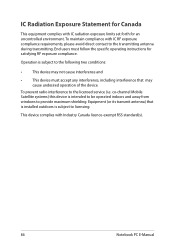
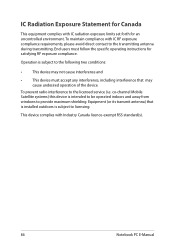
... must follow the specific operating instructions for an uncontrolled environment. Operation is intended to be operated indoors and away from windows to the transmitting antenna during transmitting. End users must accept any interference, including interference that is installed outdoors is subject to the licensed service (i.e.
IC Radiation Exposure Statement for Canada
This equipment...
Users Manual for English Edition - Page 96


... set to the environment. In addition, please visit http://www.energystar.gov for detail information on the ENERGY STAR joint program. Environmental Protection Agency and the U.S.
All ASUS ... NOT supported on the keyboard. To wake your computer, click the mouse or press any key on FreeDOS and Linux-based operating systems.
96
Notebook PC E-Manual Department of user inactivity....
Users Manual for English Edition - Page 97
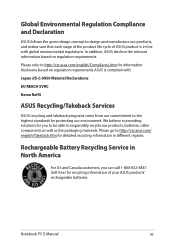
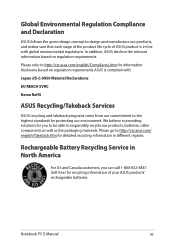
... that each stage of the product life cycle of your ASUS products' rechargeable batteries.
Notebook PC E-Manual
97 We believe in providing solutions for you can call 1-800-822-8837 (toll-free) for recycling information of ASUS product is in different regions.
Rechargeable Battery Recycling Service in North America
For US and Canada customers, you to be able...
Asus ZenBook UX303UA Reviews
Do you have an experience with the Asus ZenBook UX303UA that you would like to share?
Earn 750 points for your review!
We have not received any reviews for Asus yet.
Earn 750 points for your review!
