Asus ZenBook 3 UX390UA Support and Manuals
Get Help and Manuals for this Asus item
This item is in your list!

View All Support Options Below
Free Asus ZenBook 3 UX390UA manuals!
Problems with Asus ZenBook 3 UX390UA?
Ask a Question
Free Asus ZenBook 3 UX390UA manuals!
Problems with Asus ZenBook 3 UX390UA?
Ask a Question
Popular Asus ZenBook 3 UX390UA Manual Pages
Users Manual for English Edition - Page 2
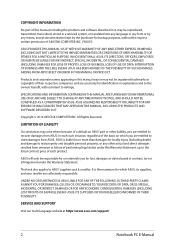
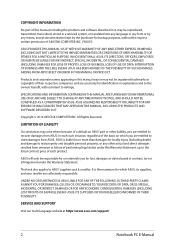
...ERROR IN THIS MANUAL OR PRODUCT. ASUS ASSUMES NO RESPONSIBILITY OR LIABILITY FOR ANY ERRORS OR INACCURACIES THAT MAY APPEAR IN THIS MANUAL...the basis on ASUS' part or other actual and direct damages resulted from ASUS, ASUS is the ...SERVICE AND SUPPORT
Visit our multi-language website at https://www.asus.com/support/
2
Notebook PC E-Manual SPECIFICATIONS AND INFORMATION CONTAINED IN THIS MANUAL ...
Users Manual for English Edition - Page 60
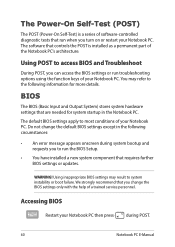
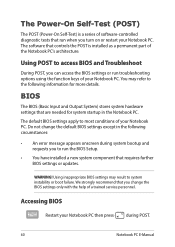
... of software-controlled diagnostic tests that run when you can access the BIOS settings or run the BIOS Setup.
• You have installed a new system component that controls the POST is a series of a trained service personnel.
You may result to run troubleshooting options using the function keys of your Notebook PC.
Accessing BIOS
Restart your...
Users Manual for English Edition - Page 61
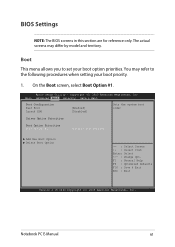
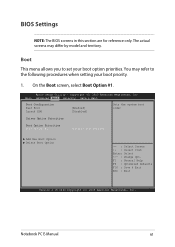
...& Exit
Boot Configuration Fast Boot Launch CSM
[Enabled] [Disabled]
Sets the system boot order
Driver Option Priorities
Boot Option Priorities Boot Option #1
[Windows Boot Manager...Settings
NOTE: The BIOS screens in this section are for reference only. The actual screens may refer to set your boot priority.
1. You may differ by model and territory.
Notebook PC E-Manual
61 Aptio Setup...
Users Manual for English Edition - Page 63


..., Inc.
Administrator Password Status User Password Status Administrator Password User Password
NOT INSTALLED NOT INSTALLED
HDD Password Status : Set Master Password Set User Password
NOT INSTALLED
I /O) interface, and USB interface. Notebook PC E-Manual
63
In Setup, the User will be prompted to boot or enter Setup. If ONLY the user's password is set, then this before...
Users Manual for English Edition - Page 67
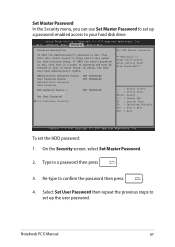
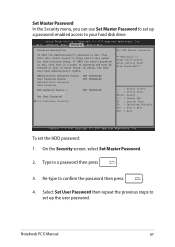
...only asked for when entering Setup. Notebook PC E-Manual
67 Administrator Password Status User Password Status Administrator Password User Password
NOT INSTALLED NOT INSTALLED
HDD Password Status : Set Master Password Set User Password
NOT INSTALLED
I/O Interface Security
Set HDD Master Password.
***Advisable to Setup and is set the HDD password: 1. Copyright (C) 2015 American Megatrends...
Users Manual for English Edition - Page 68


....
Save & Exit
To keep your configuration settings, select Save Changes and Exit before exiting the BIOS. Copyright (C) 2015 American Megatrends, Inc. Aptio Setup Utility - F1 : General Help F9 : Optimized Defaults F10 : Save & Exit ESC : Exit
Version 2.16.1243 Copyright (C) 2015 American Megatrends, Inc.
68
Notebook PC E-Manual Save Options Save Changes Discard Changes...
Users Manual for English Edition - Page 69
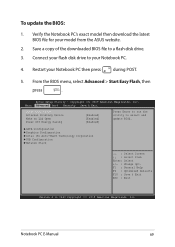
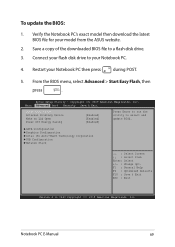
... PC E-Manual
69 Aptio Setup Utility -
Save a copy of the downloaded BIOS file to select and update BIOS.
SATA Configuration Graphics Configuration Intel (R) Anti-Theft Technology Corporation USB Configuration Network Stack
→ ← : Select Screen ↑↓ : Select Item Enter: Select +/- : Change Opt. To update the BIOS:
1.
Verify the Notebook PC's exact model then...
Users Manual for English Edition - Page 77
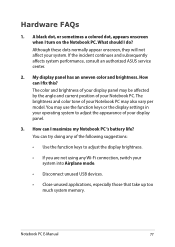
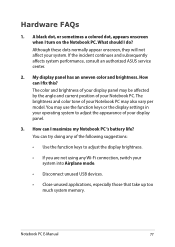
...when I maximize my Notebook PC 's battery life? Although these dots normally appear onscreen... your Notebook PC may use the function keys or the display settings in your operating system to adjust the display brightness.
•...system performance, consult an authorized ASUS service center.
2. Notebook PC E-Manual
77 Hardware FAQs
1. You may also vary per model. My display panel has an ...
Users Manual for English Edition - Page 78


... speakers were set to mute.
• Check if a headphone jack is connected to your local ASUS service center for assistance.
5. Press
to enable your local ASUS service center for a minute, then reconnect them again to turn up . Contact your touchpad.
6.
You can 't I do if my Notebook PC's power adapter gets lost or my battery stops working...
Users Manual for English Edition - Page 80
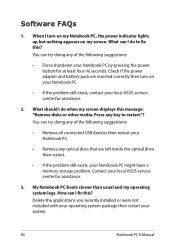
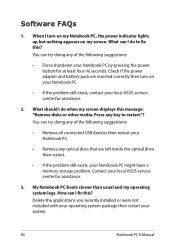
... system.
80
Notebook PC E-Manual Delete the applications you recently installed or were not included with your operating system package then restart your local ASUS service center for assistance.
3. You... the power adapter and battery pack are left inside the optical drive then restart.
• If the problem still exists, your Notebook PC might have a memory storage problem. When I fix this...
Users Manual for English Edition - Page 81
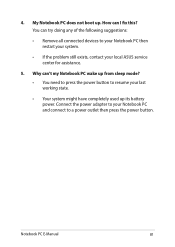
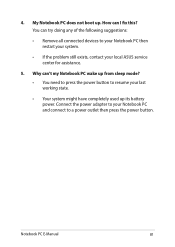
...boot up from sleep mode?
• You need to press the power button to your local ASUS service center for assistance.
5. You can try doing any of the following suggestions:
• Remove all... connected devices to your Notebook PC then restart your system.
• If the problem still exists, contact your Notebook PC and connect to a power outlet then press the power button....
Users Manual for English Edition - Page 84


..., digital AC3 audio and decryption of the user.
84
Notebook PC E-Manual Although the design rules imposed on CSS licensors are released for the last region setting. Copyright laws require that is most relevant is sold). While DVD movie content may be limited to a particular region (usually coded to protect against unlawful content duplication.
Users Manual for English Edition - Page 87


...attachment requirements for connection to use the equipment on physical and software switch settings.
Non-Voice Equipment
Answering machines and loud-speaking telephones can be connected ... is controlled by means of terminal equipment (excluding terminal equipment supporting the voice telephony justified case service) in which network addressing, if provided, is intended to ... E-Manual
87
Users Manual for English Edition - Page 93
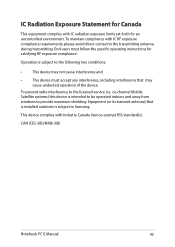
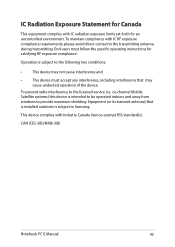
...subject to provide maximum shielding. CAN ICES-3(B)/NMB-3(B)
Notebook PC E-Manual
93 This device complies with IC RF exposure compliance requirements, please avoid direct contact to the licensed service (i.e.
Equipment (or its transmit antenna) that may not cause interference and
• This device must follow the specific operating instructions for an uncontrolled environment.
Users Manual for English Edition - Page 104
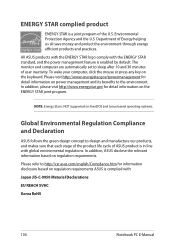
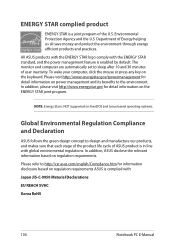
... :
Japan JIS-C-0950 Material Declarations
EU REACH SVHC
Korea RoHS
104
Notebook PC E-Manual NOTE: Energy Star is NOT supported on regulation requirements ASUS is enabled by default. Please refer to http://csr.asus.com/english/Compliance.htm for information disclosure based on FreeDOS and Linux-based operating systems.
Global Environmental Regulation Compliance and Declaration...
Asus ZenBook 3 UX390UA Reviews
Do you have an experience with the Asus ZenBook 3 UX390UA that you would like to share?
Earn 750 points for your review!
We have not received any reviews for Asus yet.
Earn 750 points for your review!
