Asus Zen AiO ZN241IC Support and Manuals
Get Help and Manuals for this Asus item
This item is in your list!

View All Support Options Below
Free Asus Zen AiO ZN241IC manuals!
Problems with Asus Zen AiO ZN241IC?
Ask a Question
Free Asus Zen AiO ZN241IC manuals!
Problems with Asus Zen AiO ZN241IC?
Ask a Question
Popular Asus Zen AiO ZN241IC Manual Pages
ZN270IE QSG Quick Service Guide - Page 4
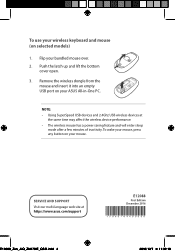
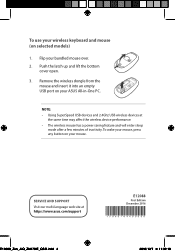
...and mouse (on selected models)
1. NOTE: • Using SuperSpeed USB devices and 2.4Ghz USB wireless devices at https://www.asus.com/support
E12088
First Edition December 2016
15060-89400000
E12088_Zen_AiO_ZN270IE_QSG.indd 4
2016/12/7 �� 11:32:18 SERVICE AND SUPPORT
Visit our multi-language ... dongle from the mouse and insert it into an empty USB port on your ASUS All-in-One PC.
ZN220ZN240ZN270 series users manual - Page 2
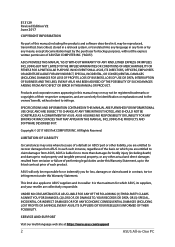
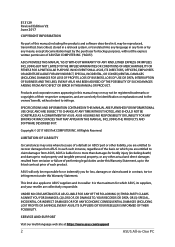
... into any language in any form or by any other liability, you are collectively responsible. SERVICE AND SUPPORT
Visit our multi-language web site at https://www.asus.com/support
2
ASUS All-in contract, tort or infringement under this manual may or may be responsible for or indemnify you are used only for identification or explanation...
ZN220ZN240ZN270 series users manual - Page 3


Contents
About this manual...6 Conventions used in this manual 7
Typography...7 Icons...8 Safety information...9 Setting up your system 9 Care during use...9 Sound Pressure Warning 11 DC Fan Warning...11 Package contents...12
Chapter 1: Hardware Setup ASUS Zen AiO PC (ZN27 13
Front view...13 Rear view...16 ASUS Zen AiO PC (ZN24 19 Front view...19 Rear view...21 ASUS Zen AiO PC (ZN22 24...
ZN220ZN240ZN270 series users manual - Page 6
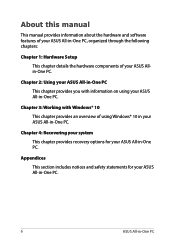
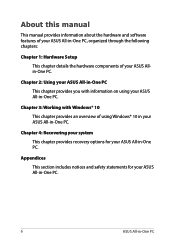
... includes notices and safety statements for your ASUS All-in -One PC. About this manual
This manual provides information about the hardware and software features of your ASUS All-in-One PC, organized through the following chapters:
Chapter 1: Hardware Setup This chapter details the hardware components of using your ASUS All-in -One PC. Chapter 2: Using...
ZN220ZN240ZN270 series users manual - Page 8
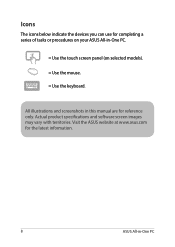
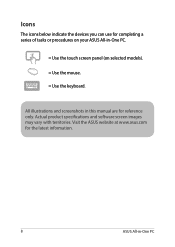
Actual product specifications and software screen images may vary with territories. Visit the ASUS website at www.asus.com for the latest information.
8
ASUS All-in this manual are for completing a series of tasks or procedures on your ASUS All-in-One PC.
= Use the touch screen panel (on selected models).
= Use the mouse.
= Use the keyboard.
All...
ZN220ZN240ZN270 series users manual - Page 10
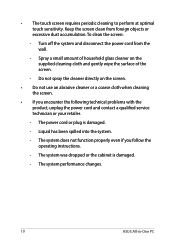
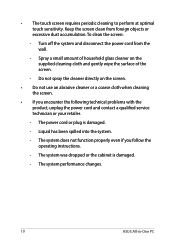
... cloth when cleaning the screen.
• If you follow the operating instructions.
- To clean the screen:
- The system does not function properly even if you encounter the following technical problems with the product, unplug the power cord and contact a qualified service technician or your retailer.
- Do not spray the cleaner directly on the...
ZN220ZN240ZN270 series users manual - Page 12
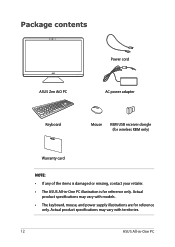
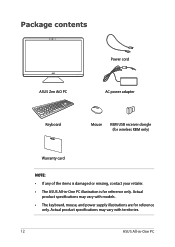
... reference
only. Package contents
ASUS Zen AiO PC
Power cord AC power adapter
Keyboard
Mouse
KBM USB receiver dongle (for wireless KBM only)
Warranty card
NOTE: • If any of the items is damaged or missing, contact your retailer. • The ASUS All-in -One PC Actual
product specifications may vary with models . • The keyboard...
ZN220ZN240ZN270 series users manual - Page 13
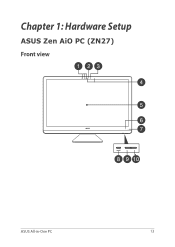
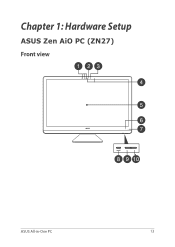
Chapter 1: Hardware Setup
ASUS Zen AiO PC (ZN27) Front view
ASUS All-in-One PC
13
ZN220ZN240ZN270 series users manual - Page 14
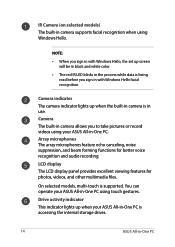
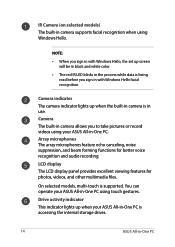
... activity indicator This indicator lights up when your ASUS All-in -One PC
On selected models, multi-touch is accessing the internal storage drives.
14
ASUS All-in -One PC. Camera The built-...with Windows Hello, the set up when the built-in camera is being read before you sign in camera supports facial recognition when using Windows Hello. IR Camera (on selected models) The built-in with...
ZN220ZN240ZN270 series users manual - Page 19
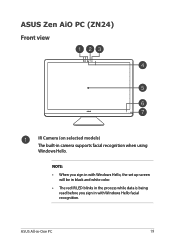
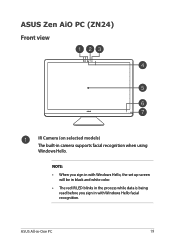
... the process while data is being read before you sign in -One PC
19 NOTE:
• When you sign in with Windows Hello facial recognition.
ASUS Zen AiO PC (ZN24) Front view
IR Camera (on selected models) The built-in camera supports facial recognition when using Windows Hello.
ZN220ZN240ZN270 series users manual - Page 20
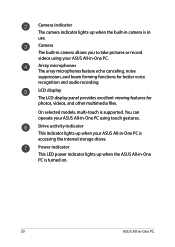
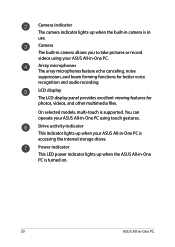
On selected models, multi-touch is turned on.
20
ASUS All-in -One PC using your ASUS All-in use.
Array microphones The array microphones feature echo canceling, noise ...the built-in camera is in -One PC. Power indicator This LED power indicator lights up when your ASUS All-in -One PC LCD display The LCD display panel provides excellent viewing features for better voice recognition...
ZN220ZN240ZN270 series users manual - Page 24
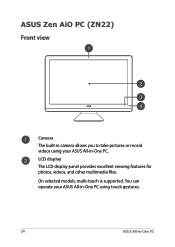
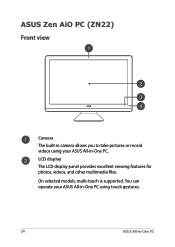
You can operate your ASUS All-in-One PC using your ASUS All-in -One PC LCD display The LCD display panel provides excellent viewing features for photos, videos, and other multimedia files.
On selected models, multi-touch is supported.
ASUS Zen AiO PC (ZN22) Front view
Camera The built-in camera allows you to take pictures or record videos using touch gestures.
24
ASUS All-in -One PC.
ZN220ZN240ZN270 series users manual - Page 30
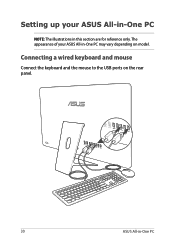
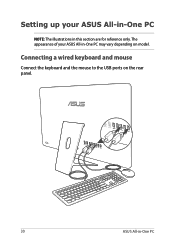
The appearance of your ASUS All-in-One PC
NOTE: The illustrations in -One PC Setting up your ASUS All-in-One PC may vary depending on the rear panel.
30
ASUS All-in this section are for reference only. Connecting a wired keyboard and mouse
Connect the keyboard and the mouse to the USB ports on model.
ZN220ZN240ZN270 series users manual - Page 35


... the right edge of your ASUS All-in -One PC
35
ASUS All-in -One PC's touch screen panel. The gestures allow you to launch Task view. Using touch screen panel gestures (on model.
Swipe from the left edge of the screen to launch programs and access the settings of the screen to launch...
ZN220ZN240ZN270 series users manual - Page 59
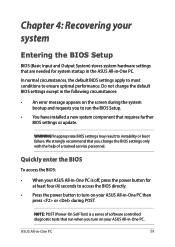
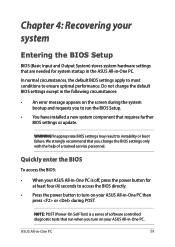
... service personnel. WARNING! Do not change the BIOS settings only with the help of software controlled diagnostic tests that run when you to run the BIOS Setup.
• You have installed a new system component that requires further BIOS settings or update.
Inappropriate BIOS settings may result to ensure optimal performance.
ASUS All-in the following circumstances:
• An error...
Asus Zen AiO ZN241IC Reviews
Do you have an experience with the Asus Zen AiO ZN241IC that you would like to share?
Earn 750 points for your review!
We have not received any reviews for Asus yet.
Earn 750 points for your review!
