Asus ZENBOOK BX32VD Support and Manuals
Get Help and Manuals for this Asus item
This item is in your list!

View All Support Options Below
Free Asus ZENBOOK BX32VD manuals!
Problems with Asus ZENBOOK BX32VD?
Ask a Question
Free Asus ZENBOOK BX32VD manuals!
Problems with Asus ZENBOOK BX32VD?
Ask a Question
Popular Asus ZENBOOK BX32VD Manual Pages
User's Manual for English Edition - Page 3


... Bluetooth Wireless Connection(on selected models 54 USB Charger+...57 Using USB Charger+ on Battery Mode 57 Instant On...59
Appendix Optional Accessories A-2
Optional Connections A-2 Operating System and Software A-3
System BIOS Settings A-4 Common Problems and Solutions A-7 Recovering Your ...Different Domains A-26 France Restricted Wireless Frequency Bands A-26
Notebook PC User Manual
User's Manual for English Edition - Page 4


... (on selected models A-29 REACH ...A-29 Nordic Lithium Cautions (for lithium-ion batteries A-30 Optical Drive Safety Information A-31 Laser Safety Information A-31 Service warning label A-31... ASUS Recycling/Takeback Services A-36 Regional Notice for United States of America A-36 Copyright Information A-37 Limitation of Liability A-38 Service and Support A-38
Notebook PC User Manual
User's Manual for English Edition - Page 6
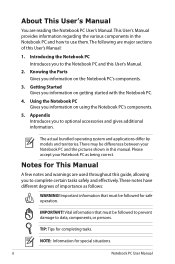
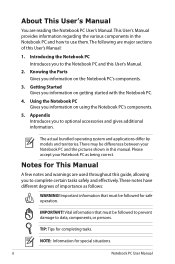
Knowing the Parts Gives you to complete certain tasks safely and effectively.These notes have different degrees of this User's Manual.
2. Please accept your Notebook PC and the pictures shown in the Notebook PC and how to optional accessories and gives additional information. The actual bundled operating system and applications differ by models and...
User's Manual for English Edition - Page 24
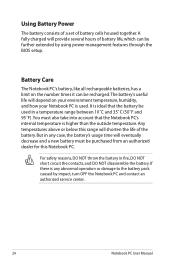
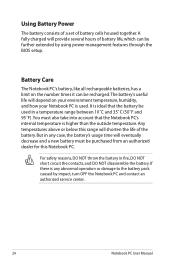
... extended by impact, turn OFF the Notebook PC and contact an authorized service center.
24
Notebook PC User Manual For safety reasons, DO NOT throw the battery in a temperature range between...set of the battery. Any temperatures above or below this Notebook PC. But in any abnormal operation or damage to the battery pack caused by using power management features through the BIOS setup...
User's Manual for English Edition - Page 45
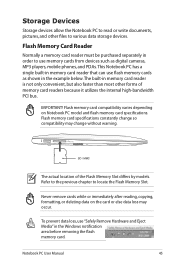
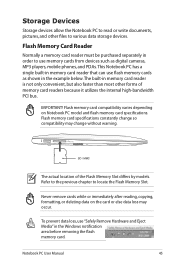
... while or immediately after reading, copying, formatting, or deleting data on Notebook PC model and flash memory card specifications.
SD / MMC
The actual location of memory card readers because it utilizes the ...on the card or else data loss may change so compatibility may occur. Notebook PC User Manual
45 IMPORTANT! This Notebook PC has a single built-in memory card reader that can use...
User's Manual for English Edition - Page 46


... or retailer for this Notebook PC.
When replacing or upgrading the hard drive, always visit an authorized service center or retailer for this Notebook PC.
The hard disk drive is dropped. Current hard drives support S.M.A.R.T. (Self Monitoring and Reporting Technology) to detect hard disk errors or failures before removing the hard disk cover. Poor handling...
User's Manual for English Edition - Page 63


.... Notebook PC User Manual
A-3 If updates or replacement of the factory pre-install.
The choices and languages will depend on the territory.The levels of the Notebook PC's components and features may not work until the device drivers and utilities are installed. The stability and compatibility of a pre-installed Microsoft Windows operating system. The support disc contains all...
User's Manual for English Edition - Page 64
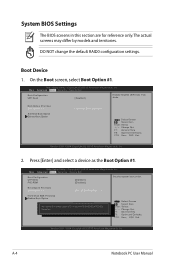
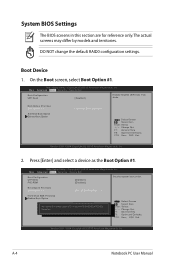
...1204. Aptio Setup Utility - A-4
Notebook PC User Manual Boot Device
1. Copyright (C) 2010 American Megatrends, Inc. �M��a�i�n����A��d�v��a�n��c�e�d� Boot Security Save & Exit
Boot Configuration UEFI Boot PXE ROM
[Disabled] [Disabled]
Set the system boot...
User's Manual for English Edition - Page 65
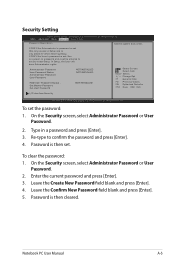
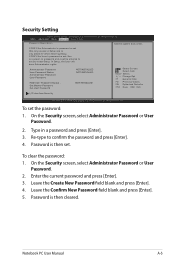
...User's password is set , this is only asked for when entering Setup.
Password is then cleared.
Password is then set the password:
1.
To set .
Enter the current password and press [Enter]. 3. Administrator Password User Password Status Administrator Password User Password
NOT INSTALLED NOT INSTALLED
HDD User Password Status : Set Master Password Set User Password
NOT...
User's Manual for English Edition - Page 67
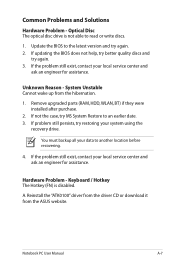
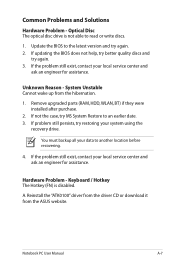
....
4. If problem still persists, try again. 2.
Update the BIOS to read or write discs.
1. If the problem still exist, contact your system using the
recovery drive. System Unstable Cannot wake up from the ASUS website. Hardware Problem - Remove upgraded parts (RAM, HDD, WLAN, BT) if they were installed after purchase.
2. You must backup all your local service center and...
User's Manual for English Edition - Page 72
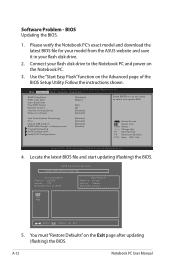
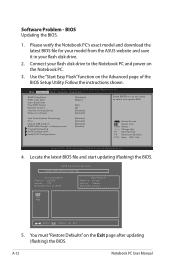
... Notebook PC.
3. Copyright (C) 2010 American Megatrends, Inc.
4. You must "Restore Defaults" on the Advanced page of the BIOS Setup Utility. Software Problem - Use the "Start Easy Flash" function on the Exit page after updating (flashing) the BIOS. Locate the latest BIOS file and start updating (flashing) the BIOS.
A-12
Notebook PC User Manual Aptio Setup Utility -
User's Manual for English Edition - Page 73
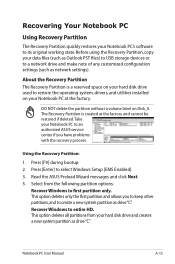
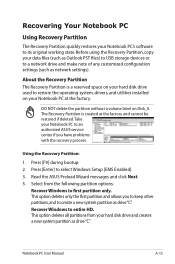
... authorized ASUS service center if you to keep other partitions,and to a network drive and make note of any customized configuration settings (such as network settings). Recover Windows to its original working state. This option deletes all partitions from the following partition options:
Recover Windows to select Windows Setup [EMS Enabled]. 3. Notebook PC User Manual
A-13...
User's Manual for English Edition - Page 74
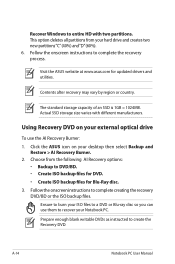
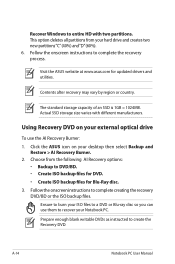
... for updated drivers and utilities.
Actual SSD storage size varies with two partitions.
Using Recovery DVD on your external optical drive
To use them to recover your hard drive and creates two new partitions"C"(40%) and"D"(60%). 6. A-14
Notebook PC User Manual
Recover Windows to entire HD with different manufacturers.
Click the ASUS icon...
User's Manual for English Edition - Page 75
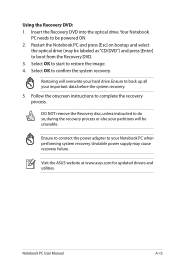
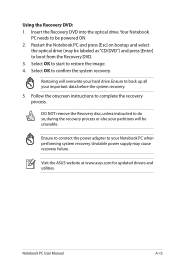
... 2. Ensure to connect the power adapter to restore the image. 4. Follow the onscreen instructions to boot from the Recovery DVD. 3.
Visit the ASUS website at www.asus.com for updated drivers and utilities. Using the Recovery DVD: 1. Insert the Recovery DVD into the optical drive.... the system recovery. Select OK to back up all your hard drive. Notebook PC User Manual
A-15
User's Manual for English Edition - Page 79


... equipment may have inter-working difficulties"
Notebook PC User Manual
A-19 CTR 21 (Common Technical Regulation) for the... terminal equipment (excluding terminal equipment supporting the voice telephony justified case service) in the Official Journal of ...model complies with DTMF-dialling which is intended to be made by means of dual tone multifrequency signalling. In the event of problems...
Asus ZENBOOK BX32VD Reviews
Do you have an experience with the Asus ZENBOOK BX32VD that you would like to share?
Earn 750 points for your review!
We have not received any reviews for Asus yet.
Earn 750 points for your review!
