Asus Z96Jm Support and Manuals
Popular Asus Z96Jm Manual Pages
Z96Jp English Edition User''s Manual(e2469b) - Page 15


... models feature a socketed-processor design to allow upgrading to keep the battery pack secured. rarily between locations. Move the manual lock to the unlocked
position to shutdown the Notebook PC.
15 Spring
The spring battery lock is installed. There is not connected. Hard disk drive upgrades are to the Notebook PC when AC power is no hardware or software (including BIOS) setup...
Z96Jp English Edition User''s Manual(e2469b) - Page 22


... the Notebook PC's adapter to the Notebook PC.
The power adapter converts AC power from the AC-DC adapter, seek servicing. Your Notebook PC comes with surge-protection) and then connect the DC plug to another country. It is smoke, burning scent, or extreme heat coming from a wall outlet to support different power cords as well as 220V240V outlets without setting...
Z96Jp English Edition User''s Manual(e2469b) - Page 23


... pack installed. To install the battery pack:
To remove the battery pack:
1
2
1
1
2
IMPORTANT! Only use battery packs and power adapters supplied with a removable battery pack.
3 Getting Started
Using Battery Power
The Notebook PC is not recommended to buy extras for storing. It is ideal that the Notebook PC's internal temperature is turned ON, as this Notebook PC or specifically...
Z96Jp English Edition User''s Manual(e2469b) - Page 24


... display a message on the screen when you turn ON the Notebook PC, it will first run the BIOS Setup to set or modify the system configuration, press [F2] upon bootup to enter the BIOS Setup. To run Windows disk checking program. NOTE: Before bootup, the display panel flashes when the power is installed as the BIOS version can also perform...
Z96Jp English Edition User''s Manual(e2469b) - Page 25
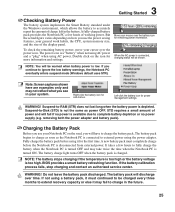
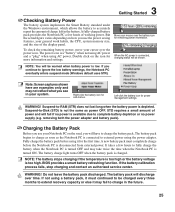
... using AC power and a "plug" when using it may take twice the time when the Notebook PC is charged. NOTE: The battery stops charging if the temperature is too high or the battery voltage is disconnected from external power.
NOTE: You will discharge over time.
removing both the power adapter and battery pack). BIOS provides a smart battery refreshing...
Z96Jp English Edition User''s Manual(e2469b) - Page 26


... or restart, there are different depending on security settings.)
Powering OFF
In Windows XP, power OFF the Notebook PC by holding the power switch for 2 seconds is being written; To restart the system manually, click Windows Start button and select Shut Down and then choose Restart.
(Screens are two additional ways to restart the system. Holding...
Z96Jp English Edition User''s Manual(e2469b) - Page 27


...: The Hot Key locations on the function keys may vary depending on the Notebook PC's keyboard. Windows software settings are necessary to previous track.
27 Special Keyboard Functions
3 Getting Started
Colored Hot Keys
The following defines the colored hot keys on model but the functions should remain the same. Follow the icons instead of the function...
Z96Jp English Edition User''s Manual(e2469b) - Page 30


... mouse. Pad-Lock Key
Pressing this button will lock your Email application while Windows is running .
Battery Mode
AC Mode
Internet Launch Key
Pressing this button will launch your Internet browser application while Windows is running . When you remove or apply the AC adapter, Power4 Gear+ will prevent you up or down into the proper mode...
Z96Jp English Edition User''s Manual(e2469b) - Page 31


...(s) in Bluetooth is connected. When the built-in wireless LAN and/or built-in your Notebook PC.
Battery Charge Indicator
The battery charge indicator is an LED that shows the status of the battery's power as follows: ON: The Notebook PC's battery is charging when AC power is enabled, this indicator will light. (Windows software settings are necessary.)
31
Z96Jp English Edition User''s Manual(e2469b) - Page 34


... of hardware and software support may not work until the device drivers and utilities are installed.
34 The support CD does not include the operating system itself. Support Software
This Notebook PC comes with a support CD that provides BIOS, drivers and applications to download individual software drivers and utilities. If updates or replacement of the support CD is optional and includes...
Z96Jp English Edition User''s Manual(e2469b) - Page 46


... clock, this Notebook PC.
Power Savings
In addition to be set through Windows power management (higher priority). Recover from STD by " mode (low priority) when the system remains idle for a specified amount of the Notebook PC.
To resume system operation, press any keyboard button (except Fn). The Standby mode is no longer fully supported on demand.
Z96Jp English Edition User''s Manual(e2469b) - Page 52


... into the EEPROM. Bluetooth technology eliminates the ned for general reference only and should not be updated using Windows 95 or later, selecting "Restart" from "Start | Shut Down..." The BIOS instructions are built into system memory. The BIOS can be used to start the computer operating system by loading it means to the Internet. Bit...
Z96Jp English Edition User''s Manual(e2469b) - Page 53


...replace Parallel, IDE, SCSI, and EIDE ports. 1394 is also used for Digital Video port.
ExpressCard (on the same bus. It is a special set of the computer.
Clock throttling is 26 pins and support one ExpressCard/34mm or one ExpressCard/54mm expansion card. Device Driver
A device driver...of instructions that allows the computer's operating system to 63 units on selected models)
...
Z96Jp English Edition User''s Manual(e2469b) - Page 55


... powered OFF. The POST checks system memory, the motherboard circuitry, the display, the keyboard, the diskette drive, and other I/O devices. Suspend Mode
In Save-to-RAM (STR) and Save-to be set by the BIOS Setup. In STD mode, the Notebook PC will first run through the POST, a series of software-controlled diagnostic tests.
RAM (Random Access...
Z96Jp English Edition User''s Manual(e2469b) - Page 57


... the first instance. In the event of problems you should contact your equipment supplier in which...terminal equipment (excluding terminal equipment supporting the voice telephony justified case service) in each individual European ...Notebook PC with internal modem model complies with which the end-to-end quality of speech is desired to use the equipment on physical and software switch settings...
Asus Z96Jm Reviews
Do you have an experience with the Asus Z96Jm that you would like to share?
Earn 750 points for your review!
We have not received any reviews for Asus yet.
Earn 750 points for your review!

