Asus Xonar D-KARAX Support and Manuals
Get Help and Manuals for this Asus item
This item is in your list!

View All Support Options Below
Free Asus Xonar D-KARAX manuals!
Problems with Asus Xonar D-KARAX?
Ask a Question
Free Asus Xonar D-KARAX manuals!
Problems with Asus Xonar D-KARAX?
Ask a Question
Popular Asus Xonar D-KARAX Manual Pages
User Manual - Page 3
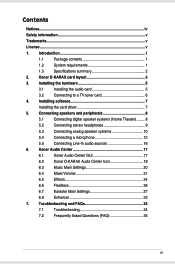
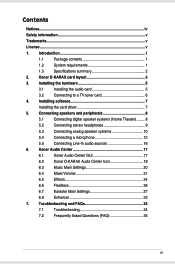
... Line-In audio sources 16
6. Installing software 7
Installing the card driver 7
5. Xonar Audio Center 17
6.1 Xonar Audio Center GUI 17
6.2 Xonar D-KARAX Audio Center Icon 19
6.3
Music Main Settings 20
6.4
Mixer/Volume 21
6.5
Effects 24
6.6
FlexBass 26
6.7
Karaoke Main Settings 27
6.8
Enhancer 33
7. Troubleshooting and FAQs 34
7.1
Troubleshooting 34...
User Manual - Page 8
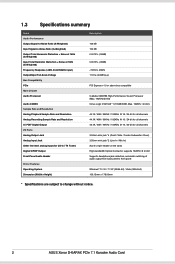
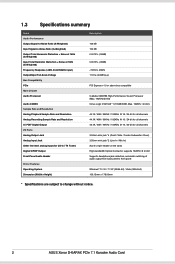
... S / PDIF Digital Output I/O Ports Analog Output Jack Analog Input Jack Other line-level analog input (for CD-In / TV Tuner) Digital S/PDIF Output Front-Panel Audio Header
Driver Features Operating System Dimension (Width x Height)
Description
106 dB 102 dB 0.0013% (-98dB)
0.0013% (-98dB)
User Manual - Page 10
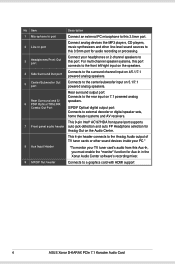
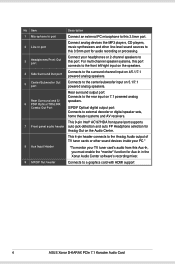
... to a graphics card with HDMI support
4
ASUS Xonar D-KARAX PCIe 7.1 Karaoke Audio Card
For multi-channel speaker systems, this port connects to the front left/right input on the speakers.
4 Side Surround Out port
Connects to the surround channel input on 4/5.1/7.1 powered analog speakers.
5
Center/Subwoofer Out port
Connects to external decoder or digital speaker sets, home theater...
User Manual - Page 11
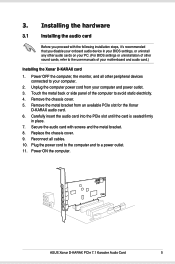
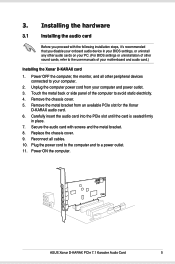
...peripheral devices connected to your motherboard and audio card.)
Installing the Xonar D-KARAX card
1. Unplug the computer power cord from an available PCIe slot for the Xonar
D-KARAX audio card. 6. Power ON the computer.
1
2
ASUS Xonar D-KARAX PCIe 7.1 Karaoke Audio Card
5 Power OFF the computer, the monitor, and all cables. 10. Remove the metal bracket from your PC. (For BIOS settings...
User Manual - Page 12
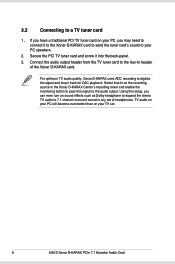
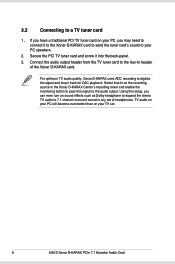
...headphone to expand the stereo TV audio to 7.1 channel surround sound in the Xonar D-KARAX Center's recording mixer and enable the monitoring button to a TV tuner card
1. 3.2
Connecting to pass this setup, you can even turn on your PC, you have a traditional PCI TV tuner card on sound effects such as the recording source in any set .
6
ASUS Xonar D-KARAX PCIe 7.1 Karaoke Audio Card
User Manual - Page 13
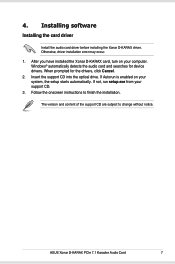
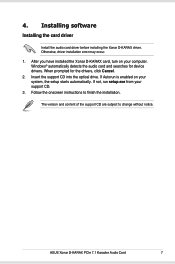
... device drivers.
Insert the support CD into the optical drive. Follow the onscreen instructions to change without notice. Installing software
Installing the card driver
Install the audio card driver before installing the Xonar D-KARAX driver. If Autorun is enabled on your system, the setup starts automatically. ASUS Xonar D-KARAX PCIe 7.1 Karaoke Audio Card
7 After you have installed...
User Manual - Page 14
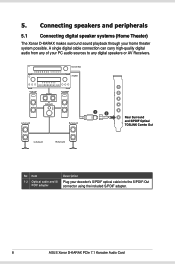
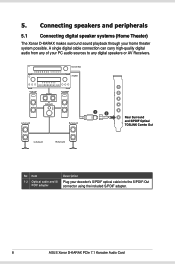
...
Connecting digital speaker systems (Home Theater)
The Xonar D-KARAX makes surround sound playback through your decoder's S/PDIF optical cable into the S/PDIF-Out connector using the included S/PDIF adapter.
8
ASUS Xonar D-KARAX PCIe 7.1 Karaoke Audio Card 5. A single digital cable connection can carry high-quality digital audio from any of your PC audio sources to any digital speakers or AV...
User Manual - Page 22
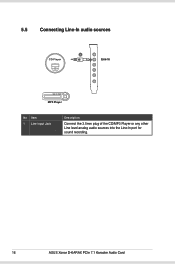
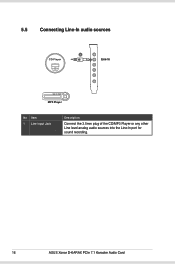
5.5
Connecting Line-In audio sources
1 CD Player
Line In
MP3 Player
No Item 1 Line Input Jack
Description
Connect the 3.5mm plug of the CD/MP3 Player or any other Line level analog audio sources into the Line-In port for sound recording.
16
ASUS Xonar D-KARAX PCIe 7.1 Karaoke Audio Card
User Manual - Page 26


It can be used . MP3, WMA, AAC, CD, VCD, 2D games: 2-channel - The Xonar D-KARAX audio card supports sample rates up to mix sounds. DVD-video audio is a typical raw audio data format.
20
ASUS Xonar D-KARAX PCIe 7.1 Karaoke Audio Card Please select the sample rate that corresponds to (or exceeds that the Digital-to-Analog Converters (DAC) and S/PDIF digital interface will play...
User Manual - Page 34


... Setting 6 Bypass
Description
The master preset lists multiple combinations of presets such as EQ, Compressor, Reverb, and so on. Click dropdown box to select presets or switch to playback audio. No Item 1 Master Preset
2 Select all/Unselect all presets. Click this checkbox to compare audio before and after sound effects are applied.
28
ASUS Xonar D-KARAX PCIe...
User Manual - Page 37


... values result in gentler compression/ expansion.
Click to reset settings to default.
ASUS Xonar D-KARAX PCIe 7.1 Karaoke Audio Card
31
The reset option is only available under Manual Mode.
6.7.4 EQ
3
No Item 1 Preset
2 Frequency Band 3 Reset
Description
Click the dropdown box to view current preset parameters or select Manual Mode to change parameters under the Advanced...
User Manual - Page 38


... natural sounding timber.
Intensity level for room effect
(continued on the next page)
32
ASUS Xonar D-KARAX PCIe 7.1 Karaoke Audio Card 6.7.5 Reverb
No Item 1 Preset
2 Reverb 3 Reverb Delay 4 Reflections 5 Reflections Delay 6 Decay Time 7 Decay Ratio
8 HF Reference 9 Diffusion
10 Density
11 Room
Description
Click the dropdown box to view current preset parameters or select Manual Mode...
User Manual - Page 40
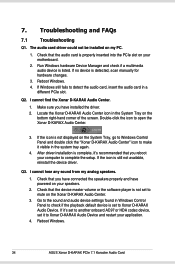
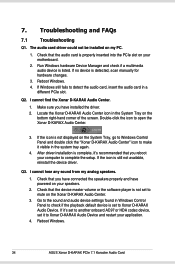
...any sound from my analog speakers.
1. 7. The audio card driver could not be installed on your application.
4. If no device is listed. Reboot Windows.
4. If Windows still fails to complete the setup. Locate the Xonar D-KARAX Audio Center icon in Windows Control Panel to check if the playback default device is still not available, reinstall the device driver. If the icon is set to...
User Manual - Page 41


... decoding. This is not set to the TV tuner card's user guide.
7.2
Frequently Asked Questions (FAQ)
Q1. Check that the sound is the common setup professional audiophiles and musicians prefer.
Does the Xonar D-KARAX support Windows® 8 / 7 / XP (32/64bit)? Yes, the Xonar D-KARAX driver package does support Windows 8 / 7 / XP (32/64bit) with a digital audio output, check that...
User Manual - Page 42
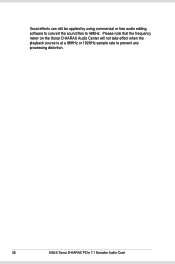
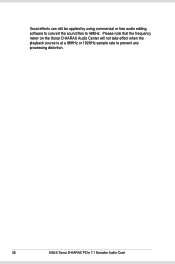
Please note that the frequency meter on the Xonar D-KARAX Audio Center will not take effect when the playback source is at a 96KHz or 192KHz sample rate to 48KHz. Vocal effects can still be applied by using commercial or free audio editing software to convert the sound files to prevent any processing distortion.
36
ASUS Xonar D-KARAX PCIe 7.1 Karaoke Audio Card
Asus Xonar D-KARAX Reviews
Do you have an experience with the Asus Xonar D-KARAX that you would like to share?
Earn 750 points for your review!
We have not received any reviews for Asus yet.
Earn 750 points for your review!
