Asus X751LD Support and Manuals
Asus X751LD Videos
Popular Asus X751LD Manual Pages
User's Manual for English Edition - Page 2
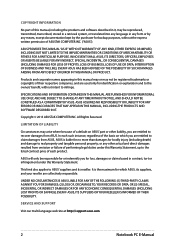
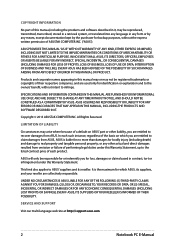
... in this Warranty Statement. SERVICE AND SUPPORT
Visit our multi-language web site at http://support.asus.com
Notebook PC E-Manual ASUS PROVIDES THIS MANUAL "AS IS"WITHOUT WARRANTY OF ANY KIND, EITHER EXPRESS OR IMPLIED, INCLUDING BUT NOT LIMITED TO THE IMPLIED WARRANTIES OR CONDITIONS OF MERCHANTABILITY OR FITNESS FOR A PARTICULAR PURPOSE. SPECIFICATIONS AND INFORMATION CONTAINED IN...
User's Manual for English Edition - Page 3


... 22 Lift to open the display panel 25 Press the power button 25 Gestures for the touchpad 26 Using the keyboard 33 Function keys...33 Function keys for ASUS Apps 34 Windows® 8.1 keys...35 Multimedia control keys (on selected models 35 Numeric keypad (on selected models 36 Using the optical drive 37
Notebook PC...
User's Manual for English Edition - Page 5
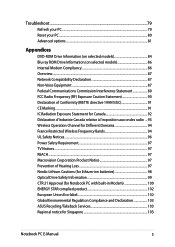
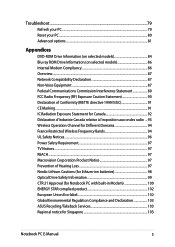
Troubleshoot...79 Refresh your PC...79 Reset your PC...80 Advanced options...81
Appendices
DVD-ROM Drive Information (on selected models 84 Blu-ray ROM Drive Information (on selected models 86 Internal Modem... Product Notice 97 Prevention of Hearing Loss 97 Nordic Lithium Cautions (for lithium-ion batteries 98 Optical Drive Safety Information 99 CTR 21 Approval (for Notebook PC with built-...
User's Manual for English Edition - Page 6
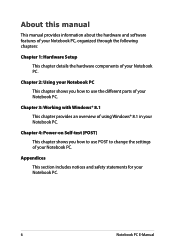
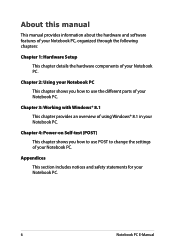
... your Notebook PC, organized through the following chapters:
Chapter 1: Hardware Setup This chapter details the hardware components of your Notebook PC.
Notebook PC E-Manual Chapter 4: Power-on Self-test (POST) This chapter shows you how to use POST to use the different parts of using Windows® 8.1 in your Notebook PC.
Chapter 3: Working with...
User's Manual for English Edition - Page 24
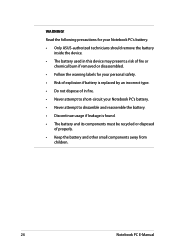
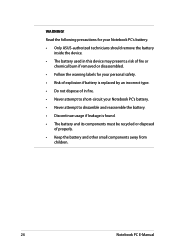
... for your Notebook PC's battery. • Only ASUS-authorized technicians should remove the battery
inside the device. • The battery used in this device may present a risk of fire or
chemical burn if removed or disassembled. • Follow the warning labels for your personal safety. • Risk of explosion if battery is replaced by an incorrect type...
User's Manual for English Edition - Page 40
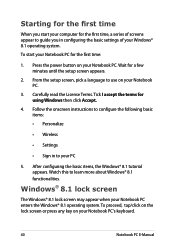
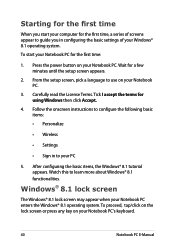
... press any key on your Notebook PC. Follow the onscreen instructions to configure the following basic items:
• Personalize
• Wireless
• Settings
• Sign in configuring the basic settings of screens appear to guide you in to your PC
5. Windows® 8.1 lock screen
The Windows® 8.1 lock screen may appear when your Notebook PC enters...
User's Manual for English Edition - Page 62
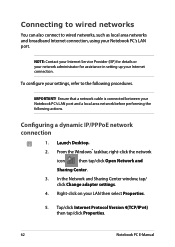
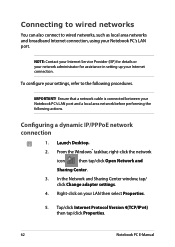
...window, tap/ click Change adapter settings.
4. Tap/click Internet Protocol Version 4(TCP/IPv4) then tap/click Properties.
62
Notebook PC E-Manual...Windows® taskbar, right-click the network
icon
then tap/click Open Network and
Sharing Center.
3.
NOTE: Contact your Internet Service Provider (ISP) for details or your network administrator for assistance in setting up your settings...
User's Manual for English Edition - Page 63
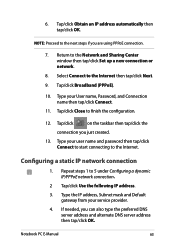
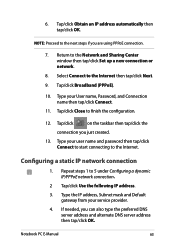
...click Close to the Internet. Tap/click Broadband (PPPoE).
10. Type your user name and password then tap/click Connect to start connecting to finish the...: Proceed to the Network and Sharing Center window then tap/click Set up a new connection or network.
8. Configuring a static IP network connection
1. Notebook PC E-Manual
63 Type your service provider.
4. Return to the next steps ...
User's Manual for English Edition - Page 68
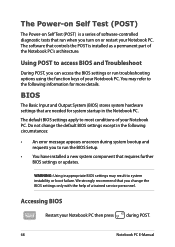
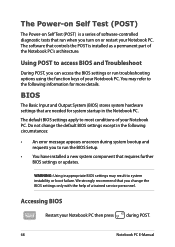
... a trained service personnel. The default BIOS settings apply to run the BIOS Setup.
• You have installed a new system component that are needed for more details. WARNING: Using inappropriate BIOS settings may refer to the following circumstances:
• An error message appears onscreen during POST.
68
Notebook PC E-Manual We strongly recommend that run troubleshooting options...
User's Manual for English Edition - Page 69
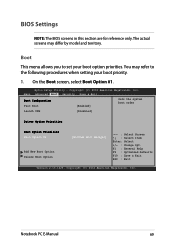
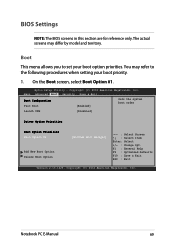
... system boot order
Launch CSM
[Disabled]
Driver Option Priorities
Boot Option Priorities Boot Option #1
Add New Boot Option Delete Boot Option
[Windows Boot Manager]
→← : Select Screen ↑↓ : Select Item Enter: Select +/- : Change Opt. Copyright (C) 2012 American Megatrends, Inc. Notebook PC E-Manual
69 BIOS Settings
NOTE: The BIOS screens in this section are for...
User's Manual for English Edition - Page 70


2. Copyright (C) 2012 American Megatrends, Inc. Aptio Setup Utility -
Main Advanced Boot Security Save & Exit
Boot Configuration Fast Boot
[Enabled]
Sets the system boot order
Launch CSM
[Disabled]
Driver Option Priorities
Boot Option Priorities
Boot Option #1
Boot Option #1
[WWiinnddoowwss BBoooott MMaannaaggeerr]
Disabled
Add New Boot Option Delete Boot Option
→← : ...
User's Manual for English Edition - Page 71
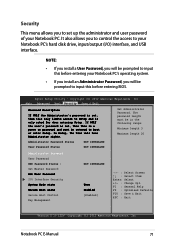
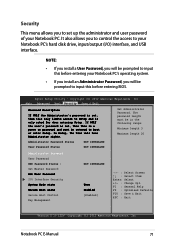
... & Exit ESC : Exit
Version 2.15.1226. Notebook PC E-Manual
71 NOTE:
• If you install a User Password, you will be prompted to input this before entering BIOS.
Set Administrator Password. It also allows you will have Administrator rights. If ONLY the user's password is set, then this only limits access to Setup and is only asked for when entering...
User's Manual for English Edition - Page 76
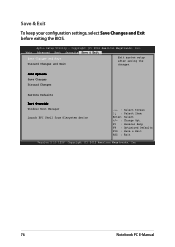
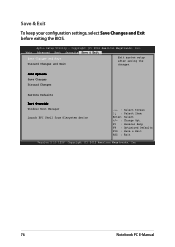
Main Advanced Boot Security Save & Exit
Save Changes and Exit Discard Changes and Exit
Exit system setup after saving the changes.
Save Options Save Changes Discard Changes
Restore Defaults
Boot Override Windows... PC E-Manual Aptio Setup Utility - Copyright (C) 2012 American Megatrends, Inc. Save & Exit
To keep your configuration settings, select Save Changes and Exit before exiting ...
User's Manual for English Edition - Page 77
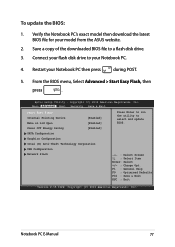
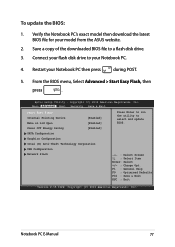
... your model from the ASUS website.
2. Aptio Setup Utility - Start Easy Flash
Internal Pointing Device
[Enabled]
Wake on Lid Open
[Enabled]
Power Off Energy Saving
[Enabled]
SATA Configuration
Graphics Configuration
Intel (R) Anti-Theft Technology Corporation
USB Configuration
Network Stack
Press Enter to run the utility to your flash disk drive to select and update BIOS.
→...
User's Manual for English Edition - Page 87
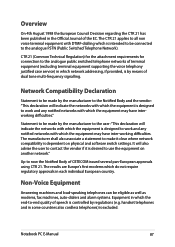
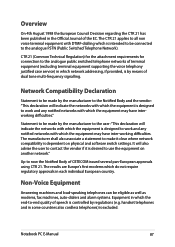
... networks with which the equipment may have inter-working difficulties.
Notebook PC E-Manual
87 Overview
On 4th August 1998 the European Council Decision regarding the CTR 21... now the Notified Body of terminal equipment (excluding terminal equipment supporting the voice telephony justified case service) in some countries also cordless telephones) is designed to work... switch settings.
Asus X751LD Reviews
Do you have an experience with the Asus X751LD that you would like to share?
Earn 750 points for your review!
We have not received any reviews for Asus yet.
Earn 750 points for your review!


