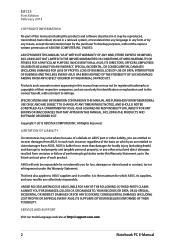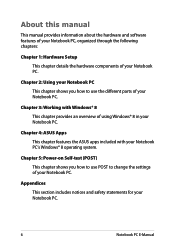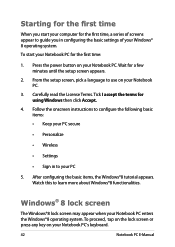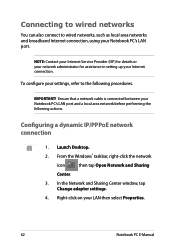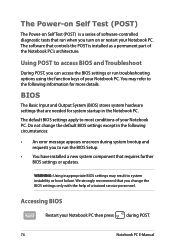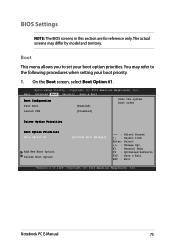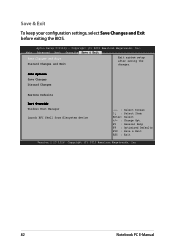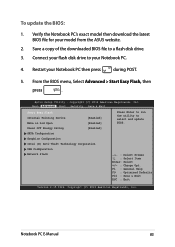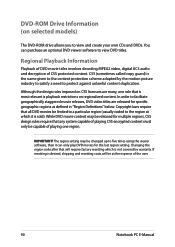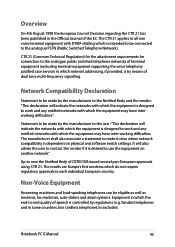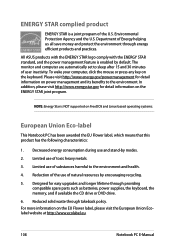Asus X750JB Support and Manuals
Get Help and Manuals for this Asus item

Asus X750JB Videos

Next Car Game (Super Physics) Gameplay on Laptop Asus X750JB GF 740M,
Duration: 4:13
Total Views: 104
Duration: 4:13
Total Views: 104
Popular Asus X750JB Manual Pages
Asus X750JB Reviews
We have not received any reviews for Asus yet.