Asus X750JA Support and Manuals
Asus X750JA Videos
Popular Asus X750JA Manual Pages
User's Manual for English Edition - Page 2
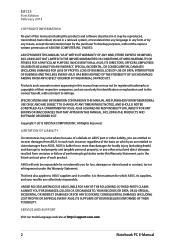
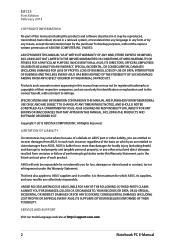
... MANUAL OR PRODUCT.
All Rights Reserved. This limit also applies to ASUS' suppliers and its suppliers, and your reseller are entitled to recover damages from ASUS, ASUS is the maximum for bodily injury (including death) and damage to real property and tangible personal property;
SERVICE AND SUPPORT
Visit our multi-language web site at http://support.asus.com
Notebook PC E-Manual...
User's Manual for English Edition - Page 3


... 26 Gestures for the touchpad 27 Using the keyboard 34 Function keys...34 Function keys for ASUS Apps 35 Windows®8 keys...36 Multimedia control keys (on selected models 36 Numeric keypad (on selected models 37 Using the optical drive 38
Chapter 3: Working with Windows® 8
Starting for the first time 42 Windows® 8 lock screen 42
Notebook PC E-Manual
User's Manual for English Edition - Page 5


... of Hearing Loss 103 Nordic Lithium Cautions (for lithium-ion batteries 104 Optical Drive Safety Information 105 CTR 21 Approval (for Notebook PC with built-in Modem 106 ENERGY STAR complied product 108 European Union Eco-label 108 Global Environmental Regulation Compliance and Declaration 109 ASUS Recycling/Takeback Services 109 Regional notice for Singapore 109
Notebook PC E-Manual
User's Manual for English Edition - Page 6
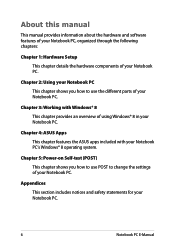
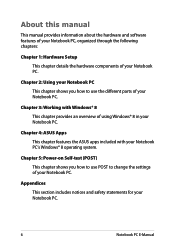
... Notebook PC, organized through the following chapters:
Chapter 1: Hardware Setup This chapter details the hardware components of your Notebook PC.
Notebook PC E-Manual
Chapter 3: Working with your Notebook PC.
Chapter 4: ASUS Apps This chapter features the ASUS apps included with Windows® 8 This chapter provides an overview of using Windows® 8 in your Notebook PC's Windows...
User's Manual for English Edition - Page 7


... and components. NOTE: This message contains additional information and tips that must be followed to your Notebook PC.
= Use the touchpad.
= Use the keyboard.
Conventions used in this manual
To highlight key information in this manual, some text are presented as follows:
IMPORTANT! WARNING! Typography
Bold = This indicates a menu or an item that can help...
User's Manual for English Edition - Page 8


...circulation.
Contact your airline provider to learn about related inflight services that must be used in -flight.
Notebook PC E-Manual Do not place your power adapter complies with ambient temperatures ...your Notebook PC on uneven or unstable work surfaces. Do not use damaged power cords, accessories, and other peripherals with your Notebook PC with any part of your Notebook PC and...
User's Manual for English Edition - Page 13
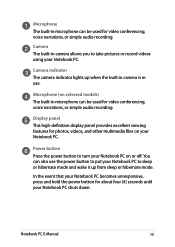
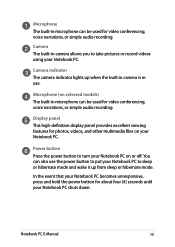
... for video conferencing, voice narrations, or simple audio recording. Notebook PC E-Manual
13
Camera The built-in use the power button to put your Notebook PC to turn your Notebook PC on your Notebook PC.
Microphone The built-in microphone can be used for about four (4) seconds until your Notebook PC shuts down. Camera indicator The camera indicator lights up from...
User's Manual for English Edition - Page 14
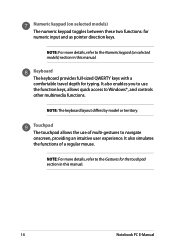
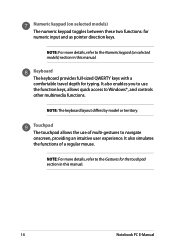
...by model or territory.
It also simulates the functions of multi-gestures to Windows®, and controls other multimedia functions. It also enables you to use of a regular mouse. Touchpad The touchpad ...Numeric keypad (on selected models) section in this manual.
NOTE: For more details, refer to the Gestures for the touchpad section in this manual.
14
Notebook PC E-Manual
User's Manual for English Edition - Page 15
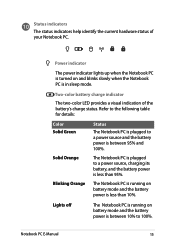
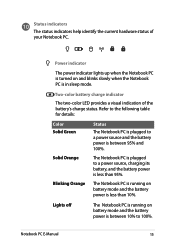
Notebook PC E-Manual
15
The Notebook PC is plugged to 100%. Two-color battery charge indicator
The two-color LED provides a visual indication of your Notebook PC. Refer to the following table for details:
Color Solid Green
Solid Orange
Blinking Orange
Status
The Notebook PC is plugged to a power source and the battery power is between 10% to a power source, charging its...
User's Manual for English Edition - Page 16
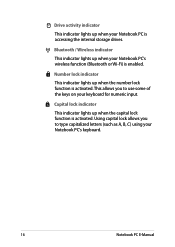
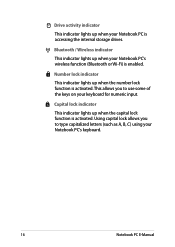
...internal storage drives. Using capital lock allows you to type capitalized letters (such as A, B, C) using your Notebook PC's wireless function (Bluetooth or Wi-Fi) is activated.
Number lock indicator
This indicator lights up when your Notebook PC's keyboard.
16
Notebook PC E-Manual Bluetooth / Wireless indicator
This indicator lights up when the number lock function is enabled.
User's Manual for English Edition - Page 17
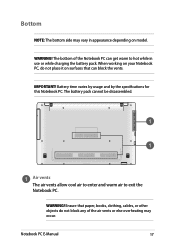
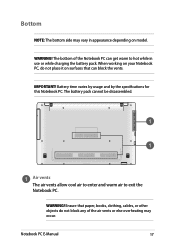
... and by the specifications for this Notebook PC. WARNING!
Air vents The air vents allow cool air to enter and warm air to hot while in appearance depending on model. Ensure that can get warm to exit the Notebook PC. Bottom
NOTE: The bottom side may occur.
IMPORTANT!
The battery pack cannot be disassembled. WARNING!
Notebook PC E-Manual
17 The...
User's Manual for English Edition - Page 18
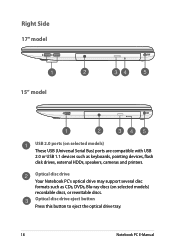
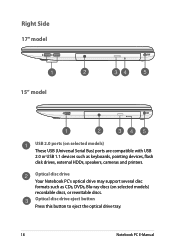
... button Press this button to eject the optical drive tray.
18
Notebook PC E-Manual
Optical disc drive Your Notebook PC's optical drive may support several disc formats such as CDs, DVDs, Blu-ray discs (on selected models) These USB (Universal Serial Bus) ports are compatible with USB 2.0 or USB 1.1 devices such as keyboards, pointing devices, flash disk drives, external HDDs...
User's Manual for English Edition - Page 19
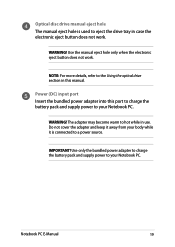
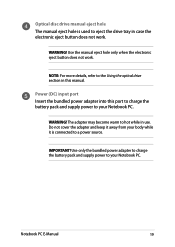
... the bundled power adapter to charge the battery pack and supply power to your Notebook PC.
Notebook PC E-Manual
19 Power (DC) input port Insert the bundled power adapter into this manual. The adapter may become warm to the Using the optical drive section in this port to charge the battery pack and supply power to your body...
User's Manual for English Edition - Page 20
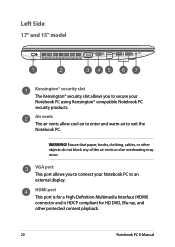
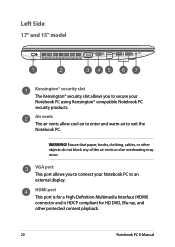
...model
Kensington® security slot The Kensington® security slot allows you to connect your Notebook PC using Kensington® compatible Notebook PC security products. Air vents The air vents allow cool air to enter and warm air to secure your Notebook PC... the Notebook PC.
Ensure that paper, books, clothing, cables, or other protected content playback.
20
Notebook PC E-Manual
User's Manual for English Edition - Page 21
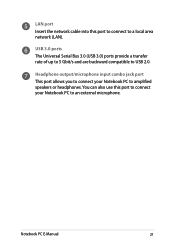
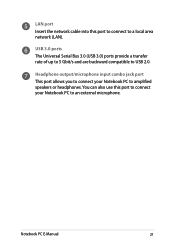
... port to connect to a local area network (LAN).
USB 3.0 ports The Universal Serial Bus 3.0 (USB 3.0) ports provide a transfer rate of up to 5 Gbit/s and are backward compatible to USB 2.0.
Notebook PC E-Manual
21 Headphone output/microphone input combo jack port This port allows you to connect your Notebook PC to an external microphone. LAN port Insert the network...
Asus X750JA Reviews
Do you have an experience with the Asus X750JA that you would like to share?
Earn 750 points for your review!
We have not received any reviews for Asus yet.
Earn 750 points for your review!


