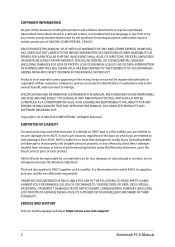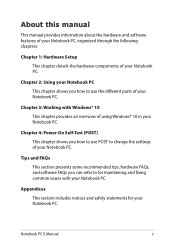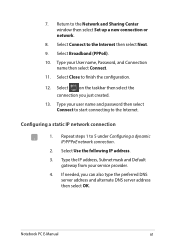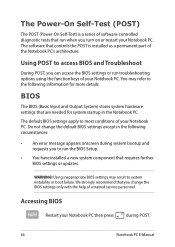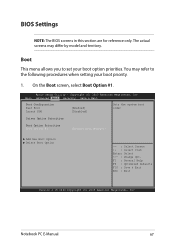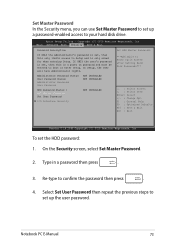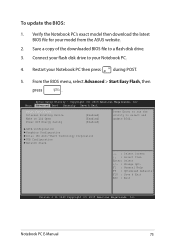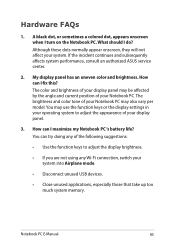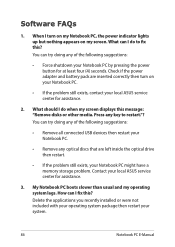Asus X441MA Support and Manuals
Get Help and Manuals for this Asus item

Asus X441MA Videos

Asus Laptop Price in Bangladesh | Asus X441MA Laptop Overview | Low-Budget Asus Laptop
Duration: 4:14
Total Views: 2,072
Duration: 4:14
Total Views: 2,072
Popular Asus X441MA Manual Pages
Asus X441MA Reviews
We have not received any reviews for Asus yet.