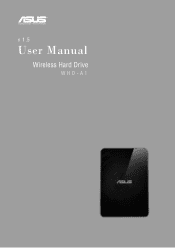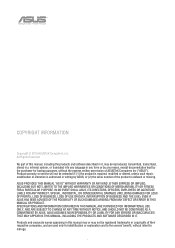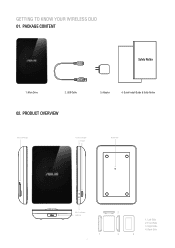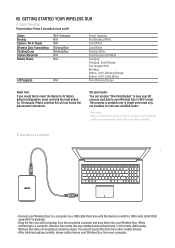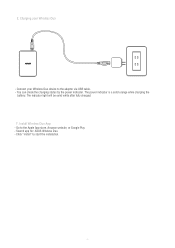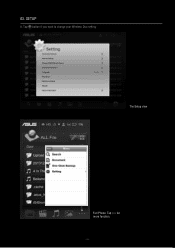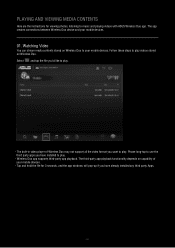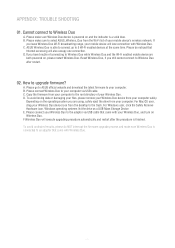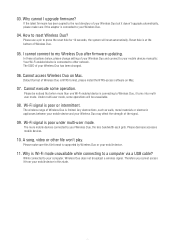Asus Wireless Duo Support and Manuals
Get Help and Manuals for this Asus item

View All Support Options Below
Free Asus Wireless Duo manuals!
Problems with Asus Wireless Duo?
Ask a Question
Free Asus Wireless Duo manuals!
Problems with Asus Wireless Duo?
Ask a Question
Asus Wireless Duo Videos
Popular Asus Wireless Duo Manual Pages
Asus Wireless Duo Reviews
We have not received any reviews for Asus yet.