Asus VX5-A1W Support and Manuals
Get Help and Manuals for this Asus item
This item is in your list!

View All Support Options Below
Free Asus VX5-A1W manuals!
Problems with Asus VX5-A1W?
Ask a Question
Free Asus VX5-A1W manuals!
Problems with Asus VX5-A1W?
Ask a Question
Popular Asus VX5-A1W Manual Pages
User Manual - Page 3


... Connecting the optical mouse 57 Configuring the optical mouse 57 Antenna Connections (on selected models 59
Appendix
Optional Accessories A-2 Optional Connections A-3 Bluetooth Mouse Setup (optional A-4
Operating System and Software A-6 System BIOS Settings A-6 Common Problems and Solutions A-9 Windows Vista Software Recovery A-16
Glossary A-18 Declarations and Safety Statements A-22...
User Manual - Page 16


...specifications for this Notebook PC. Visit an authorized service center or retailer for information on upgrades.
Move the manual lock to the unlocked position to keep the battery pack secured. There is installed. Central Processor Unit (CPU) Compartment
Some Notebook PC models feature a socketed-processor design to allow upgrading... the Parts
1 Battery Lock - Manual
The manual battery ...
User Manual - Page 19


...video interface between any audio/video source, such as a set-top box, DVD player, and A/V receiver and an ...2 Knowing the Parts
5 IEEE1394 Port (on selected models)
IEEE1394 is an uncompressed all ATSC HDTV standards and supports 8-channel digital ...on selected models)
External SATA or eSATA allows external connection of the slower parallel bus used in this manual.
19 Supports standard, enhanced...
User Manual - Page 21


... may support compact discs (CD) and/or digital video discs (DVD) and may have recordable (R) or re-writable (RW) capabilities. See the marketing specifications for details on selected models)
The consumer infrared (IrDA) communication port allows convenient wireless control of the Notebook PC.
12
3
1 CIR (Consumer Infrared) Port (on each model. 2 Knowing the Parts
5 Optical...
User Manual - Page 29


... for more effective scan and repair but the process will run slower. If warnings are still given during bootup, backup your Notebook PC in data loss.
29 If you to enter the BIOS Setup.
IMPORTANT! DO NOT carry or cover a Notebook PC that the hard disk is part of the Notebook PC's architecture...
User Manual - Page 48
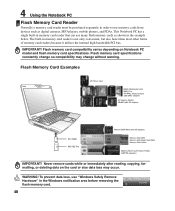
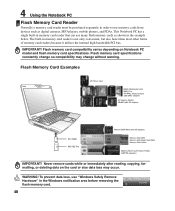
...or immediately after reading, copying, formatting, or deleting data on Notebook PC model and flash memory card specifications. This Notebook PC has a single built-in memory card reader that can...memory cards as digital cameras, MP3 players, mobile phones, and PDAs. Flash memory card specifications constantly change without warning. WARNING! 4 Using the Notebook PC
Flash Memory Card Reader
...
User Manual - Page 66


... as part of other operating systems cannot be guaranteed.
System BIOS Settings
Boot Device
1. The choices and languages will depend on the hard drive at the factory.
Select Screen Select Item Enter Go to its customers the choice of hardware and software support may not work until the device drivers and utilities are installed. The support...
User Manual - Page 67
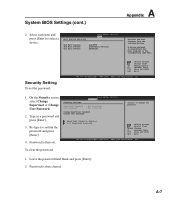
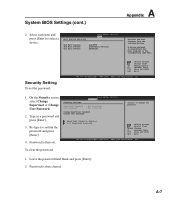
Security Setting
To set . BIOS SETUP UTILITY Security
Security Settings
Supervisor Password : Not Installed User Password : Not Installed
Change Supervisor Password Change User Password
Install or Change the password.
Change Option
F1 General Help F10 Save and Exit ESC Exit
v02.59 (C)Copyright 1985-2005, American Megatrends, Inc.
1. Leave the password field blank and...
User Manual - Page 69
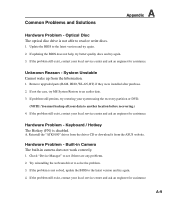
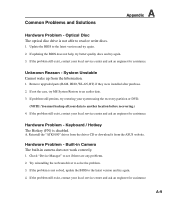
....
1.
Remove upgraded parts (RAM, HDD, WLAN, BT) if they were installed after purchase.
2. Optical Disc The optical disc drive is not able to an earlier date.
3. A. Hardware Problem - Keyboard / Hotkey The Hotkey (FN) is not solved, update the BIOS to solve the problem.
3. If not the case, try again.
4. Reinstall the "ATK0100" driver from the driver CD or...
User Manual - Page 73


... for your model from the ASUS website and save it in below sections may cause system to select and update BIOS.
Secondary HDD
Select Screen Select Item
+- Locate the latest BIOS file and start updating (flashing) the BIOS. A Appendix
Software Problem - BIOS SETUP UTILITY Main Advanced Security Power Boot Exit
Advanced Settings
WARNING: Setting wrong...
User Manual - Page 74


... IP address. Change the security configuration to MSN or Yahoo messenger services. Make sure NIS has been updated and also update the Windows system by making sure the virus definition file is the version number).
6. If the problem still exist, try: 1. Click on selected models)
1. You can speed up your computer is not in the...
User Manual - Page 76
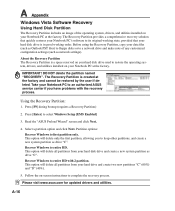
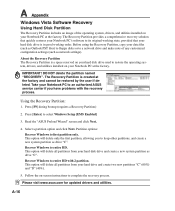
... PC to an authorized ASUS service center if you to keep other partitions, and create a new system partition as drive "C". A-16 The Recovery Partition provides a comprehensive recovery solution that quickly restores your Notebook PC's software to a network drive and make note of the operating system, drivers, and utilities installed on -screen instructions to entire HD...
User Manual - Page 77
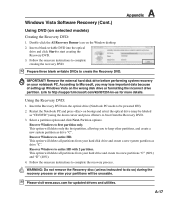
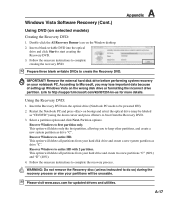
... (may lose important data because of setting up Windows Vista on your partitions will... with 2 partition. Please visit www.asus.com for more details.
A Appendix
...instructed to http://support.microsoft.com/kb/937251/en-us for updated drivers and utilities. Link to do so) during the recovery process or else your notebook PC. Double-click the AI Recovery Burner icon on selected models...
User Manual - Page 81


... be eliminated. The end connectors are new specifications to improve IDE transfer rates. The time-out setting of IDE command signal to be powered OFF. TPM (Trusted Platform Module) (on selected models)
The TPM is a hardware-based solution that can be set by hackers looking to capture passwords and encryption keys to make transactions and...
User Manual - Page 83


...of problems you...settings. Network Compatibility Declaration
Statement to be made by means of the EC. Internal Modem Compliancy
A Appendix
The Notebook PC with internal modem model complies with Council Decision 98/482/EC for connection to the analogue public switched telephone networks of terminal equipment (excluding terminal equipment supporting the voice telephony justified case service...
Asus VX5-A1W Reviews
Do you have an experience with the Asus VX5-A1W that you would like to share?
Earn 750 points for your review!
We have not received any reviews for Asus yet.
Earn 750 points for your review!
