Asus VS247HV Support and Manuals
Get Help and Manuals for this Asus item
This item is in your list!

View All Support Options Below
Free Asus VS247HV manuals!
Problems with Asus VS247HV?
Ask a Question
Free Asus VS247HV manuals!
Problems with Asus VS247HV?
Ask a Question
Most Recent Asus VS247HV Questions
Popular Asus VS247HV Manual Pages
User Guide - Page 2


...purchaser for backup purposes, without intent to reconfigure 3-1 3.1.2 OSD Function Introduction 3-1 3.2 Specifications 3-5 3.3 Troubleshooting (FAQ 3-6 3.4 Supported Timing List 3-7
Copyright © 2011 ASUSTeK COMPUTER INC. ASUS ASSUMES NO RESPONSIBILITY OR LIABILITY FOR ANY ERRORS OR INACCURACIES THAT MAY APPEAR IN THIS MANUAL, INCLUDING THE PRODUCTS AND SOFTWARE DESCRIBED IN IT. ii...
User Guide - Page 3


...set out in accordance with Canadian ICES-003. iii This class B digital apparatus complies with manufacturer's instructions,...to provide reasonable protection against harmful interference in a particular installation. However, there is subject to the following measures:... equipment and receiver. • Connect the equipment to Part 15 of the following two conditions: • This ...
User Guide - Page 4


... cabinet. If you encounter technical problems with the monitor, contact a qualified service technician or your local power standard.
• Do not overload power strips and extention cords. Do not place the monitor in fire or electric shock.
• Avoid dust, humidity, and temperature extremes. Safety information
• Before setting up the monitor, carefully read all cables...
User Guide - Page 6


... that may have been added by your dealer. vi Refer to the following sources for additional information and for product and software updates. 1. These documents are not part of the standard package.
ASUS websites
The ASUS websites worldwide provide updated information on ASUS hardware and software products. Where to find more information Refer to http://www...
User Guide - Page 7


... brings you for model VS228N/H, VS238N/H, VS247N/H only) 1 x Warranty card
If any of the above items is damaged or missing, contact your VS228/VS238/VS247 Series LED package for the following items:
LED monitor Monitor base Quick start guide 1 x Power cord 1 x VGA cable 1 x DVI cable (Available for purchasing the ASUS® VS228/VS238/VS247 Series LED monitor! Thank you...
User Guide - Page 10


... value of the power indicator is as the table below.
Input Select Button:
• This button is also a hotkey for model VS228H/VS238H/VS247H only.
• Use this button to turn the monitor on/off. • The color definition of the function selected or move right/up to switch among VGA, DVI, or...
User Guide - Page 11
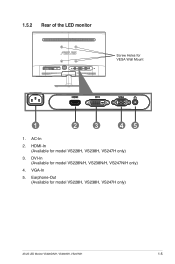
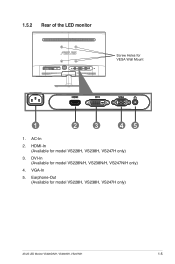
Earphone-Out (Available for model VS228N/H, VS238N/H, VS247N/H only)
4. VGA-In
5. DVI-In (Available for model VS228H, VS238H, VS247H only)
ASUS LED Monitor VS228D/N/H, VS238N/H, VS247N/H
1-5 HDMI-In (Available for VESA Wall Mount
1
2
3
45
1. AC-In
2. 1.5.2 Rear of the LED monitor
Screw Holes for model VS228H, VS238H, VS247H only)
3.
User Guide - Page 12


... VS228/VS238/VS247 Series LED monitor is purchased separately.
• Use only the UL Listed Wall Mount Bracket with minimum weight/ load according to the monitor.
3. Use a screwdriver to remove the four screws that secure the stand to the model listed in the specification table (Screw size: M4 x 12 mm).
2-1
Chapter 2: Setup 2.1 Detaching the arm/stand...
User Guide - Page 14


... displaying with SPLENDID™ Video Enhancement.
3-1
Chapter 3: General Instruction VS247 Splendid Color Image Input Select System Setup
Scenery Mode Standard Mode Theater Mode Game Mode Night View Mode sRGB...
Move
Menu
Exit
• Scenery Mode: This is the best choice for your setting or return ...
User Guide - Page 15


... Splendid Color Image Input Select System Setup
Brightness Contrast Saturation Color Temp Skin Tone...In the sRGB, the Brightness, Contrast, Saturation, Color Temp., Skin Tone, Sharpness, and ASCR functions are not userconfigurable.
2.
ASUS LED Monitor VS228D/N/H, VS238N/H, VS247N/H
3-2
• Standard Mode: This is the best choice for document editing with SPLENDID™ Video Enhancement...
User Guide - Page 16


...VS247H only.
3-3
Chapter 3: General Instruction Disabled at "Standard Mode".)
• Position: Adjust the horizontal postition (H-Position) and the vertical position (V-Position) of the image by adjusting (Phase) and (Clock) separately. VS247 Splendid Color Image Input Select System Setup
VGA DVI HDMI
Move
Menu
Exit
• DVI: Available for model.... (ASCR: ASUS Smart Contrast Ratio...
User Guide - Page 17


5. ASUS LED Monitor VS228D/N/H, VS238N/H, VS247N/H
3-4 The adjusting range is from 0 to 100.
• ECO Mode: Activate the ecology mode for the Splendid function.
• Volume: Adjust the earphone output volume level. VS247 Splendid Color Image Input Select System Setup
Splendid Demo Mode Volume ECO Mode OSD Setup Language Information
page 1/2:
VS247 Splendid Color Image Input...
User Guide - Page 18


... 3: General Instruction Dimension (WxHxD) Box Dimension (WxHxD)
514 x 386 x 200 mm
566 x 443 x 130 mm
552 x 400 x 200 mm
608 x 460 x 130 mm
562 x 411 x 200 mm
618 x 469 x 130 mm
Net Weight (Esti.)
3.8 kg
3.4 kg
4.4 kg
Gross Weight (Esti.)
5.9 kg
5.8 kg
6.8 kg
Voltage Rating
AC 100~240V(Built-in)
*Specifications subject to...
User Guide - Page 19


... is too light or dark • Adjust the Contrast and Brightness settings via OSD.
Screen image is properly installed and activated. 3.3 Troubleshooting (FAQ)
Problem
Possible Solution
Power LED is not ON
• Press the button to check if the monitor is in the image
the monitor and the computer.
• Move electrical devices that none of both...
User Guide - Page 20


For optimal resolution, we recommend that you choose a mode listed in the above tables.
3-7
Chapter 3: General Instruction 3.4 Supported Timing List
VESA / IBM Modes Support Timing (D-SUB, DVI-D, HDMI inputs)
Resolution Refresh Rate Horizontal Frequency
640 x 350
70Hz
31.469KHz
640 x 480
60Hz
31.469KHz
640 x 480
67Hz
35KHz
640 x 480
75Hz
37.5KHz
720 x 400
70Hz...
Asus VS247HV Reviews
Do you have an experience with the Asus VS247HV that you would like to share?
Earn 750 points for your review!
We have not received any reviews for Asus yet.
Earn 750 points for your review!
