Asus VS207N Support and Manuals
Popular Asus VS207N Manual Pages
VS207 Series User Guide for English Edition - Page 2


.... No part of this manual may or may be reproduced, transmitted, transcribed, stored in a retrieval system, or translated into any language in writing by the purchaser for backup purposes, without intent to reconfigure 3-1 3.1.2 OSD Function Introduction 3-1 3.2 Specifications 3-5 3.3 Troubleshooting (FAQ 3-6 3.4 Supported Timing List 3-7
Copyright © 2012 ASUSTeK COMPUTER INC...
VS207 Series User Guide for English Edition - Page 4


...monitor cabinet.
• To ensure satisfactory operation, use the monitor only with the monitor, contact a qualified service technician or your local power standard.
• Do not overload power strips and extention cords. Do not block these slots. If you encounter technical problems with UL listed computers... information
• Before setting up the monitor, carefully read all cables...
VS207 Series User Guide for English Edition - Page 5


...repair the screen by the stand or the cord.
• Cleaning.
Use a cleaner intended for use . • When the same image is better to fix it. The screen will recover slowly or you can turn it may be removed with a cloth dampened with the LCD... Turn your dealer or service center to disconnect the cables and power cord. Stubborn stains may drip inside the monitor and cause an electric ...
VS207 Series User Guide for English Edition - Page 7


...package for the following items:
LCD monitor Monitor base Quick start guide User manual CD 1 x Power cord 1 x VGA cable 1 x DVI cable (Available for model VS207T/N) 1 x Audio cable (Available for model VS207T/S, VK207S ) 1 x USB cable (Only available for purchasing the ASUS® VS207/VK207 Series LCD monitor!
1.1 Welcome! With these features, you for model VK207S) 1 x Warranty card
If any...
VS207 Series User Guide for English Edition - Page 9


... from six video preset modes (Scenery Mode, Standard Mode, Theater Mode, Game Mode, Night View Mode, and sRGB Mode) with SPLENDID™ Video Enhancement Technology.
ASUS LCD Monitor VS207/VK207
1-3 Exit the OSD menu or go back to the previous menu as the OSD menu is active...
VS207 Series User Guide for English Edition - Page 11


in Port 3. Kensington Lock 7. VGA port 5. Control buttons
ASUS LCD Monitor VS207/VK207
1-5 DVI port 4. Audio - Screw holes for VESA Wall Mount 8. USB upstream port 6. 1.5.2 Rear of the LCD monitor
VS207T
1
23
4
7
1
2
VS207S 4
VS207N
6
1
3
4
VS207D
1
4
8
VK207S
1
2
45
1. AC-IN port 2.
VS207 Series User Guide for English Edition - Page 13


Detach the base from the monitor.
• We recommend that covers the stand
neck. ASUS LCD Monitor VS207/VK207
2-1 Use your fingers gently pull away the plate that you cover the table surface with minimum weight/
load according to the model listed in the specification table (Screw size: M4 x 10 mm). Pull the stop lever and turn anticlockwise...
VS207 Series User Guide for English Edition - Page 14


2.2 Adjusting the monitor
• For optimal viewing, we recommend that you look at the full face of the monitor, then adjust the monitor to the angle that is most comfortable for you.
• Hold the stand to prevent the monitor from falling while changing its angle.
• You can adjust the monitor's angle from -5˚ to 20˚.
-5 ~ 20
2-2
Chapter 2: Setup
VS207 Series User Guide for English Edition - Page 15


... Setup
...setting or return to navigate through the sub-menu functions. Press and to reconfigure
VK207
Splendid
Scenery Mode
Color
Standard Mode
Image
Theater Mode
Input Select
Game Mode
System Setup
Night View Mode
sRGB
Move
Menu
Exit
1. 3.1
3.1.1
OSD (On-Screen Display) menu
How to change the settings of the selected function.
4. ASUS LCD Monitor VS207...
VS207 Series User Guide for English Edition - Page 16


...• sRGB: This is from this function.
VK207 Splendid Color Image Input Select System Setup
Brightness Contrast Saturation Color Temp. • Standard Mode: This is the best choice for...; Night View Mode: This is the best choice for viewing photos and graphics from PCs. In the sRGB, the Brightness, Contrast, Saturation, Color Temp., Skin Tone, Sharpness...3: General Instruction
VS207 Series User Guide for English Edition - Page 17


... function.
VK207
Splendid
VGA
Color
DVI
Image
Input Select
System Setup
Move
Menu
Exit
• DVI: Available for VGA input.)
4. ASUS LCD Monitor VS207/VK207
3-3 In the User Mode, colors of the image....Color
Aspect Control
Full
Image
ASCR
OFF
Input Select
Position
System Setup
Focus
Move
Menu
Exit
• Sharpness: Asjust the picture sharpness. The adjusting range is from ...
VS207 Series User Guide for English Edition - Page 18


... ECO is lower than that when setting the Contrast Ratio to 100.)
• OSD Setup: Adjust the horizontal postition (H-Position), vertical position (V-Position), OSD Timeout, DDC/CI, and Transparency
of Input Port, Resolution, H-freq., V-freq, and Model Name.
• All Reset: Set to "Yes" to revert all settings to the factory default status.
3-4
Chapter 3: General Instruction
VS207 Series User Guide for English Edition - Page 19


...
1000:1
≧170°(H) / ≧160°(V)
16.7 M
5ms
Yes
No
No
Yes
No
No
Yes
VS207T: Yes VS207N: No
VS207S: Yes VS207D: No
Yes
Compliant with Energy Star 6.0
< 0.5W
< 0.5W
-5° ~ +20°
Yes (75mm x 75mm)
Phys. 3.2 Specifications
Model
Panel Size Max. Resolution Brightness (Typ.) Intrisinc Contrast Ratio (Typ.) Viewing Angle (CR=10) Display Colors Response...
VS207 Series User Guide for English Edition - Page 20


... monitor and the computer.
• Inspect the signal cable and make sure that the computer sound card driver is properly installed and activated.
3-6
Chapter 3: General Instruction ...; Connect the computer with another available
monitor to automatically adjust the image.
• Adjust the H-Position or V-Position settings via OSD. 3.3 Troubleshooting (FAQ)
Problem
Possible Solution
Power...
VS207 Series User Guide for English Edition - Page 21
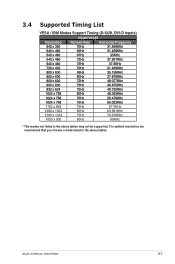
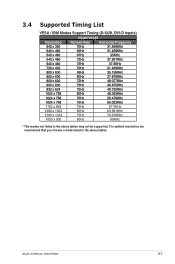
...
VESA / IBM Modes Support Timing (D-SUB, DVI-D inputs)
VS207/VK207
Resolution Refresh Rate Horizontal Frequency
640 x 350
70Hz
31.469KHz
640 x 480
60Hz
31.469KHz...976KHz
1600 x 900
60Hz
60KHz
* The modes not listed in the above tables may not be supported. ASUS LCD Monitor VS207/VK207
3-7 For optimal resolution, we recommend that you choose a mode listed in the above tables.
Asus VS207N Reviews
Do you have an experience with the Asus VS207N that you would like to share?
Earn 750 points for your review!
We have not received any reviews for Asus yet.
Earn 750 points for your review!

