Asus VA249NA Support and Manuals
Get Help and Manuals for this Asus item
This item is in your list!

View All Support Options Below
Free Asus VA249NA manuals!
Problems with Asus VA249NA?
Ask a Question
Free Asus VA249NA manuals!
Problems with Asus VA249NA?
Ask a Question
Asus VA249NA Videos
Popular Asus VA249NA Manual Pages
VA249 Series User Guide - Page 2
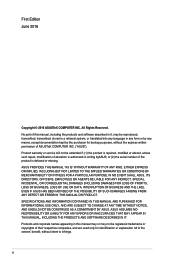
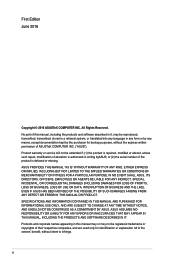
...ASUSTeK COMPUTER INC. ("ASUS"). SPECIFICATIONS AND INFORMATION CONTAINED IN THIS MANUAL ARE FURNISHED FOR ...ASUS PROVIDES THIS MANUAL "AS IS" WITHOUT WARRANTY OF ANY KIND, EITHER EXPRESS OR IMPLIED, INCLUDING BUT NOT LIMITED TO THE IMPLIED WARRANTIES OR CONDITIONS OF MERCHANTABILITY OR FITNESS FOR A PARTICULAR PURPOSE. No part of this manual may or may be extended if: (1) the product is repaired...
VA249 Series User Guide - Page 3
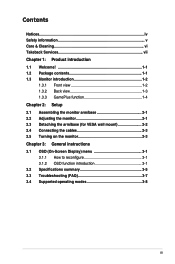
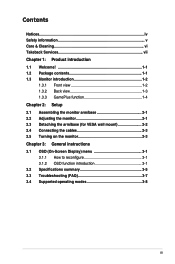
.../base 2-1 2.2 Adjusting the monitor 2-1 2.3 Detaching the arm/base (for VESA wall mount 2-2 2.4 Connecting the cables 2-3 2.5 Turning on the monitor 2-3 Chapter 3: General instructions 3.1 OSD (On-Screen Display) menu 3-1 3.1.1 How to reconfigure 3-1 3.1.2 OSD function introduction 3-1 3.2 Specifications summary 3-5 3.3 Troubleshooting (FAQ 3-7 3.4 Supported operating modes 3-8
iii
VA249 Series User Guide - Page 5
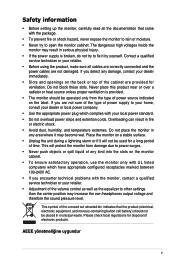
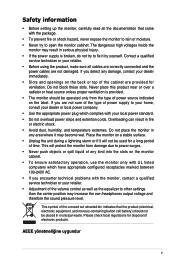
...well as the equalizer to open the monitor cabinet. Safety information
• Before setting up the monitor, carefully read all cables are correctly connected and the
power cables ... waste. Please check local regulations for ventilation. If you encounter technical problems with the monitor, contact a qualified service technician or your local power standard. • Do not overload power...
VA249 Series User Guide - Page 7
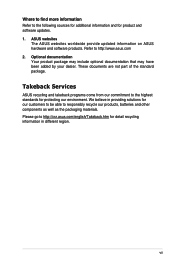
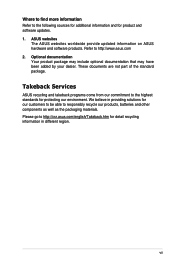
... your dealer. These documents are not part of the standard package.
ASUS websites
The ASUS websites worldwide provide updated information on ASUS hardware and software products.
Refer to ...Services
ASUS recycling and takeback programs come from our commitment to http://csr.asus.com/english/Takeback.htm for detail recycling information in providing solutions for product and software updates...
VA249 Series User Guide - Page 9


... following items: LCD monitor Monitor base Power cable VGA cable (optional) DVI cable (optional) HDMI cable (optional) Quick start guide Warranty card
If any of the above items is damaged or missing, contact your viewing experience. 1.1 Welcome! ASUS VA249 Series LCD Monitor
1-1
Thank you can enjoy the convenience and delightful visual experience that...
VA249 Series User Guide - Page 11
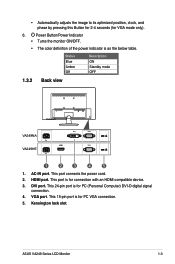
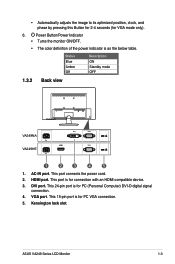
... for PC VGA connection. 5.
This port connects the power cord. 2. VGA port. ASUS VA249 Series LCD Monitor
1-3 HDMI port. This 24-pin port is as the below table. DVI port. Status Blue Amber Off
Description ON Standby mode OFF
1.3.2 Back view
VA249NA
VA249HE
1. AC-IN port. Power Button/Power Indicator
• Turns the monitor...
VA249 Series User Guide - Page 16
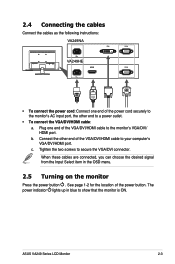
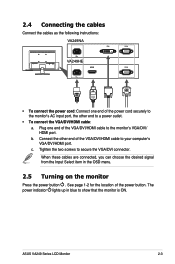
... the cables as the following instructions: VA249NA
VA249HE
• To connect the power cord: Connect one end of the VGA/DVI/HDMI cable to the monitor's VGA/DVI/ HDMI port. See page 1-2 for the location of the VGA/DVI/HDMI cable to a power outlet.
• To connect the VGA/DVI/HDMI cable: a. ASUS VA249 Series LCD Monitor...
VA249 Series User Guide - Page 18
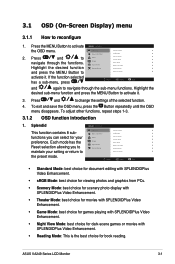
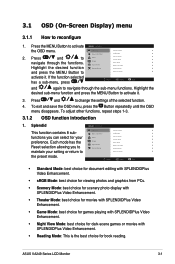
...functions, repeat steps 1-3.
3.1.2 OSD function introduction
1. ASUS VA249 Series LCD Monitor
3-1 3.1 OSD (On-Screen Display) menu
3.1.1 How to change the settings of the selected function.
4. Splendid
This function contains... repeatedly until the OSD menu disappears. VA249NA Splendid Blue Light Filter Color Image Input Select System Setup
Standard Mode sRGB Mode Scenery Mode Theater...
VA249 Series User Guide - Page 19
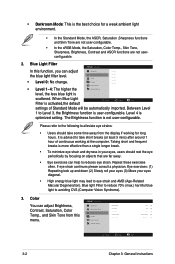
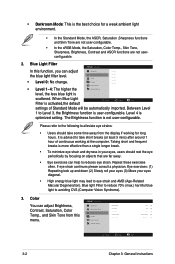
...VA249NA Splendid Blue Light Filter Color Image Input Select System Setup
Brightness Contrast Saturation Color Temp. Skin Tone
100 80 50
User Mode Natural
Move
Menu
Exit
3-2
Chapter 3: General Instructions...breaks is
optimized setting. Splendid Blue Light Filter Color Image Input Select
Level 0 Level 1 Level 2 Level 3 Level 4
• Level 1~4: The higher the
System Setup
level, the less...
VA249 Series User Guide - Page 20
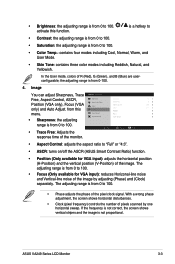
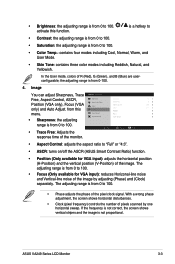
...Clock) separately. ASUS VA249 Series LCD Monitor
3-3 In the User mode, colors of the image by one horizontal sweep. Image
You can adjust Sharpness, Trace
VA249NA
Free, Aspect ...Control, ASCR,
Splendid
Sharpness
20
Blue Light Filter
Trace Free
0
Position (VGA only), Focus (VGA Color
Aspect Control
Full
only) and Auto Adjust. Input Select
Focus
System Setup...
VA249 Series User Guide - Page 21
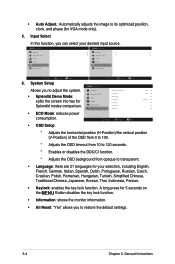
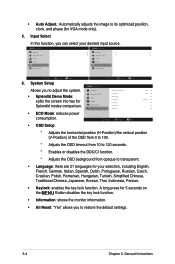
...VGA mode only).
5. VA249NA
VA249HE
Splendid Blue Light Filter Color Image Input Select System Setup
VGA DVI
Splendid Blue Light Filter Color Image Input Select System Setup
VGA HDMI
Move
Menu
Exit
Move
Menu
Exit
6. Input Select
In this function, you to restore the default settings.
3-4
Chapter 3: General Instructions
Input Select System Setup
Information All Reset
•...
VA249 Series User Guide - Page 22
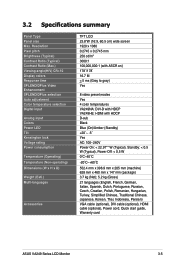
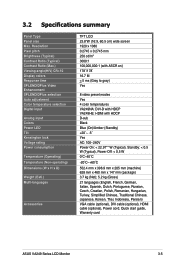
3.2 Specifications summary
Panel...˚ 16.7 M < 5 ms (Gray to gray) Yes
8 video preset modes Yes 4 color temperatures VA249NA: DVI-D with HDCP VA249HE: HDMI with HDCP D-sub Black Blue (On)/Amber (Standby) +20˚~ -5˚ Yes AC: 100~240V Power...) VGA cable (optional), DVI cable (optional), HDMI cable (optional), Power cord, Quick start guide, Warranty card
ASUS VA249 Series LCD Monitor
3-5
VA249 Series User Guide - Page 24


... R/G/B color settings or select
the Color Temperature via OSD. Screen image bounces or a wave pattern is • Make sure the signal cable is properly
present in the ON mode.
• Check if the power cord is properly connected to the monitor and the power outlet. ASUS VA249 Series LCD Monitor
3-7
3.3 Troubleshooting (FAQ)
Problem
Possible...
VA249 Series User Guide - Page 25
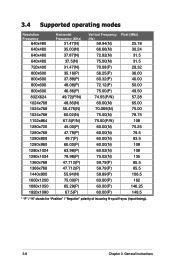
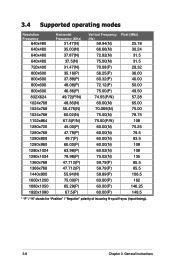
3.4 Supported operating modes
Resolution Frequency
640x480 640x480 640x480 640x480 720x400 800x600 800x600 800x600 800x600 832X624 1024x768 1024x768 1024x768 1152x864 1280x720 1280x768 1280x800 1280x960 ...(N) 60.00(N) 60.02(N) 75.02(N) 59.79(P) 59.79(P) 59.89(P) 60.00(P) 60.00(P) 60.00(P)
Pixel (MHz)
25.18 30.24 31.5 31.5 28.32 36.00 40.00 50.00 49.50 57.28 65.00 75.00 78.75 108 75.25 79.5 83...
VA249 Series User Guide - Page 26
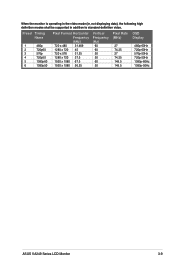
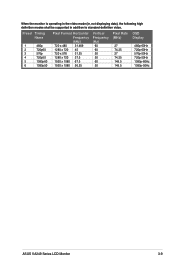
...
Pixel Rate (MHz)
27 74.25 27 74.25 148.5 148.5
OSD Display
480p-60Hz 720p-60Hz 576p-50Hz 720p-50Hz 1080p-60Hz 1080p-50Hz
ASUS VA249 Series LCD Monitor
3-9 When the monitor is operating in the video mode (ie, not displaying data), the following high definition modes shall be...
Asus VA249NA Reviews
Do you have an experience with the Asus VA249NA that you would like to share?
Earn 750 points for your review!
We have not received any reviews for Asus yet.
Earn 750 points for your review!

