Asus V8170DDR Support and Manuals
Get Help and Manuals for this Asus item
This item is in your list!

View All Support Options Below
Free Asus V8170DDR manuals!
Problems with Asus V8170DDR?
Ask a Question
Free Asus V8170DDR manuals!
Problems with Asus V8170DDR?
Ask a Question
Most Recent Asus V8170DDR Questions
In Need Of A Driver Asus V8170ddr/t/p/64m/a For Win 7
(Posted by chrisvanwaardenburg 11 years ago)
Asus V8170DDR Videos
Popular Asus V8170DDR Manual Pages
English edition VGA card software installation guide, version E1262. - Page 3
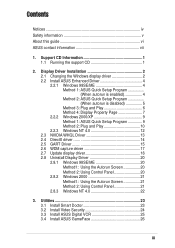
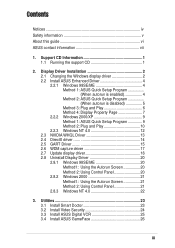
... the support CD 1
2. Display Driver Installation 2 2.1 Changing the Windows display driver 2 2.2 Install ASUS Enhanced Driver 4 2.2.1 Windows 98SE/ME 4 Method 1: ASUS Quick Setup Program When autorun is enabled 4 Method 2: ASUS Quick Setup Program When autorun is disabled 5 Method 3: Plug and Play 6 Method 4: Display Property Page 7 2.2.2 Windows 2000/XP 9 Method 1: ASUS Quick Setup...
English edition VGA card software installation guide, version E1262. - Page 10


... the device work with a new ASUS graphics card, make sure to change the Windows display driver setting to "Standard Display Adapter (VGA)" to change your operating system. Perform the steps in section "2.2 Install ASUS enhanced driver".
2.1 Changing the Windows display driver
1. If you are replacing an old graphics card with your Windows display driver. Click Next on Display...
English edition VGA card software installation guide, version E1262. - Page 11


... option, then click Next.
9. Click Next.
10. Click OK.
3 When Setup has finished installing all the necessary files to your computer. From the Update Device Driver Wizard dialog box, select Show all the drivers in a specific location, so you can select the driver you to update the driver, click Yes. 11. Click Next on the succeeding screens. 12. 8. Select...
English edition VGA card software installation guide, version E1262. - Page 12


... instructions.
5. From the 2D/3D Graphics & Video Accelerator main menu, click Drivers.
3. When Setup has finished installing all the necessary files to your computer, it prompts you to install the ASUS enhanced driver after booting your computer.
2.2.1 Windows 98SE/ME
Method 1: ASUS Quick Setup Program (when Autorun is enabled)
1. Insert the support CD into your video output. 2.2 Install...
English edition VGA card software installation guide, version E1262. - Page 16
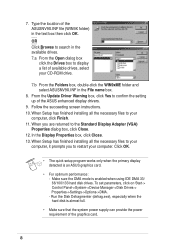
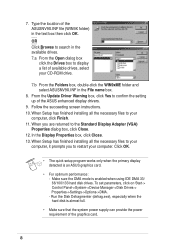
... Update Driver Warning box, click Yes to your CD-ROM drive.
7.b From the Folders box, double-click the WIN9xME folder and select ASUSNV9X.INF in the text box then click OK. Follow the succeeding screen instructions. 10. Click OK.
• The quick setup program works only when the primary display detected is an ASUS graphics card...
English edition VGA card software installation guide, version E1262. - Page 17


...exe from the Drivers menu to copy the necessary files to your computer. Insert the support CD into your ASUS graphics card, the Found New Hardware Wizard dialog box appears.
2. Click Cancel to restart your computer.
7. Click OK.
9 If autorun is enabled, the 2D/3D Graphics & Video Accelerator appears automatically. 2.2.2 Windows 2000/XP
Method 1: ASUS Quick Setup Program
1. When...
English edition VGA card software installation guide, version E1262. - Page 20


After startup, right-click on as Administrator. 2. Insert the support CD. 9. Select the appropriate ASUS VGA Card model then click OK. 11. Click Have Disk. 8. Click Yes to copy all the necessary files. 12. Boot your computer. 3. Select the Settings tab. 5. When prompted, confirm installation of display drivers to reboot computer.
12 Select Adapter Type and click Change...
English edition VGA card software installation guide, version E1262. - Page 21
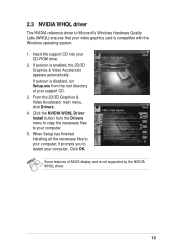
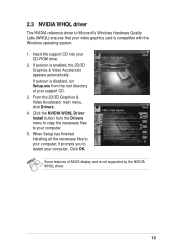
... Accelerator main menu, click Drivers.
4. 2.3 NVIDIA WHQL driver
The NVIDIA reference driver to Microsoft's Windows Hardware Quality Labs (WHQL) ensures that your video graphics card is not supported by the NVIDIA WHQL driver.
13 Click the NVIDIA WQHL Driver Install button from the root directory of ASUS display card is compatible with the Windows operating system.
1. Some features of...
English edition VGA card software installation guide, version E1262. - Page 22


....
1. If autorun is disabled, run in Microsoft Windows operating systems.
The DirectX driver is automatically installed when you install the ASUS Enhanced driver from the root directory of your support CD.
3. Click OK.
14 Insert the support CD into your CD-ROM drive.
2. If autorun is enabled, the 2D/3D Graphics & Video Accelerator appears automatically. From the 2D/3D...
English edition VGA card software installation guide, version E1262. - Page 23


Follow the screen instructions to install the GART driver.
• The GART driver is used to install the GART driver if it is recommended to support the AGP functionality of your support CD.
3. From the 2D/3D Graphics & Video Accelerator main menu, click Drivers.
4. Insert the support CD into your motherboard.
6. Click the GART Driver Install button from the Drivers dialog box to ...
English edition VGA card software installation guide, version E1262. - Page 25


...want to your computer.
5. From the NVIDIA WDM Drivers Setup dialog box, click Next to capture video from the root directory of your support CD.
3. 2.6 WDM capture driver
The Windows Drive Model (WDM) capture driver allows you to install the appropriate driver for your graphics card.
6.
If autorun is disabled, run Setup.exe from the video input port.
1. If autorun is enabled, the...
English edition VGA card software installation guide, version E1262. - Page 28
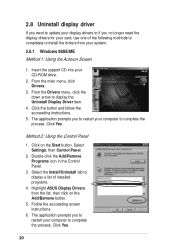
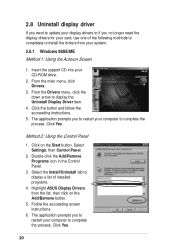
... instructions.
5. Select the Install/Uninstall tab to display a list of the following methods to completely uninstall the drivers from the list, then click on the Start button. 2.8 Uninstall display driver
If you want to update your display drivers or if you to restart your computer to complete the process.
Highlight ASUS Display Drivers from your system.
2.8.1 Windows 98SE...
Software Reference Guide English Version E1496 - Page 41


... to discard changes.
35 Make sure to install the WDM driver from the
ASUS Digital VCR Setup dialog box. 3. Select the Devices tab from the support CD to run this feature. Click the combo list box to set up your video and audio device. To setup your video device or audio device. 4. If you to set your video and audio device: 1.
ASUS V8170 Series Graphic Card English Version User Manual - Page 10


... from the system.
2. Connect other grounded source . Install the ASUS V8170 display driver.
8. 9. 10. 11. Systems with an AGP slot. ASUS V8170 User's Manual Remove the system unit cover. Connect your computer and unplug all electrical cords. Shut down into the slot.
Replace the existing VGA card with your display driver to a metal object, such as the host...
ASUS V8170 Series Graphic Card English Version User Manual - Page 12


...and MPEG audio-video support for new cards. Boot-up . The Display driver coordinates the software to update drivers for Windows 98/ME/2000/XP. In Windows 98/ME, the PC should reboot automatically; The VGART driver supports AGP functions unique to the particular chipset supplied with the V8170 Series VGA card supplies three important system drivers: the Display driver, Microsoft...
Asus V8170DDR Reviews
Do you have an experience with the Asus V8170DDR that you would like to share?
Earn 750 points for your review!
We have not received any reviews for Asus yet.
Earn 750 points for your review!

