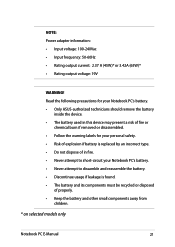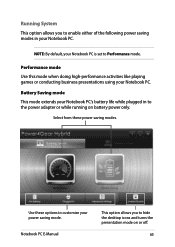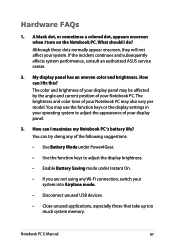Asus UX301LA Support and Manuals
Get Help and Manuals for this Asus item

View All Support Options Below
Free Asus UX301LA manuals!
Problems with Asus UX301LA?
Ask a Question
Free Asus UX301LA manuals!
Problems with Asus UX301LA?
Ask a Question
Most Recent Asus UX301LA Questions
How Do I Fix My Asus Ux301's Draining Battery?
My ASUS UX301 13-inch Laptop's battery is draining quickly. What could be the problem and how can I ...
My ASUS UX301 13-inch Laptop's battery is draining quickly. What could be the problem and how can I ...
(Posted by Rebecca2023 5 months ago)
Asus UX301LA Videos
Popular Asus UX301LA Manual Pages
Asus UX301LA Reviews
We have not received any reviews for Asus yet.