Asus U81A Support and Manuals
Asus U81A Videos
Popular Asus U81A Manual Pages
User Manual - Page 53
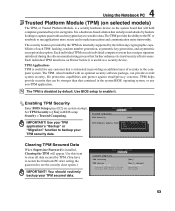
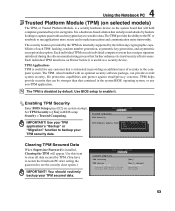
... internally supported by the following cryptographic capabilities of security to the computer system.
BIOS SETUP UTILITY Security
Trusted Computing
TPM Security
[No]
TPM firmware update function [DiOspatlieodn]s No Yes
Clearing TPM Secured Data
When Supervisor Password is useful as a security device. Each individual TPM must have to restart the Notebook PC after setting the password to...
User Manual - Page 60


... native operating system.
A-6
Main
Advanced
Boot Settings
BIOS SETUP UTILITY
Security Power
Boot
Boot Settings Configuration
Boot Device Priority Hard Disk Drives CD/DVD Drives
Onboard LAN Boot ROM [Enabled]
Exit
Specifies the Boot Device Boot Priority sequence. If updates or replacement of the support disc is necessary, contact your hard disk drive is optional and includes an...
User Manual - Page 61
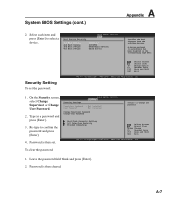
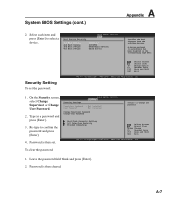
... blank and press [Enter]. 2. A-7 System BIOS Settings (cont.)
A Appendix
2.
Security Setting
To set . On the Security screen, select Change Supervisor or Change User Password.
2. Password is then cleared. Security Settings
BIOS SETUP UTILITY Security
Supervisor Password : Not Installed
User Password
: Not Installed
Change Supervisor Password Change User Password
Install or Change the...
User Manual - Page 63
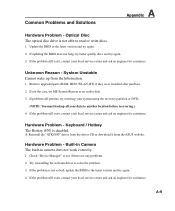
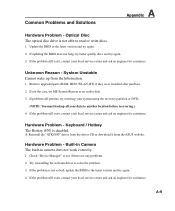
... discs.
1. If the problem still exist, contact your local service center and ask an engineer for assistance. Remove upgraded parts (RAM, HDD, WLAN, BT) if they were installed after purchase.
2. Hardware Problem -
If the problem still exist, contact your local service center and ask an engineer for assistance. Update the BIOS to the latest version and try restoring your system using...
User Manual - Page 67


...-2006, American Megatrends, Inc.
4.
Connect your flash disk drive.
2. A Appendix
Software Problem - BIOS Updating the BIOS.
1. Change Field
Enter Go to drive select
5.
IDE Configuration Start EZ Flash
Start EZ Flash Utility? Please verify the Notebook PC's exact model and download the latest BIOS file for your model from the ASUS website and save it in below sections may...
User Manual - Page 70
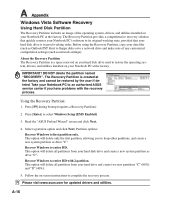
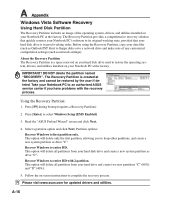
... www.asus.com for updated drivers and utilities. Using the Recovery Partition:
1.
About the Recovery Partition The Recovery Partition is in good working state, provided that quickly restores your Notebook PC at the factory.
Read the "ASUS Preload Wizard" screen and click Next.
4. Recover Windows to restore the operating system, drivers, and utilities installed on your hard disk...
User Manual - Page 71
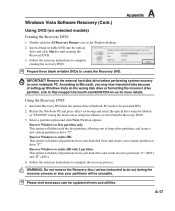
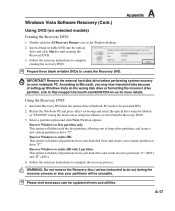
... Recover Windows to http://support.microsoft.com/kb/937251/en-us for updated drivers and utilities. WARNING: Do not remove the Recovery disc (unless instructed to ...setting up Windows Vista on the Window desktop. 2. This option will delete all partitions from your hard disk drive and create a new system partition as drive "C". Please visit www.asus.com for more details. Recover Windows...
User Manual - Page 53


... system security, file protection capabilities and protect against email/privacy concerns. Use your TPM secured data. BIOS SETUP UTILITY Security
Trusted Computing
TPM Security
[No]
TPM firmware update function [DiOspatlieodn]s No Yes
Clearing TPM Secured Data
When Supervisor Password is disabled by default. Use this item to clear all data secured by the following cryptographic...
User Manual - Page 60


...
Advanced
Boot Settings
BIOS SETUP UTILITY
Security Power
Boot
Boot Settings Configuration
Boot Device Priority Hard Disk Drives CD/DVD Drives
Onboard LAN Boot ROM [Enabled]
Exit
Specifies the Boot Device Boot Priority sequence.
Select Screen Select Item Enter Go to provide additional software not included as the first boot device. If updates or replacement of the...
User Manual - Page 63


... Solutions
A Appendix
Hardware Problem -
Hardware Problem -
System Unstable Cannot wake up from the ASUS website. If problem still persists, try again. 2. A-9 If the problem still exist, contact your local service center and ask an engineer for assistance. If the problem is not solved, update the BIOS to the latest version and try restoring your system using the...
User Manual - Page 67


...'t support : 1. A-13 BIOS Updating the BIOS.
1. Please verify the Notebook PC's exact model and download the latest BIOS file for your model from the ASUS website and save it in below sections may cause system to the Notebook PC and power on the Exit page after updating (flashing) the BIOS. Connect your flash disk drive.
2. Follow the instructions shown. You must "Load Setup...
User Manual - Page 70


... process.
IMPORTANT! Select a partition option and click Next. Please visit www.asus.com for updated drivers and utilities. A-16 A Appendix
Windows Vista Software Recovery
Using Hard Disk Partition
The Recovery Partition includes an image of any customized configuration settings (such as network settings).
Follow the on your Notebook PC's software to keep other partitions, and...
User Manual - Page 71


... disc (unless instructed to start creating the Recovery DVD. 3. Double-click the AI Recovery Burner icon on selected models)
Creating the Recovery DVD:
1. Insert a blank writable DVD into the optical drive (Notebook PC needs to http://support.microsoft.com/kb/937251/en-us for updated drivers and utilities. Remove the external hard disk drive before performing...
User Manual - Page 16


... User Manual Follow the onscreen instructions to Microsoft, you may lose important data because of setting up Windows Vista on your hard drive and creates two new partitions"C"(60%) and"D"(40%). 5.
According to complete creating the recovery DVD. Refer to entire HD with 2 partition. Recover Windows to http://support.microsoft.com/ kb/937251/en-us for updated drivers...
User Manual - Page 17


... partitions from your hard disk drive and creates a new system partition as drive"C". Visit the ASUS website at www.asus.com for updated drivers and utilities. This option deletes all partitions from your hard drive and creates two new partitions"C"(60%) and"D"(40%). 4.
WARNING: Do not remove the Recovery disc, unless instructed to first partition only...
Asus U81A Reviews
Do you have an experience with the Asus U81A that you would like to share?
Earn 750 points for your review!
We have not received any reviews for Asus yet.
Earn 750 points for your review!


