Asus TUF GAMING Radeon RX 6800 XT OC Support and Manuals
Get Help and Manuals for this Asus item
This item is in your list!

View All Support Options Below
Free Asus TUF GAMING Radeon RX 6800 XT OC manuals!
Problems with Asus TUF GAMING Radeon RX 6800 XT OC?
Ask a Question
Free Asus TUF GAMING Radeon RX 6800 XT OC manuals!
Problems with Asus TUF GAMING Radeon RX 6800 XT OC?
Ask a Question
Popular Asus TUF GAMING Radeon RX 6800 XT OC Manual Pages
GPUTweak Users Manual - Page 3
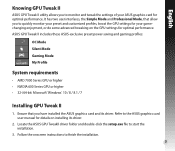
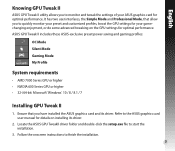
... the GPU settings for optimal performance. Locate the ASUS GPU TweakII driver folder and double-click the setup.exe file to finish the installation. 3 Refer to the ASUS graphics card user manual for optimal performance. Follow the onscreen instructions to start the installation.
3. ASUS GPU Tweak II includes these ASUS-exclusive preset power-saving and gaming profiles:
OC Mode Silent...
GPUTweak Users Manual - Page 4
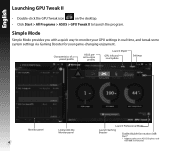
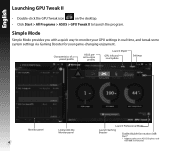
... only on the desktop. • Click Start > All Programs > ASUS > GPU Tweak II to monitor your GPU settings in real-time, and tweak some system settings via Gaming Booster for your game-changing enjoyment. English
Launching GPU Tweak II
• Double-click the GPU Tweak icon on an ASUS Graphics card
with a quick way to launch the program.
GPUTweak Users Manual - Page 5
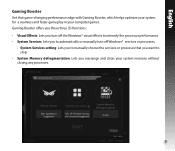
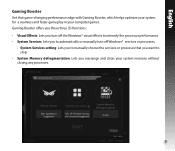
... Lets you to automatically or manually turn off Windows® services or processes.
• S ystem Services setting: Lets you to stop.
• System Memory defragmentation: Lets you rearrange and clean your computer games. English
Gaming Booster
Get that you want to manually choose the services or processes that game-changing performance edge with Gaming Booster, which helps optimize...
GPUTweak Users Manual - Page 6
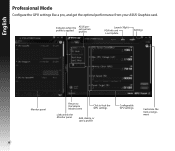
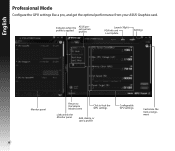
...
Launch XSplit
VGA info and Live Update
Settings
Monitor panel
Return to the Simple Mode screen
Click to lock the GPU settings
Link/unlink the Monitor panel
Add, delete, or save a profile
Configurable GPU settings
Customize the item arrangement
6
English
Professional Mode
Configure the GPU settings like a pro, and get the optimal performance from your ASUS Graphics card.
GPUTweak Users Manual - Page 12
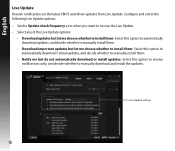
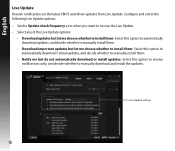
... download critical updates, and decide whether to manually install them.
• N otify me but do not automatically download or install updates: Select this option to receive notifications only, and decide whether to manually download and install the updates. English
Live Update
Receive notifications on the latest VBIOS and driver updates from Live Update.
Live Update settings
12
Q16530a VGA SpeedSetup QSG V10 - Page 2
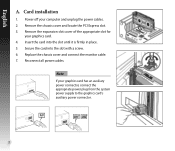
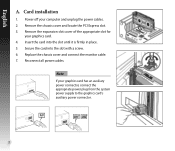
... for
your graphics card has an auxiliary power connector, connect the appropriate power plug from the system power supply to the graphics card's auxiliary power connector.
2 Reconnect all power cables. Secure the card into the slot until it is firmly in place. 5. Note If your graphics card. 4. English
A. Power off your computer and unplug the power cables. 2. Card installation
1.
Q16530a VGA SpeedSetup QSG V10 - Page 3
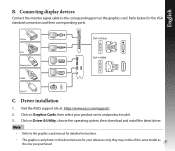
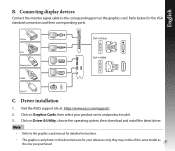
...: https://www.asus.com/support/. 2. D-Sub
DVI D-Sub
DVI Display Port
DVI HDMI
HDMI
VR Type-C
C. Driver installation
1. Click on Graphics Cards, then select your reference only, they may not be of the same model as 3
the one you purchased. Connecting display devices
Connect the monitor signal cable to the graphics card manual for detailed instructions. • The graphics card photos in...
Q16530a VGA SpeedSetup QSG V10 - Page 35
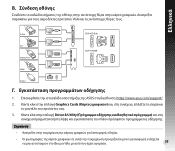
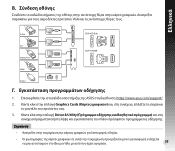
B
VGA
D-Sub
DVI D-Sub
DVI Display Port
DVI HDMI
HDMI
VR Type-C
1 ASUS https://www.asus.com/support/.
2 Graphics Cards
3 Driver & Utility
•
35
Q16530a VGA SpeedSetup QSG V10 - Page 47
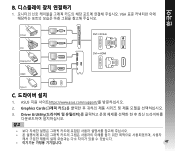
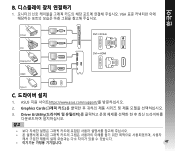
ASUS https://www.asus.com/support
2. Graphics Cards
3. Driver & Utility
참고
47 한국어
B
1 VGA
D-Sub
DVI D-Sub
DVI Display Port
DVI HDMI
HDMI
VR Type-C
C
1.
Q16530a VGA SpeedSetup QSG V10 - Page 50
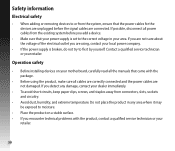
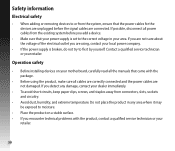
Contact a qualified service technician or your dealer immediately.
• To avoid short circuits, keep paper clips, screws, and staples away from connectors, slots, sockets and circuitry.
• Avoid dust, humidity, and extreme temperature. Operation safety
• Before installing devices on your local power company.
• If the power supply is set to the correct...
Q16458 Warranty Card - Page 2


Please check with your local support site. English
Graphics Card
Warranty Card
Warranty regulations are different depending on regions.
Q16458 Warranty Card - Page 4
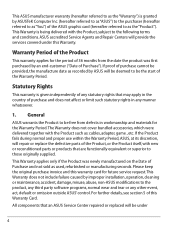
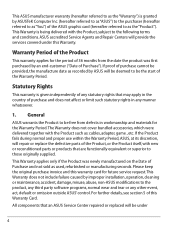
... improper installation, operation, cleaning or maintenance, accident, damage, misuse, abuse, non-ASUS modifications to the product, any third party software programs, normal wear and tear or any other event, act, default or omission outside ASUS' control.
If proof of purchase cannot be provided, the manufacture date as recorded by ASUS will repair or replace the defective parts...
Q16458 Warranty Card - Page 5
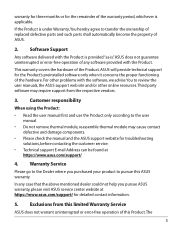
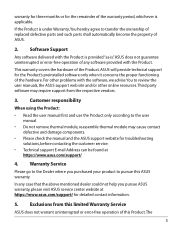
... ownership of replaced defective parts and such parts shall automatically become the property of the warranty period, whichever is ".
If the Product is under Warranty, You hereby agree to the user manual.
• Do not remove thermal module, reassemble thermal module may require support from this limited Warranty Service
ASUS does not warrant uninterrupted or error-free operation...
Q16458 Warranty Card - Page 7


..., spare parts and other costs stated in order to or corruption of opportunity; After the repair finished, we will provide You with an invoice for repair will be provided to You, which You may be subject to applicable laws on or used by ASUS. loss of data; loss of, damage to facilitate the requested service...
Q16458 Warranty Card - Page 8
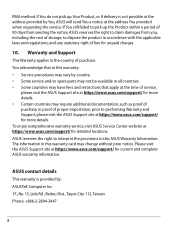
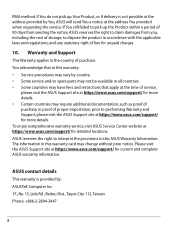
... Warranty and Support, please visit the ASUS Support site at https://www.asus.com/support/ for unpaid charges.
10. To enjoy comprehensive warranty service, visit ASUS Service Center website at https://www.asus.com/support/ for detailed locations. The information in this ASUS Warranty Information.
ASUS reserves the right to dispose the product in this warranty card may change...
Asus TUF GAMING Radeon RX 6800 XT OC Reviews
Do you have an experience with the Asus TUF GAMING Radeon RX 6800 XT OC that you would like to share?
Earn 750 points for your review!
We have not received any reviews for Asus yet.
Earn 750 points for your review!
