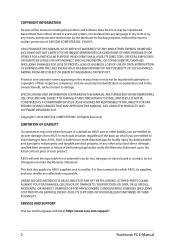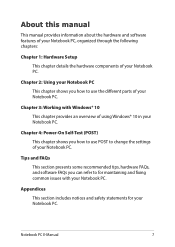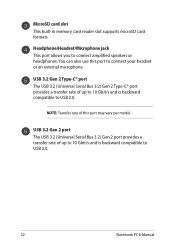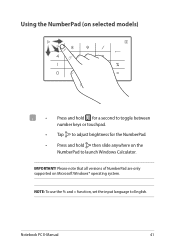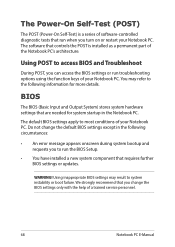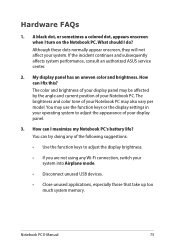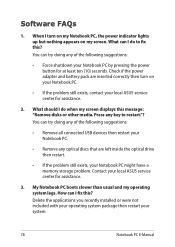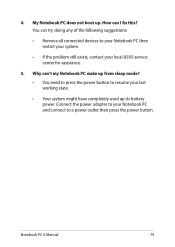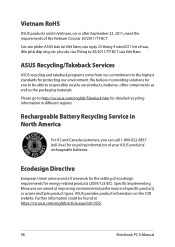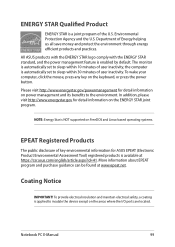Asus TM420IA Support and Manuals
Get Help and Manuals for this Asus item

View All Support Options Below
Free Asus TM420IA manuals!
Problems with Asus TM420IA?
Ask a Question
Free Asus TM420IA manuals!
Problems with Asus TM420IA?
Ask a Question
Asus TM420IA Videos

???? ASUS VivoBook Flip 14 TM420IA-EC044T // Cena? Výkon? Pecka! (RECENZE #10) [4K]
Duration: 16:16
Total Views: 2,569
Duration: 16:16
Total Views: 2,569
Popular Asus TM420IA Manual Pages
Asus TM420IA Reviews
We have not received any reviews for Asus yet.